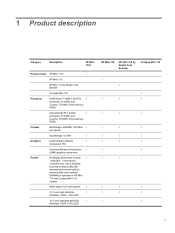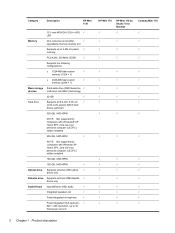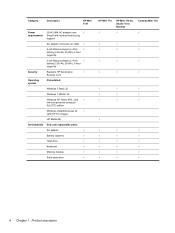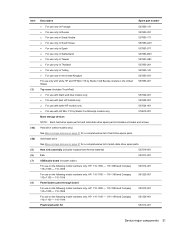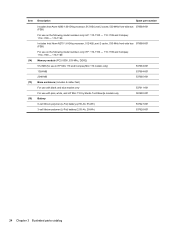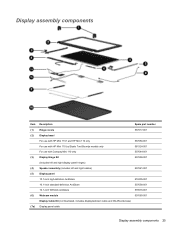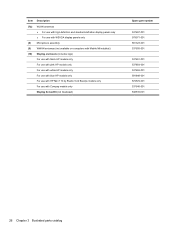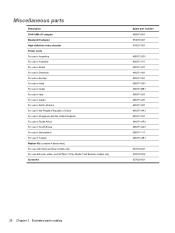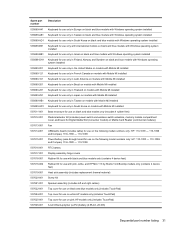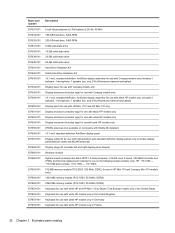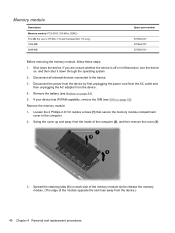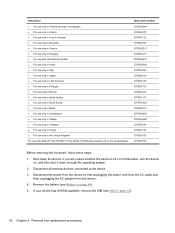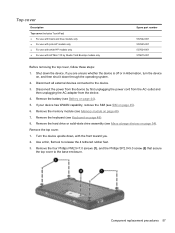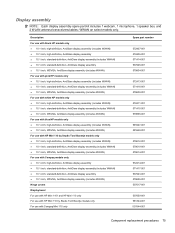HP 110-1112NR Support Question
Find answers below for this question about HP 110-1112NR - Mini - Netbook.Need a HP 110-1112NR manual? We have 5 online manuals for this item!
Question posted by dycubano on July 23rd, 2012
How To Replace A Screen Of An Hp Mini 110 - 1112nr
Current Answers
Answer #1: Posted by baklogic on July 23rd, 2012 10:58 AM
Read from pages 76 to 82- but you might want to read more of the dismantling pages drom page 37 to familiarise yourself with it
The screen removal is fairly simple, otherwise- remove battery, and power cord, and if you can use a pair of surgical rubber gloves to avoid static, or, an antistatic wrist strap.
Remove the rubber gromits covering the screws, remove the screws, then follow the manual.
25 years playing with computers/laptops, software, and 10 years a geek/nerd -always learning
Related HP 110-1112NR Manual Pages
Similar Questions
I own a HP Mini 110-4250NR with a broken screen and cracked bottom case. It isn't worth the cost of ...
Need the master password to get past the'Enter Current Password:' Hp Mini 110 1012NR CNU9213COJ Than...
what's the code for "Enter CURRENT Password:" hp mini 110 1012NR CNU9213CDJ
Hi i need to put back the display hinge covers on an hp mini 110 but i need to visualize wich part b...
My daughter has an hp mini 110-1100 running windows 7 home premium with ms office student. yep. it's...