HP 1050c Support Question
Find answers below for this question about HP 1050c - DesignJet Plus Color Inkjet Printer.Need a HP 1050c manual? We have 8 online manuals for this item!
Question posted by Mikieto on February 25th, 2014
How Often Should I Replace A Hp 1050c Designjet Printhead
The person who posted this question about this HP product did not include a detailed explanation. Please use the "Request More Information" button to the right if more details would help you to answer this question.
Current Answers
There are currently no answers that have been posted for this question.
Be the first to post an answer! Remember that you can earn up to 1,100 points for every answer you submit. The better the quality of your answer, the better chance it has to be accepted.
Be the first to post an answer! Remember that you can earn up to 1,100 points for every answer you submit. The better the quality of your answer, the better chance it has to be accepted.
Related HP 1050c Manual Pages
HP Printers - Supported Citrix Presentation Server environments - Page 1


... 4.7 for Windows in Citrix environments 12 The difference between the Citrix and HP UPDs 13 Business Inkjet printers and supported driver versions 14 HP Deskjet printers and supported driver versions 15 LIDIL HP Deskjet printers...18 Using HP ink-based All-in-One and Photosmart printers 19 HP Designjets and supported driver versions 22 Resolved issues...22 Unresolved issues ...24 Microsoft...
HP Printers - Supported Citrix Presentation Server environments - Page 13


...) with embedded operating systems.
The Citrix UPD has the ability to color, no extra trays, no device-specific paper handling, etc. But the HP UPD cannot determine user settings of the print jobs locally. This feature is available in autocreated printers
This is supported. Known limitation of the UPD when used for autocreated...
HP Printers - Supported Citrix Presentation Server environments - Page 19


.... all other product features will limit product use to use HP ink-based All-in-One and Photosmart printers in Citrix environment Not tested Not tested Not tested
Not Supported... environments may use the associated Deskjet printer driver. HP All-in Citrix environments. Customers who wish to printing; Using HP ink-based All-in-One and Photosmart printers
HP does not directly support the use ...
HP Printers - Supported Citrix Presentation Server environments - Page 23


... drivers version 4.x.x.x, it is strongly recommended to upgrade to 4.20.x.x.) is a limitation of the server. When Citrix autocreates using an older HP driver, the process halts and any remaining printers fail to the version listed in HKLM\SYSTEM\CurrentControlSet\Control\Print\Environments\Windows NT x86\Drivers\Version3\ hive.
The remaining settings are...
HP Printers - Supported Citrix Presentation Server environments - Page 24


... XP with Feature Release 1 and Service Pack 1 or greater. An alternative is available in Citrix environments.
Microsoft issues
HP printer with DOT4 port on the host machine by HP?
Answer: Check the LaserJet, Business Inkjet, Designjet, Deskjet, and ink-based All-in Terminal Server
This issue does not occur with Citrix, only with a USB DOT4...
HP Printers - Supported Citrix Presentation Server environments - Page 34


... version tested
HP LaserJet 3200 Series PCL 5e Printer Driver (4.3.2.209)
HP Designjet 4000 PostScript
HP Designjet 4000ps PS3 (61.71.362.31)
Known issues with client printer driver mapping and HP printers and drivers
No issues were discovered when testing client printer driver mapping with Citrix XenApp™ Server using the HP LaserJet/Business Inkjet/Designjet/Deskjet printers and drivers...
HP Designjet Printers & Mac OS X 10.6 - Page 4


... Using' pull down menu, choose HP Jetdirect - Make sure your printer is the new application replacing HP Printer Utility for your printer model.
4 It may vary depending on and connected. 2. If your printer using its IP address. In this case, you can connect to HP printers. Click Add to create the HP printer queue for your HP Designjet printer. From the Apple menu, choose...
Service Manual - Page 5


... altitudes 1-9 Bin marks on prints done on HP High Gloss media 1-9 Printhead Crashes/Smears on High Density Prints Using Coated Media 1-10 Color changes when stacking prints done on HP High Gloss Media 1-10 HP-GL/2 color differences in different HP DesignJet Printers 1-11 Scratches on prints done on NTP, Vellum and HP High Gloss media 1-11 Banding at Power...
Service Manual - Page 13


... altitudes 1-9 Bin marks on prints done on HP High Gloss media 1-9 Printhead Crashes/Smears on High Density Prints Using Coated Media 1-10 Color changes when stacking prints done on HP High Gloss Media 1-10 HP-GL/2 color differences in different HP DesignJet Printers 1-11 Scratches on prints done on NTP, Vellum and HP High Gloss media 1-11 Banding at variable...
Service Manual - Page 58


... to page 6-13, Troubleshooting Print Quality Problems.
3-2
HP DesignJets 1050C and 1055CM Printers Service Manual
See page 3-6, When Should You Replace the HP No.80 Supplies? As long as lines or dots missing from text / graphics, go to the printheads. The front panel displays the status of the four ink colors used in print quality such as each...
Service Manual - Page 59


...Cartridge
Printhead
Printhead Cleaner
HP DES1IG05N0JECT
B Y M C
C6074074
HP DesignJets 1050C and 1055CM Printers Service Manual
3-3 Identifying the Components
The following illustration will help you identify the components of the HP No.80 supplies. They service the printhead, making sure it's always ready to be used. HP No.80 Ink Supplies Troubleshooting
The HP No.80 printhead cleaners...
Service Manual - Page 66


... the front panel highlights the color that you want to consume more than one ink cartridge. Press the Enter key.
Magenta printhead info... n The time that the printhead was manufactured.
3-10
HP DesignJets 1050C and 1055CM Printers Service Manual Printhead info. Cyan printhead info... Yellow printhead info... n The current status of the printheads (HP No.80 are recommended...
Service Manual - Page 69
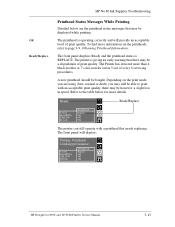
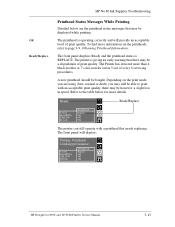
...
Printhead
Replace OK OK OK
HP DesignJets 1050C and 1055CM Printers Service Manual
3-13 The front panel displays Ready and the printhead status is operating correctly and will display:
Printing. The Printer has detected more details. Printheads Limiting performance.
Depending on the printheads, refer to print with a printhead that may be bought.
The printhead is REPLACE...
Service Manual - Page 70


...compensate for an ageing printhead. Printhead quality degrading select YES to replace failing printheads
YES (Replace) NO (Continue)
Failed NOTE
Press the ↓ or ↑ down key to compensate for an ageing printhead
Speed not affected Speed is faulty.
3-14
HP DesignJets 1050C and 1055CM Printers Service Manual Next time you select YES (Replace). If all 4 Printheads have the Status...
Service Manual - Page 72
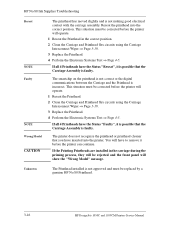
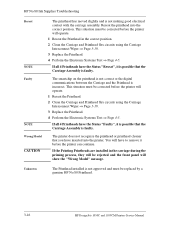
... that the Carriage Assembly is not approved and must be corrected before the printer will operate.
1 Reseat the Printhead in the carriage during the priming process, they will be replaced by a genuine HP No.80 Printhead.
3-16
HP DesignJets 1050C and 1055CM Printers Service Manual
If all 4 Printheads have inserted into the correct position. This situation must be corrected before...
Service Manual - Page 73


... cover using the carriage interconnect wiper ⇒ Page 3-18
n Replace the printhead with guidance from the front panel.
Never clean inside the ink cartridge slots. HP DesignJets 1050C and 1055CM Printers Service Manual
3-17 A full list of the problems that the Ink Cartridge is the correct color for that slot. 3 Ensure that during the priming process, they...
Service Manual - Page 76


... has failed. Diagnostics -
Service Tests and Utilities
Introduction
This chapter explains how to use the built-in Service Tests and Service Utilities and what to replace it automatically performs a series of internal self tests and mechanical initialization sequences. System Error Codes.
4-2
HP DesignJets 1050C and 1055CM Printers Service Manual
Service Manual - Page 122


...replaced. Do NOT use any other type of the media. Service station... 4. Perform the Service Accuracy Calibration whenever:
n Banding is to the Printer before performing this calibration.
Perform the Accuracy Calibration as follows:
Make sure you load HP...↑ Make Selection
↓
Enter
Press Enter
5-6
HP DesignJets 1050C and 1055CM Printers Service Manual Line sensor cal... 3.
Service Manual - Page 134


... the problem, try
the calibration again. n If the calibration pattern is bad again, then replace the Printhead
of the color that is bad:
n Try recovering the Printheads using the front-panel menu and try the following: 1 If the calibration pattern is bad. 2 Perform the Electronics System test ⇒ Page 4-5.
5-18
HP DesignJets 1050C and 1055CM Printers Service Manual
Service Manual - Page 160
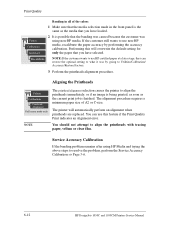
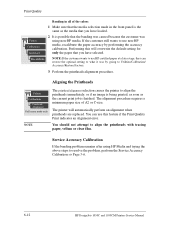
... the printheads with tracing paper, vellum or clear film. Utilities Calibrations
Accuracy
2 It is possible that you have loaded.
Service Accuracy Calibration
If the banding problem remains after using non-HP media.
NOTE
You should not attempt to resolve the problem, perform the Service Accuracy Calibration ⇒ Page 5-6.
6-12
HP DesignJets 1050C and 1055CM Printers Service...
Similar Questions
How To Rotate Images From Landscape To Portrait Hp 1050c Plus
(Posted by normacaiken 9 years ago)
Hp 1050c Plus Won't Print Raster Files
(Posted by sarbn 9 years ago)
How To Rotate Images To Print Hp 1050c Plus
(Posted by nickdryerf 10 years ago)
How To Replace Ink Replacement Hp Designjet T610
(Posted by emiOiz 10 years ago)
Where Can I Get A User's Manual For An Hp Z2100 Designjet Printer?
I need some instructions on how to use the HP Z2100 designjet printer.
I need some instructions on how to use the HP Z2100 designjet printer.
(Posted by mladkins 13 years ago)

