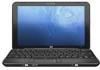HP 1035nr Support Question
Find answers below for this question about HP 1035nr - Mini - Atom 1.6 GHz.Need a HP 1035nr manual? We have 7 online manuals for this item!
Question posted by Bennhatcha on December 5th, 2013
How To Restore Hp Mini 1035nr To Factory Settings
The person who posted this question about this HP product did not include a detailed explanation. Please use the "Request More Information" button to the right if more details would help you to answer this question.
Current Answers
There are currently no answers that have been posted for this question.
Be the first to post an answer! Remember that you can earn up to 1,100 points for every answer you submit. The better the quality of your answer, the better chance it has to be accepted.
Be the first to post an answer! Remember that you can earn up to 1,100 points for every answer you submit. The better the quality of your answer, the better chance it has to be accepted.
Related HP 1035nr Manual Pages
HP Mini 1000 and Compaq Mini 700 - Maintenance and Service Guide - Page 9
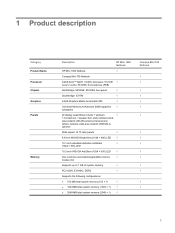
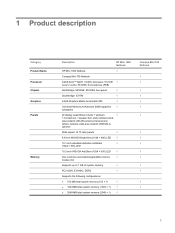
1 Product description
Category Product Name Processor Chipset Graphics Panels
Memory
Description
HP Mini 1000 Netbook
HP Mini 1000 Netbook
√
Compaq Mini 700 Netbook
Intel® Atom™ N270 1.6-GHz processor, 512-KB √ Level 2 cache, 533-MHz front-side bus (FSB)
Northbridge: 945GSE; 533-MHz bus speed
√
Southbridge: ICH7M
√
Intel® Graphics ...
HP Mini 1000 and Compaq Mini 700 - Maintenance and Service Guide - Page 11
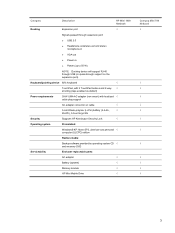
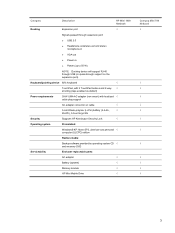
... system
Preinstalled:
Windows® XP Home SP3, ultra low-cost personal √ computer (ULCPC) edition
Restore media:
Backup software provided by operating system CD √ and recovery DVD
Serviceability
End-user replaceable parts:
AC adapter
√
Battery (system)
√
Memory module
√
HP Mini Mobile Drive
√
Compaq Mini 700 Netbook √
√
3
HP Mini 1000 and Compaq Mini 700 - Maintenance and Service Guide - Page 118
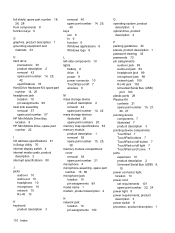
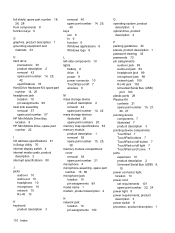
...location 10 pin assignments 99 heat sink assembly removal 57 spare part number 57 HP Mini Mobile Drive Bay, location 9 HP Mini Mobile Drive, spare part number 22
I I/O address specifications 81 in Setup Utility... Bus (USB) 9,
10 power connector light,
location 10 power cord
set requirements 101 spare part number 22, 24 power light 8 power requirements, product description 3 power switch 8 processor...
HP Mini 1000 NetBook - Maintenance and Service Guide - Page 9
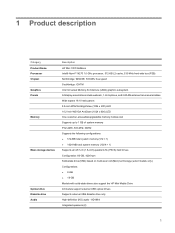
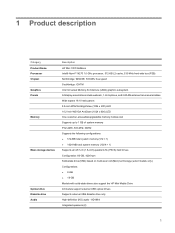
AD1984 Integrated speakers (2)
1 1 Product description
Category Product Name Processor Chipset Graphics Panels
Memory
Mass storage devices
Optical drive Diskette drive Audio
Description HP Mini 1000 NetBook Intel® Atom™ N270 1.6-GHz processor, 512-KB L2 cache, 533-MHz front-side bus (FSB) Northbridge: 945GSE; 533-MHz bus speed Southbridge: ICH7M Intel Universal Memory Architecture ...
HP Mini 1000 NetBook - Maintenance and Service Guide - Page 102


... assignments 83 heat sink assembly removal 47 spare part number 47 HP Mini Mobile Drive spare part number 18 HP Mobile Drive location 8
I I/O address specifications 66 in Setup Utility...9 product description 2 Universal Serial Bus (USB) 8,
9 power connector light,
location 9 power cord
set requirements 85 spare part number 17, 19 power light 7 power requirements, product description 2 power switch ...
HP Mini 1000 Netbook - Maintenance and Service Guide - Page 9
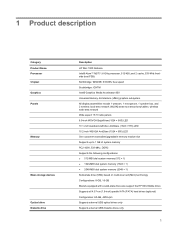
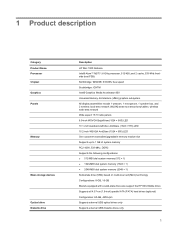
...technology Configurations: 8-GB, 16-GB Models equipped with a solid-state drive also support the HP Mini Mobile Drive Supports all 4.57-cm (1.8-inch) parallel ATA (PATA) hard drives (optional)...Chipset Graphics Panels
Memory
Mass storage devices
Optical drive Diskette drive
Description HP Mini 1000 Netbook Intel® Atom™ N270 1.6-GHz processor, 512-KB Level 2 cache, 533-MHz frontside bus (...
HP Mini 1000 Netbook - Maintenance and Service Guide - Page 11
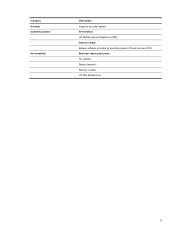
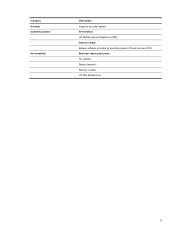
Category Security Operating system
Serviceability
Description Supports security lanyard Preinstalled: HP Mobile Internet Experience (MIE) Restore media: Backup software provided by operating system CD and recovery DVD End-user replaceable parts: AC adapter Battery (system) Memory module HP Mini Mobile Drive
3
HP Mini 1000 Netbook - Maintenance and Service Guide - Page 103


... you have created and any software installed on the HP Mini. Software, drivers, and updates not installed with the factory image must be used to reboot your device and restore the system.
Using HP MIE Restore Image Creator
You will need the following before you begin this restore process: ● A 2-GB (minimum) USB flash drive (purchased separately...
HP Mini 1000 Netbook - Maintenance and Service Guide - Page 104


... 17. From the Start menu, launch HP MIE Restore Image Creator. 12. Select Download HP Mini MIE recovery image. 13. Use the ...HP MIE Restore
Image Creator. 10. Select the target USB flash drive, and click Start to begin restoring the device. 19. NOTE: After the operating system and programs are then prompted to set up your device.
96 Chapter 8 Backup and restore CAUTION: The restore...
HP Mini 1000 Netbook - Maintenance and Service Guide - Page 106


... download the files to a computer running a Linux operating system and then restore your
HP Mini , and then click Go. Click the Support & Drivers tab. 3. Click HP MIE Restore Image Creator (for Linux). 7. NOTE: After the operating system and programs are then prompted to set up your HP Mini. 16. Under "Step 1: Start by turning on the Linux computer...
HP Mini 1000 Netbook - Maintenance and Service Guide - Page 119
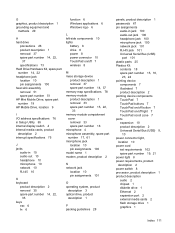
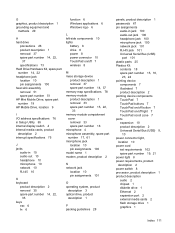
...pin assignments 100 heat sink assembly removal 51 spare part number 51 HP Mini Mobile Drive, spare part number 19 HP Mobile Drive, location 9
I I/O address specifications 76 in Setup...10 product description 2 Universal Serial Bus (USB) 9,
10 power connector light,
location 10 power cord
set requirements 102 spare part number 19, 21 power light 8 power requirements, product description 2 power switch...
HP MINI User Guide - Windows XP - Page 8


... device ...61 Connecting a USB device 61 Removing a USB device ...61 Using the HP Mini Mobile Drive Bay (select models only 62 Inserting the HP Mini Mobile Drive 62 Removing the HP Mini Mobile Drive 62
12 Pointing devices and keyboard Using pointing devices ...64 Setting pointing device preferences 64 Using the TouchPad ...64 Connecting an external mouse...
HP MINI User Guide - Windows XP - Page 31
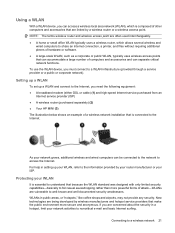
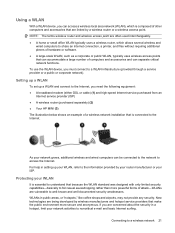
... a wireless access point. For help in setting up a WLAN and connect to the Internet, you need the following equipment: ● A broadband modem (either DSL or cable) (1) and high-speed Internet service purchased from an
Internet service provider (ISP) ● A wireless router (purchased separately) (2) ● Your HP MINI (3) The illustration below shows an example...
HP MINI User Guide - Windows XP - Page 89
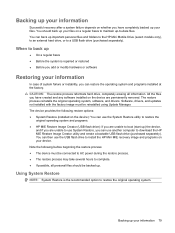
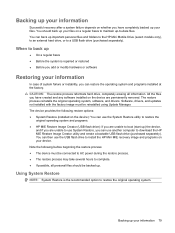
... the HP Mini Mobile Drive (select models only), to an external hard drive, or to complete. ● If possible, all information. CAUTION: The restore process reformats hard drive, completely erasing all personal files should back up -to maintain up your files on your files.
Software, drivers, and updates not installed with the factory image...
HP MINI User Guide - Windows XP - Page 90


... drive (purchased separately)
NOTE: This USB flash drive should have bootable capability. Insert a USB flash drive into a USB port on your system. Select HP Netbook Recovery Image to restore your HP MINI. 8. Change the boot order by turning on or restarting the device, and then pressing f9 while the "F9 = Change Boot Device Order" message...
HP MINI User Guide - Windows XP - Page 91


... do not have a superuser password, refer to your Linux operating system documentation for information on how to set up your HP MINI. 9. Change the boot order by turning on a second computer running a Linux operating system and then restore your Linux computer, go to http://www.hpmini.com and follow these steps: 1. After the operating...
HP MINI User Guide - Windows XP - Page 96
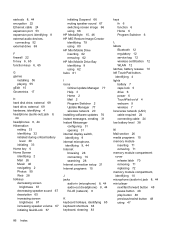
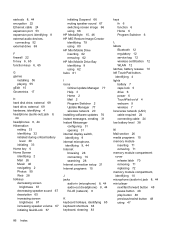
... muting speaker sound 67 switching screen image 66 using 66 HP MediaStyle 15, 46 HP MIE Restore Image Creator identifying 79 using 80 HP Mini Mobile Drive inserting 62 removing 62 HP Mini Mobile Drive Bay identifying 8 using 62 hubs 61
I ... module compartment, identifying 10 microphone (audio-in) jack 8, 44 mini player next/fast forward button 48 pause button 48 play button 48 previous/rewind button 48 using...
HP MINI User Guide - Windows XP - Page 97
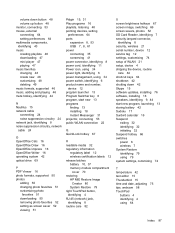
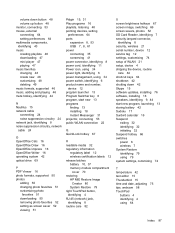
...connecting 53 mouse, external connecting 64 setting preferences 64 multimedia components, identifying 43 music creating playlists 48 downloading 47 mini player 47 playing 47 music favorites changing...labels 12 release latches battery 10, 37 memory module compartment
cover 70 restoring
HP MIE Restore Image Creator 80
System Restore 79 right TouchPad button,
identifying 4 RJ-45 (network) jack,
...
MINI User Guide - Windows XP - Page 7


......38
5 Security Protecting the device ...39 Using passwords ...39 Setting passwords in Windows 40 Setting passwords in Setup Utility 40 Administrator password 41 Managing an administrator ... Using the HP Mobile Drive (select models only 50 Inserting the HP Mini Mobile Drive 50 Stopping and removing the HP Mini Mobile Drive 50
8 Pointing devices and keyboard Setting pointing device preferences...
MINI User Guide - Windows XP - Page 84
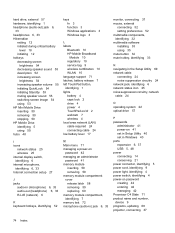
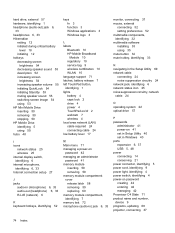
...Standby 53 muting speaker sound 55 switching screen image 54 using 53 HP Mini Mobile Drive inserting 50 removing 50 stopping 50 HP Mobile Drive identifying 5 using 50 hubs 48
I icons
network ... cable 24
O operating system 22 optical drive 57
P passwords
administrator 41 power-on 41 set in Setup Utility 40 set in Windows 40 ports expansion 6, 37 USB 5, 48 power connecting 14 conserving 21 power ...
Similar Questions
How To Reset Hp Mini 1035nr To Factory Setting Without Cd
(Posted by ShaRoger 9 years ago)
How To Restore Hp Mini 2140 To Factory Settings And Windows Home Edition
(Posted by onebernie 9 years ago)
Hp Mini 1035nr How To Connect To An External Monitor
(Posted by jamiltjoh 9 years ago)
How To Install A Zif Hard Drive On Hp Mini 1035nr?
(Posted by jbellevue52 11 years ago)
Downloading Software Onto An Hp Mini 110?
How do I download the latest Adobe Flashplayer on an HP Mini 110?
How do I download the latest Adobe Flashplayer on an HP Mini 110?
(Posted by sophieskrine 11 years ago)