HP 1022n Support Question
Find answers below for this question about HP 1022n - LaserJet B/W Laser Printer.Need a HP 1022n manual? We have 14 online manuals for this item!
Question posted by LDShRob on July 12th, 2014
How To Change Ip Address On A Hp 1022n
The person who posted this question about this HP product did not include a detailed explanation. Please use the "Request More Information" button to the right if more details would help you to answer this question.
Current Answers
There are currently no answers that have been posted for this question.
Be the first to post an answer! Remember that you can earn up to 1,100 points for every answer you submit. The better the quality of your answer, the better chance it has to be accepted.
Be the first to post an answer! Remember that you can earn up to 1,100 points for every answer you submit. The better the quality of your answer, the better chance it has to be accepted.
Related HP 1022n Manual Pages
HP LaserJet Printer Family - Print Media Specification Guide - Page 10


... look or feel. or copier-grade papers. Although your HP LaserJet printer will be controlled as well as calcium carbonate, clay, or talc) must ...laser-printed mailings
Preparing print media for use
After purchasing print media, you might curl soon after the package is opened. For larger quantities or if the change in the environment is being produced with an HP color LaserJet printer...
HP LaserJet Printer Family - Print Media Specification Guide - Page 12


... properties optimized for laser printers. This is used for colored paper. To manually adjust the output colors, see the support documentation that came with matching envelopes.
Colored paper
You can change the appearance of the specifications that are more information about your printer's specifications, see the support documentation for your HP LaserJet printer if the paper...
HP LaserJet Printer Family - Print Media Specification Guide - Page 14


... has perforations or cutouts can be used in a laser printer. Special print media
Paper that provide a controlled tear for your laser printer must be properly designed and manufactured to avoid feed or contamination problems and to avoid wear on page 9) and that will be printed successfully on HP LaserJet printers and has found that have a finish or...
HP LaserJet Printer Family - Print Media Specification Guide - Page 31


... paper that is called post-image curl.
In the papermaking process, stresses that came with some printers.)
q Change to diminish differences in heat and moisture. (See "Preparing print media for use" on page 19.)
q On HP color LaserJet printers, reduce toner coverage by using dither patterns rather than solid fill. face-up output bin. (This...
HP LaserJet Printer Family - Print Media Specification Guide - Page 47


...with your printer. We recommend a range for laser printers should not discolor, melt, offset, release undesirable emissions, or break down in the leading edge, trailing edge, or areas where print will not appear on your HP LaserJet printer.
fusing ...or a glossy smoothness unless the paper is typically measured by changing paper or increasing the toner density setting on the paper;
HP LaserJet Printers - USB Walk Up Printing - Page 5


... and type in a standard way for HP and non-HP applications. This only prevents users from printing jobs from the USB storage device. Users who leave USB storage devices installed during this boot-up sequence, the printer detects all installed USB storage devices and configures them in the printers IP address (192.168.0.0). At the EWS...
HP Universal Print Driver for Windows, Version 4.1 - Technical Frequently Asked Questions (FAQ) - Page 12


Other issues
• Memory and handle leaks have been identified and fixed, addressing reported spooler crashes
Reported defects resolved with Universal Print Driver 4.1
• Printers won't correctly configure during installation. • HP Managed Printing Administration 2.02 and Universal Print Driver 4.1 are requested and does not collate properly.
Other resolved issues
• The ...
HP Jetdirect External Print Server Products - External USB Compatibility - Page 4


... 1100, 1200, 1300, 7000**, and 8000 series; no webscan ** except HP Photosmart 7200 series printers
© February 2007 Hewlett-Packard Development Company, L.P. HP Officejet D, G series, K80/K80xi, and 9100 series; HP Officejet 6100 series*; The information contained in this information. HP Color LaserJet CP4005, 1500, 2500, 2550, 3000, 3500, 3550, 3600, 3700, 3800, 4610, 4650...
HP Printers - Supported Citrix Presentation Server environments - Page 27


... by creating a TCP/IP port and connecting to them. Drivers for configuring settings such as autocreation, legacy client printers, printer property retention print job routing, printer mapping, printer driver configuration, and session printers
27 This is much more extensive and, therefore, beyond the scope of this document.
Test methodology HP LaserJet/Business Inkjet/Designjet/Deskjet...
HP Printers - Supported Citrix Presentation Server environments - Page 29


...was able to the client device using the HP LaserJet/Business Inkjet/Designjet/Deskjet printers and drivers listed above. Setting changes were made to the autocreated client printer in the user's session. Client printer properties
Description Client printer properties are propagated to the HP LaserJet/Business Inkjet/Designjet/Deskjet printer installed locally on the client system.
The...
HP LaserJet 1022 Printer Series - Software Technical Reference - Page 94


... support IPX-based product connections. However, if you click a link in the future.
2 The HP Embedded Web Server has three tabs that you want to view. Embedded Web Server
80 Chapter 5 HP Embedded Web Server (HP LaserJet 1022n and HP LaserJet 1022nw printers only)
ENWW
Click the tab that contain settings and information about the product: the Information...
HP LaserJet 1022 Printer Series - Software Technical Reference - Page 98


...configure the TCP/IP address and the WINS server address for the product.
84 Chapter 5 HP Embedded Web Server (HP LaserJet 1022n and HP LaserJet 1022nw printers only)
ENWW
Networking tab
The Networking tab contains the following pages: ■ IP Configuration page ■ Advanced page ■ mDNS page ■ Password page
IP Configuration page
Use the IP Configuration page to configure...
HP LaserJet 1022nw - Wireless Getting Started Guide - Page 24
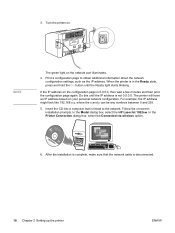
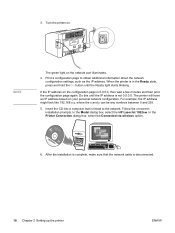
... obtain additional information about the network configuration settings, such as the IP address. For example, the IP address might look like 192.168.x.y, where the x and y can be any numbers between 0 and 255.
5. In the Model dialog box, select the HP LaserJet 1022nw. In the Printer Connection dialog box, select the Connected via wireless option.
6. When the...
HP LaserJet 1022nw - Wireless Getting Started Guide - Page 25
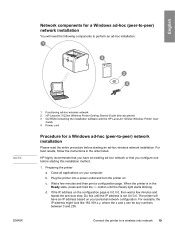
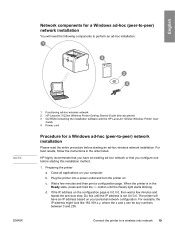
d. If the IP address on your computer. The printer will need the following components to perform an ad-hoc installation:
NOTE ENWW
1 Functioning ad-hoc wireless network 2 HP LaserJet 1022nw Wireless Printer Getting Started Guide (this document) 3 CD-ROM containing the installation software and the HP LaserJet 1022nw Wireless Printer User
Guide 4 Power cord
Procedure for a Windows ad-hoc ...
HP LaserJet 1022nw - Wireless Getting Started Guide - Page 26
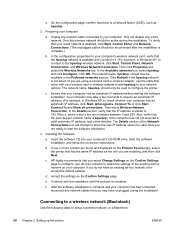
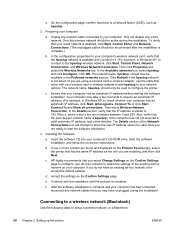
..., and follow the on the Confirm Settings page. HP highly recommends that you are any network cables that ... IP address as hpsetup.
2. c. This will change to configure your computer's wireless network card, verify that the peer-to acquire an automatic IP address...used to setup a wireless network on the Printers Found page, select the printer that came with the installation until the ...
HP LaserJet 1022nw - Wireless Getting Started Guide - Page 28
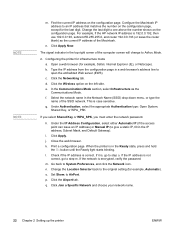
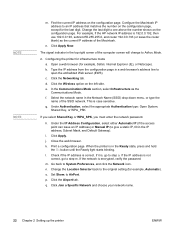
... configuration page, except for example, Safari, Internet Explorer (IE), or Netscape). Change the last digit to an IP address that matches the number on the configuration page. For example, if the HP network IP address is case sensitive. Configuring the printer for example, Automatic). Type the IP address from the configuration page in the top right corner of the...
HP LaserJet 1022, 1022n, 1022nw - User Guide - Page 29


... the following pages: ● Device Status: This page displays product information such as the network name,
network address, and model information. ● Configuration: This page shows the information found on the HP LaserJet 1022n and HP LaserJet 1022nw printers. ENWW
Using the embedded web server 21 To use the embedded web server. The embedded web server works...
HP LaserJet 1022, 1022n, 1022nw - User Guide - Page 79
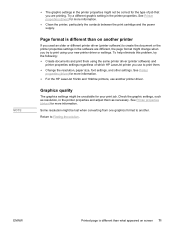
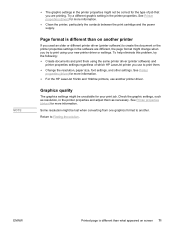
... for more information. ● For the HP LaserJet 1022n and 1022nw printers, use to Finding the solution.
See Printer properties (driver) for your new printer driver or settings. To help eliminate this problem, try to another printer driver. Try a different graphic setting in the printer properties and adjust them . ● Change the resolution, paper size, font settings, and...
HP LaserJet 1022, 1022n, 1022nw - User Guide - Page 90
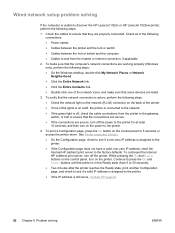
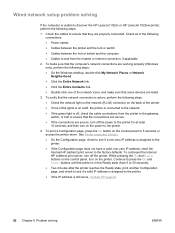
... printer.
● If the Configuration page does not have a valid, non-zero IP address, reset the Internal HP Jetdirect print server to the printer for 5 seconds or access the printer... cables to the printer.
4. To cold-reset the Internal HP Jetdirect print server, turn on solid, the printer is connected to discover the HP LaserJet 1022n or HP LaserJet 1022nw printer, perform the following...
HP LaserJet 1022nw - Wireless User Guide - Page 19


... computer, enter the printer's IP address (for example, http://192.168.1.1) in the browser's Address fields to open the embedded Web server. The following information applies to the embedded Web server:
● You do using the embedded Web server:
● View printer status information
● Order new supplies
● View and change the printer default configuration settings...
Similar Questions
How To Check The Ip Address Of Hp 1022n
(Posted by mbrash 9 years ago)
How To Reset The Ip On Hp 1022n
(Posted by bethrobo 9 years ago)
Hp 1022n How To Change Ip-address
(Posted by blueskat 9 years ago)
How To Change Ip Address Hp Laserjet P2055dn When There Is Password
(Posted by mursum 10 years ago)
How To Change Ip Address Hp Laserjet P2055dn
(Posted by pimcalbea 10 years ago)

