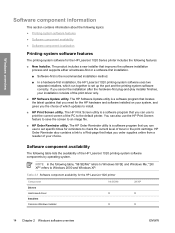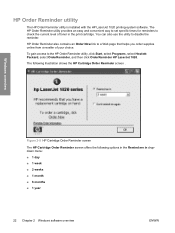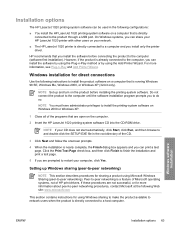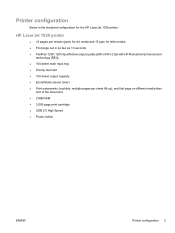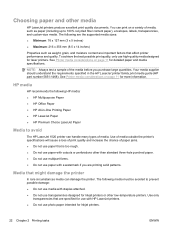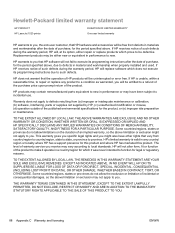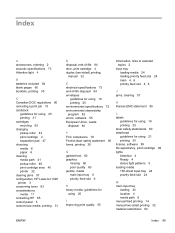HP 1020 Support Question
Find answers below for this question about HP 1020 - LaserJet B/W Laser Printer.Need a HP 1020 manual? We have 7 online manuals for this item!
Question posted by danielfremy on February 1st, 2012
Pilotes
Bonjour
impossible de réinstaller mon imprimant HP laser jet 1020
--pas de pilote
merci
Current Answers
Related HP 1020 Manual Pages
Similar Questions
Color Laser Jet 3600n Red Cartridge Will Not Engage In Slot. There Is Machine Pi
Machine piece in left slot inhibits cartridge sliding in fully
Machine piece in left slot inhibits cartridge sliding in fully
(Posted by dennisstott7 2 years ago)
How To Connect The Hp Laser Jet 1020 Product No.q5911a
(Posted by Anonymous-70861 11 years ago)
My Hp Laser Jet 1022 Not Working
Hi my hp laser jet 1022 will not work with my new hp touch smart 520
Hi my hp laser jet 1022 will not work with my new hp touch smart 520
(Posted by Anonymous-65515 11 years ago)
Hp Laserjet 1020 Printer/ Q5912-60104 V2.0 Download Drivers And Software
product no. Q5911A serial no. CNC2M76719 MODEL NO. BOISB-0207-00 PRODUCT IN CHINA DOWNLOAD PRINT...
product no. Q5911A serial no. CNC2M76719 MODEL NO. BOISB-0207-00 PRODUCT IN CHINA DOWNLOAD PRINT...
(Posted by premhdi 12 years ago)
How Can I Download Manual For Hp Color Laser Jet 4600dn Printer, Model C9661a?
We are have a problem with our Color printer HP Laser Jet Model 4600dn,# C9661A.There arefaintcolore...
We are have a problem with our Color printer HP Laser Jet Model 4600dn,# C9661A.There arefaintcolore...
(Posted by mefoley 13 years ago)