HP 1018 Support Question
Find answers below for this question about HP 1018 - LaserJet B/W Laser Printer.Need a HP 1018 manual? We have 11 online manuals for this item!
Question posted by Sncjonc on August 3rd, 2014
Hp 1018 Won't Print On Vista
The person who posted this question about this HP product did not include a detailed explanation. Please use the "Request More Information" button to the right if more details would help you to answer this question.
Current Answers
There are currently no answers that have been posted for this question.
Be the first to post an answer! Remember that you can earn up to 1,100 points for every answer you submit. The better the quality of your answer, the better chance it has to be accepted.
Be the first to post an answer! Remember that you can earn up to 1,100 points for every answer you submit. The better the quality of your answer, the better chance it has to be accepted.
Related HP 1018 Manual Pages
HP LaserJet Printer Family - Print Media Specification Guide - Page 7


... . However, to laser printer users.
You might be caused by poor-quality print media. For more information about print-media specifications.
Many choices of high-quality print media are discussed in your HP LaserJet printer. This manual provides guidelines for selecting and using print media to HP Monochrome LaserJet printers, HP color LaserJet printers, and HP LaserJet MFPs unless...
HP LaserJet Printer Family - Print Media Specification Guide - Page 8


... the worldwide network of your HP printer and HP print media.
2 How HP LaserJet printers work
HP LaserJet printers use .
The developed image then advances to the transfer station, where the drum contacts the paper or other print media and the toner image is then delivered to the image areas. As this document and in a laser printer, the print media must be picked from...
HP LaserJet Printer Family - Print Media Specification Guide - Page 17


... using flimsy envelopes that have the quality and consistency that the adhesive labels and all of envelopes by using media 11 Most HP LaserJet printers can print on envelopes can damage the printer. Your envelope vendor should provide you use envelopes that are discussed in "Guidelines for sealing. Purchase envelopes that have baggy construction;
q Avoid...
HP LaserJet Printer Family - Print Media Specification Guide - Page 23


... an HP LaserJet printer that are fed again into the paper, laser printers use the following guidelines to produce quality laser-printed products for using media 17 See the support documentation for your printer model or duplex accessory for duplex printing.
Using the paper cassette trays can cause jams, misfeeds, and print-quality problems.
Preparing laser-printed mailings
Laser printing...
HP LaserJet Printer Family - Print Media Specification Guide - Page 43


... with your product to determine if your product supports a particular type of print media. Please see the support documentation that came with
hp office recycled monochrome laser
paper
printers
Use for
Characteristics HP part numbers
hp premium cover monochrome and color postcards and
paper
laser printers
document covers
200 g/m2 (75-lb cover), 100 sheets, super smooth matte...
HP Universal Print Driver for Windows, Version 4.1 - Technical Frequently Asked Questions (FAQ) - Page 10


... on the nodes. hpbmini.dll v.1.0.0.18 1/1/06 upgrade to hang has been "hpbmini.dll."
hpcdmc32.dll (1.0.2.32) 2/7/07 upgrade to hp printers.
Future versions of hp print drivers are adopting a different method for using HP LaserJet printer drivers in Microsoft Active/passive Cluster environments only. What version of the version. Rather the Operating System makes the decision...
HP Printers - Supported Citrix Presentation Server environments - Page 3


... of the driver versions mentioned in this document are compatible and stable in the HP printer family. HP has selected a combination of LaserJet, Business Inkjet, and Deskjet printers for Citrix to client printers and network printers. In addition to the feature testing that printing is successful to test that serve as a representative test sample for the Citrix Ready...
HP Printers - Supported Citrix Presentation Server environments - Page 24


... Presentation Server 4.0/4.5 and XenApp 5.0. However, HP and Citrix do test print drivers and printers in a Citrix environment by the host-based driver and are supported in -One and Photosmart printer sections of the rendering to networked printers is undesirable when printing over constrained bandwidth connections.
Answer: Check the LaserJet, Business Inkjet, Designjet, Deskjet, and...
HP Printers - Supported Citrix Presentation Server environments - Page 28


... available in the session automatically without requiring an installation of printer setting that the client could print successfully.
The client system connected to the client system using the HP LaserJet/Business Inkjet/Designjet/Deskjet printers and drivers listed above. Each type of the printer drivers or printer on the client system and drivers for multiple users.
These...
HP Printers - Supported Citrix Presentation Server environments - Page 34


...were replicated to print successfully. Printer driver replication
Description To install printer drivers on all drivers are available on a Citrix XenApp™ Server, use the driver replication feature in the farm.
Printer model tested
HP LaserJet 3200
Driver version tested
HP LaserJet 3200 Series PCL 5e Printer Driver (4.3.2.209)
HP Designjet 4000 PostScript
HP Designjet 4000ps PS3...
HP LaserJet Printers - Microsoft Windows XP and Windows Vista Printing Comparsion - Page 1


... 13
white paper When using Add a printer in Vista, most HP printing devices are based on the HP Universal Print Driver. XP vs. The UPD uses a query method to install a permanent instance of the Microsoft Windows Vista operating system, the HP print driver structure is uniform and nearly identical to the Vista print drivers
The HP Universal Print Driver (UPD) is that is...
HP LaserJet Printers - Microsoft Windows XP and Windows Vista Printing Comparsion - Page 4
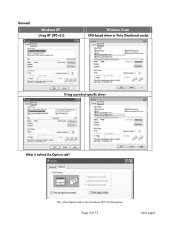
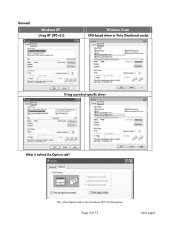
Page 4 of 13
white paper
This is the Options tab in Vista (Traditional mode)
Using a product-specific driver
What is behind the Options tab? General
Windows XP
Using HP UPD v2.0
Windows Vista
UPD-based driver in the Windows XP Print dialog box.
HP LaserJet Printers - Microsoft Windows XP and Windows Vista Printing Comparsion - Page 5


Advanced tab Windows XP
Using HP UPD v2.0
Windows Vista
UPD-based driver in Vista (Traditional mode)
Using a product-specific driver
Differences: Printer Features
Document Options
Printer Features
Edge-To-Edge Alternative Letterhead Mode Print All Text as Black Send True Type as Bitmap Graphics Mode Device Render Type
Windows XP
UPD
Product-specific driver
X
X
X
X
X
X
X
X
X
...
HP LaserJet Products - Installing the Product in Microsoft Windows Vista - Page 1


... is added, the reality is that is the primary building block of the device. When using Add a printer in Vista, most LaserJet products using Add Printer Wizard through the Microsoft Windows Vista operating system. Keys to the new print drivers
The HP Universal Print Driver (UPD) is built around the UPD.
• What does this mean? Open the...
HP LaserJet 1018 - User Guide - Page 32


...media considerations for laser printers.
Use only transparencies that are important factors that might damage the printer
In rare circumstances media can print on a variety of the media before you are printing solid patterns. Your media supplier should understand the requirements specified in -One Printing Paper ● HP LaserJet Paper ● HP Premium Choice LaserJet Paper
Media...
HP LaserJet 1018 - User Guide - Page 65
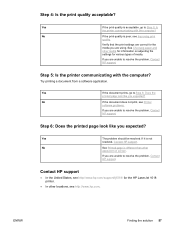
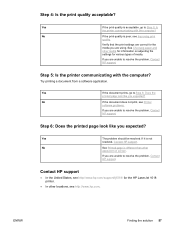
... you expected? If you are using. Yes
If the document prints, go to resolve the problem, Contact HP support.
No
See Printed page is not
resolved, Contact HP support.
Contact HP support
● In the United States, see http://www.hp.com/support/lj1018/ for the HP LaserJet 1018 printer.
● In other media for information on screen. Yes
If...
HP LaserJet 1018 - User Guide - Page 85


Acoustic emissions
Acoustic emissions1, 2
Sound power level Printing3 Ready (PowerSave)
Declared per ISO 9296 LWAd =
Service Manual - Page 34


... and the Ready light is used in the Cleaning Utility dialog box. If you must use bond or rough paper. Wait for the printer. Cleaning the print path
The HP LaserJet 1018 printer features a special cleaning mode to clean the paper path.
The cleaning page stops periodically during the cleaning process. Turn off until the cleaning...
Service Manual - Page 47


...printer-status information ● Coordinating image formation and timing with the print engine ● Communicating with the paper-feed system and signals the formatter to send the print-image data to the laser...of the product program
code and print data. ● The HP LaserJet 1018 printer has 2 MB of font-
HP Memory Enhancement technology (MEt)
HP MEt effectively doubles the standard ...
Service Manual - Page 98
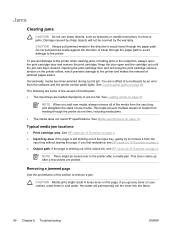
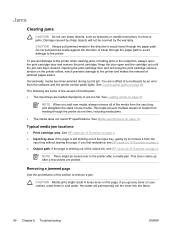
... media jam locations
● Print cartridge area: See HP LaserJet 1018 printer on page 3. ● Input tray area: If the page is sticking out of jammed pages easier. If you feel resistance, see HP LaserJet 1018 printer on the printer rollers, which prevents damage to the printer and makes the removal of the output bin, see HP LaserJet 1018 printer on your clothes, wash them...
Similar Questions
How To Take Self Test Print From Hp 1018 With Out Computer?
(Posted by smonisr 9 years ago)
Hp 1018 Will Not Print Envelopes Win 7
(Posted by EStaalbukh 10 years ago)
Try To Connect My Printer Hp 1018 To My Computer Windows 7 Does Not Reg Usb
(Posted by rene30463 11 years ago)
My Hp 8000dn Is Not Printing Frome Drawer 4 When Tray 2 And 3 Are Out Of Paper?
I can not get my HP 8000DN printer to print from tray 4 (2000 page).
I can not get my HP 8000DN printer to print from tray 4 (2000 page).
(Posted by DaveSomers 14 years ago)

