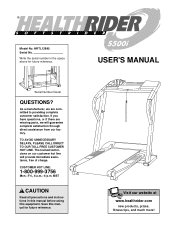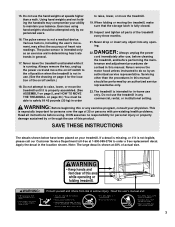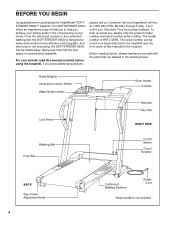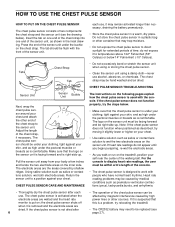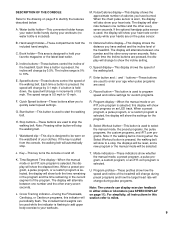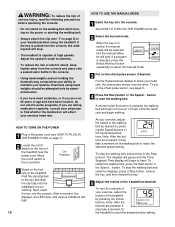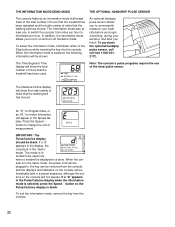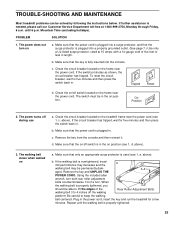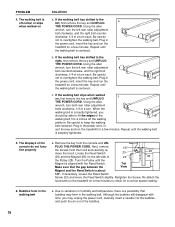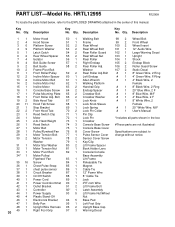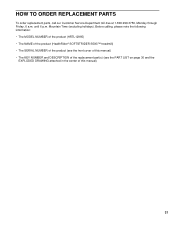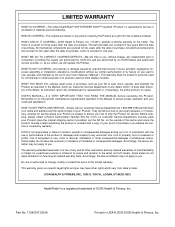HealthRider S500i Support Question
Find answers below for this question about HealthRider S500i.Need a HealthRider S500i manual? We have 1 online manual for this item!
Current Answers
Related HealthRider S500i Manual Pages
Similar Questions
As Soon As I Go On It It Stop Rolling
as soon as I go on it it stop rolling and the lights are blinki
as soon as I go on it it stop rolling and the lights are blinki
(Posted by roselyneg 8 months ago)
Weight On Treadmill, Stops
I moved the treadmill to another part of the house. Turn on, hit start, treadmill starts running, I ...
I moved the treadmill to another part of the house. Turn on, hit start, treadmill starts running, I ...
(Posted by nglempke 2 years ago)
Resistance Motor Wants To Keep Running?
On my Healthrider H30X. I cant change the resistance. When I push the numbers the resistance motor t...
On my Healthrider H30X. I cant change the resistance. When I push the numbers the resistance motor t...
(Posted by swistow 6 years ago)
Trouble Shoot Healthrider S500i
my treadmill stopped mid run. i was running and all of a sudden it felt like like the carpet was sto...
my treadmill stopped mid run. i was running and all of a sudden it felt like like the carpet was sto...
(Posted by jjlock13 9 years ago)
Replacement Running Track
Where can I buy a replacement running track for the Softstrider s500i?
Where can I buy a replacement running track for the Softstrider s500i?
(Posted by jpettit2 10 years ago)