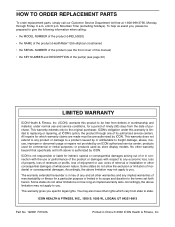HealthRider Health Rider E55 Support Question
Find answers below for this question about HealthRider Health Rider E55.Need a HealthRider Health Rider E55 manual? We have 1 online manual for this item!
Question posted by rodgerarch on January 4th, 2018
Healthrider Cross Trainer E55
I got a used crosstrainer from a friend and I would like to know what hole position on the pedals would serve me the best. I have not been able to find i=any information for this. Can you help?Thank you in advance for your time.Rodger
Current Answers
Related HealthRider Health Rider E55 Manual Pages
Similar Questions
Clicking Grinding I Dunno
using the elliptical cross trainer and it feels like somethings getting caught/ clickish noise hen g...
using the elliptical cross trainer and it feels like somethings getting caught/ clickish noise hen g...
(Posted by weaglies2824 2 years ago)
Is Health Rider Treadmill H100i Any Good?
I have the chance to purchase the above mentioned machine used dorm less than $100. I'm wondering wh...
I have the chance to purchase the above mentioned machine used dorm less than $100. I'm wondering wh...
(Posted by Khczene 7 years ago)
I Fit.com Health Rider 290rs
I can not find the I Fit that is adaptable for the HealthRider 290 Rs? Please help me.
I can not find the I Fit that is adaptable for the HealthRider 290 Rs? Please help me.
(Posted by paulamoras 8 years ago)
Health Rider Cc125
The recumbent bike works well and the screen lights up but I am unable to program the monitor. Does ...
The recumbent bike works well and the screen lights up but I am unable to program the monitor. Does ...
(Posted by ctslmc 9 years ago)
How Do I Adjust The Tension On My Health Rider N10
(Posted by patti6923 10 years ago)