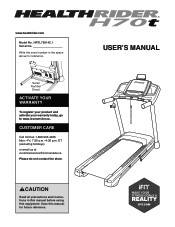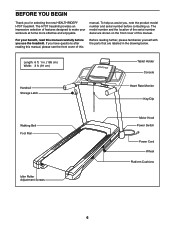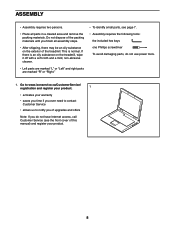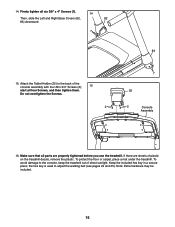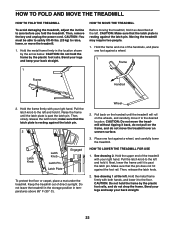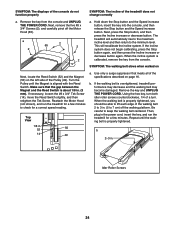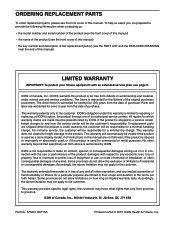HealthRider H70t Treadmill Support Question
Find answers below for this question about HealthRider H70t Treadmill.Need a HealthRider H70t Treadmill manual? We have 2 online manuals for this item!
Question posted by gerr222 on August 22nd, 2016
How To Use Quick Calorie Mode
i just bought this treadmill but it will only let me do the 300 calorie mode not 400 or above it lights up 400 in 30 min but doesnt actually let me do it in the end it ends up still the 300 calorie mode
Current Answers
Related HealthRider H70t Treadmill Manual Pages
Similar Questions
As Soon As I Go On It It Stop Rolling
as soon as I go on it it stop rolling and the lights are blinki
as soon as I go on it it stop rolling and the lights are blinki
(Posted by roselyneg 8 months ago)
What Is The Easiest Way To Disameble The Healthrider H70t For Moving It? Thank
(Posted by mike62173 3 years ago)
How Can I Set This Treadmill To Have A 1 Hour Workout?
I always set my treadmill to have my workout last for 1 hour. There appears to be no way to do this ...
I always set my treadmill to have my workout last for 1 hour. There appears to be no way to do this ...
(Posted by steve20772 4 years ago)
How Do I Utilize The Cool Aire Fan On My Treadmill?
When I bought your unit it advertised it had a Kool-Air Fan. How does it work?
When I bought your unit it advertised it had a Kool-Air Fan. How does it work?
(Posted by rlhtrio 5 years ago)