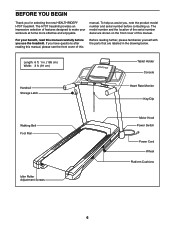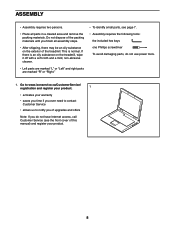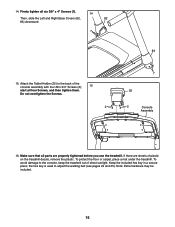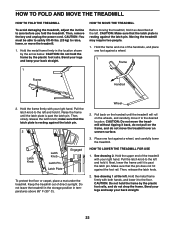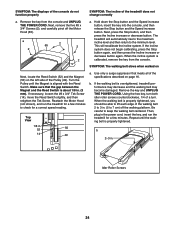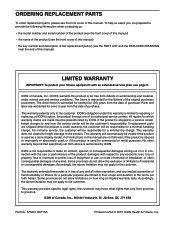HealthRider H70t Treadmill Support Question
Find answers below for this question about HealthRider H70t Treadmill.Need a HealthRider H70t Treadmill manual? We have 2 online manuals for this item!
Question posted by rpatterson on January 29th, 2021
What Does Error Code 65c9 Mean?
The person who posted this question about this HealthRider product did not include a detailed explanation. Please use the "Request More Information" button to the right if more details would help you to answer this question.
Current Answers
Answer #1: Posted by waelsaidani1 on February 15th, 2021 6:12 PM
Please fill out this form with your question a customer representative will get back to you with the proper answer. https://icon-health-and-fitness.pissedconsumer.com/sendEmail.html?email=335484
Related HealthRider H70t Treadmill Manual Pages
Similar Questions
E Error
My treadmill displays E error and speed and others like incline does not work. when i press any key ...
My treadmill displays E error and speed and others like incline does not work. when i press any key ...
(Posted by Mansour613 2 years ago)
What Is The Easiest Way To Disameble The Healthrider H70t For Moving It? Thank
(Posted by mike62173 3 years ago)
Screen Flickers And Buttons Dont Work
Hi, my H70t has an issue. when I put the key on the screen flickers and the buttons don't work. I no...
Hi, my H70t has an issue. when I put the key on the screen flickers and the buttons don't work. I no...
(Posted by rdugdale 3 years ago)
I Fit.com Health Rider 290rs
I can not find the I Fit that is adaptable for the HealthRider 290 Rs? Please help me.
I can not find the I Fit that is adaptable for the HealthRider 290 Rs? Please help me.
(Posted by paulamoras 8 years ago)
Exercise Machine
Can anyone tell me? which exercise machine is Best for Building Six Packs?
Can anyone tell me? which exercise machine is Best for Building Six Packs?
(Posted by aaliyahmacgo 10 years ago)