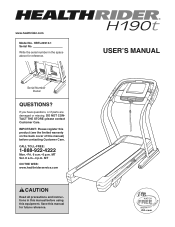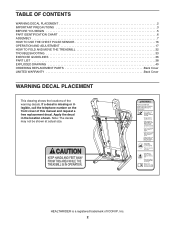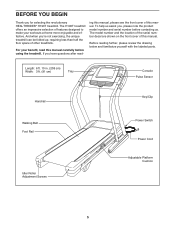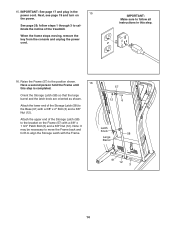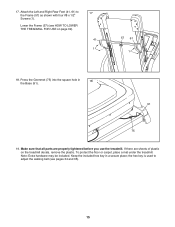HealthRider H190t Treadmill Support Question
Find answers below for this question about HealthRider H190t Treadmill.Need a HealthRider H190t Treadmill manual? We have 1 online manual for this item!
Question posted by djblkm on March 15th, 2023
Healthrider H190t Treadmill How To Disassemble Enough To Go Through 32' Doorway!
Current Answers
Answer #1: Posted by Odin on March 15th, 2023 11:11 AM
Hope this is useful. Please don't forget to click the Accept This Answer button if you do accept it. My aim is to provide reliable helpful answers, not just a lot of them. See https://www.helpowl.com/profile/Odin.
Answer #2: Posted by SonuKumar on March 15th, 2023 7:47 PM
- Remove the console: Start by removing the console from the treadmill. This can usually be done by unscrewing a few bolts or screws at the base of the console.
- Remove the handrails: Next, remove the handrails from the treadmill. These can usually be detached by unscrewing a few bolts or screws at the base of the handrails.
- Fold the treadmill: Most treadmills can be folded up to save space. Fold up the treadmill as much as possible to make it easier to move.
- Remove the walking belt: Use a screwdriver to loosen the bolts or screws that hold the walking belt in place. Carefully remove the walking belt from the treadmill.
- Remove the motor cover: Unscrew the bolts or screws that hold the motor cover in place. Lift off the motor cover to access the motor.
- Remove the motor: Unscrew the bolts or screws that hold the motor in place. Carefully lift the motor out of the treadmill.
- Disassemble the frame: Depending on the model of your treadmill, you may need to disassemble the frame to get it through the doorway. This can usually be done by unscrewing bolts or screws at various points along the frame.
Once you have disassembled the treadmill, you should be able to move it through the doorway and reassemble it in its new location. It is recommended that you keep track of all screws, bolts, and other parts as you disassemble the treadmill so that you can easily reassemble it later. Additionally, it may be helpful to take photos of the disassembly process to reference during reassembly.
Please respond to my effort to provide you with the best possible solution by using the "Acceptable Solution" and/or the "Helpful" buttons when the answer has proven to be helpful.
Regards,
Sonu
Your search handyman for all e-support needs!!
Related HealthRider H190t Treadmill Manual Pages
Similar Questions
portable heater plugged to the same power strip and suddenly heater and treadmill stopped. checked f...
Hi, my H70t has an issue. when I put the key on the screen flickers and the buttons don't work. I no...
The console on my treadmill is unresponsive. I know it is receiving power because the led light is o...