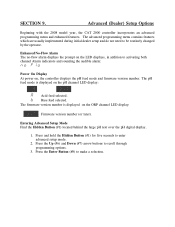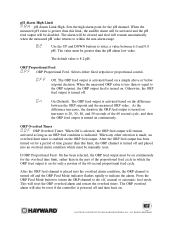Hayward CAT-2000 Support Question
Find answers below for this question about Hayward CAT-2000.Need a Hayward CAT-2000 manual? We have 1 online manual for this item!
Question posted by Anonymous-166342 on June 1st, 2020
Alarm Stays On. Won't Run On Auto Even Though Orp Is Well Below Set Point
Current Answers
Answer #1: Posted by Odin on June 1st, 2020 9:03 AM
If the issue persists or if you require further advice, you'll have to consult the manufacturer, for which use the contact information at https://www.contacthelp.com/hayward/customer-service.
Hope this is useful. Please don't forget to click the Accept This Answer button if you do accept it. My aim is to provide reliable helpful answers, not just a lot of them. See https://www.helpowl.com/profile/Odin.
Related Hayward CAT-2000 Manual Pages
Similar Questions
ORP "Off" indicator light (#14 in manual) is blinking. ORP was set at 775 and was in "Auto." Cl leve...
even though the Orp side is turned off. It continues to signal the feeder to stay on. It reached its...
CAT2000 Auto feed for ORP stopped working. Stenner Pump will work when plugged into house current, b...
The unit indicates super chlorination is needed. How long should the pump be run at this setting?