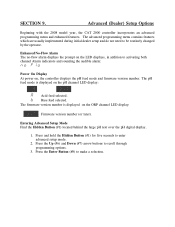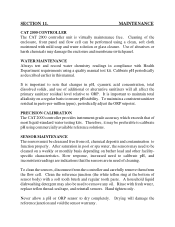Hayward CAT-2000 Support Question
Find answers below for this question about Hayward CAT-2000.Need a Hayward CAT-2000 manual? We have 1 online manual for this item!
Question posted by tcordova on November 4th, 2015
No Flow Reading
How do you trouble shoot a display of "no flow" alarm reading on a CAT 2000 for a splash pad? There is no water running through the valves. We checked the filter and primed it several times......????
Current Answers
Answer #1: Posted by waelsaidani1 on November 5th, 2015 9:08 AM
"No Flow" LED illuminated. The Hayward Aqua Rite has sensed a no flow condition and has stopped generating chlorine. Check that the flow switch is plugged into the connector on the bottom of the control unit and that the wire is not cut or damaged. Make sure you have at least 12" of straight pipe before the flow switch. If there is adequate flow and the LED is still on, check that the arrows on the flow switch (on top of hex) are pointing in the direction of flow.
Related Hayward CAT-2000 Manual Pages
Similar Questions
Ph Reads 26 An Cat 2000 And 7.2 With Chemicals And Test Strips.
Ph On Cat 2000 Is 26. Is 7.2 On Test Strip And With Chemicals
Ph On Cat 2000 Is 26. Is 7.2 On Test Strip And With Chemicals
(Posted by michael51382 1 year ago)
No Flow. Have A Blinking No Flow Issue
hissuehaving a no flow alarm however chems are feeding
hissuehaving a no flow alarm however chems are feeding
(Posted by Ronsemple249 1 year ago)
No Water Flow Alarm
Hello, on my Omnilogic the alarm, no water flow is on. Could you please tell me what I need to do to...
Hello, on my Omnilogic the alarm, no water flow is on. Could you please tell me what I need to do to...
(Posted by monicaostanton 6 years ago)
No Flow Alarm
continuous no flow alarm but sensors are getting good flow.
continuous no flow alarm but sensors are getting good flow.
(Posted by ddudley 6 years ago)
Dual Pool Spa System But The Settings Menu Doesn't Show Pool Heater Only Spa Hea
(Posted by Anonymous-39619 12 years ago)