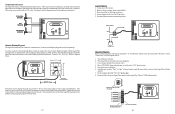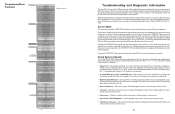Hayward Aqua Plus Support Question
Find answers below for this question about Hayward Aqua Plus.Need a Hayward Aqua Plus manual? We have 4 online manuals for this item!
Question posted by franksurace on June 16th, 2013
No Display On Local Display Keypad
I have an Aqua Plus system. It was damaged in a rain storm last year. I am able to run the pumps, but there is no local display on the built in keypad. I've replaced both the main pcb control board and the local display unit. It is the correct version by everything I can tell. For sure the main board is the same version. Don't know about the local keypad if that makes a difference or not. Are there any other things i should check or replace. Are there fuses to check? Thie lights come on, they might blink, but no display of salt levels, temp, etc.
Please help
Current Answers
Related Hayward Aqua Plus Manual Pages
Similar Questions
Aqua Plus Sub Panel Question
I had an aqua plus system installed 8 years ago. Now my wife wants to add a hot tub in the back yard...
I had an aqua plus system installed 8 years ago. Now my wife wants to add a hot tub in the back yard...
(Posted by Nickmalone81 1 year ago)
H Series Heater Model # H250ped2 Replacement Control Board
Heater was never hooked up to gas only the water side was. Heater had a recall due to control board ...
Heater was never hooked up to gas only the water side was. Heater had a recall due to control board ...
(Posted by housosquez 8 years ago)
Where Is The Rectifier Located On A Pl-plus Control Board?
(Posted by scottavitch 9 years ago)
Dual Pool Spa System But The Settings Menu Doesn't Show Pool Heater Only Spa Hea
(Posted by Anonymous-39619 12 years ago)