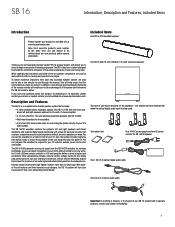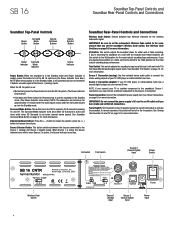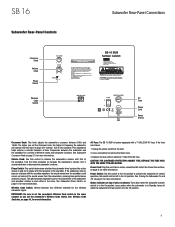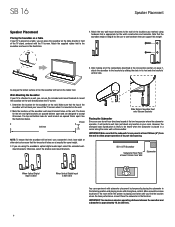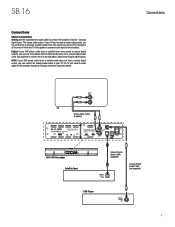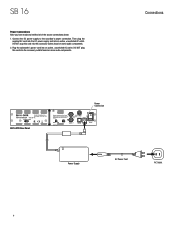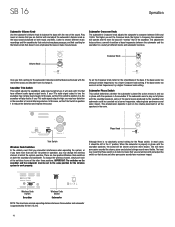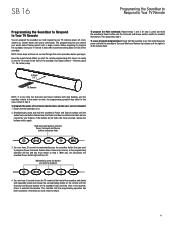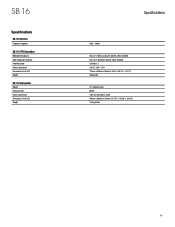Harman Kardon SB 16 Support Question
Find answers below for this question about Harman Kardon SB 16.Need a Harman Kardon SB 16 manual? We have 2 online manuals for this item!
Question posted by VEWILTSHIRE on December 29th, 2013
Programming The Soundbar
give me the steps to program the soundbar to respond to my tv remote
Current Answers
Related Harman Kardon SB 16 Manual Pages
Similar Questions
Harman Kardon Sb 16
How do you get the power to come on on the harm an Kardon sb16
How do you get the power to come on on the harm an Kardon sb16
(Posted by Stevectaylor1980 8 years ago)
Sb 16 Optical Connecton
I'm trying to connect the optical cable to the SB 16. It doesn't seem to fit.
I'm trying to connect the optical cable to the SB 16. It doesn't seem to fit.
(Posted by daveclark 9 years ago)
Won't Play Tv Sound
My tv sound won't play through my sound bar. I got my tv remote programmed to the sound bar, but the...
My tv sound won't play through my sound bar. I got my tv remote programmed to the sound bar, but the...
(Posted by Kbaby13813 10 years ago)
Is The Harman Kardon Sb 16 Adaptable To A Lg 60la6200 Tv
(Posted by michaelzaborowski 11 years ago)
Where Do I Down Load A Sb 16 Ins Manuel
Where do I download a sb 16 ins Manuel?
Where do I download a sb 16 ins Manuel?
(Posted by Frankesqueda 11 years ago)