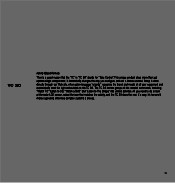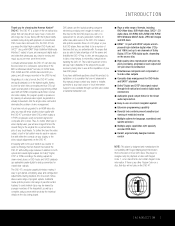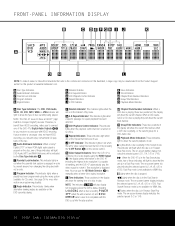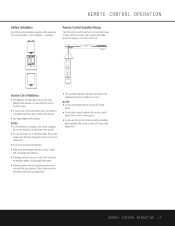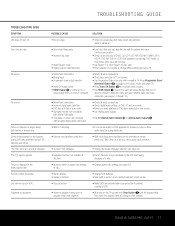Harman Kardon DVD 47 Support Question
Find answers below for this question about Harman Kardon DVD 47.Need a Harman Kardon DVD 47 manual? We have 3 online manuals for this item!
Question posted by runandrerun on December 5th, 2012
What Is The Remote Control Code
The person who posted this question about this Harman Kardon product did not include a detailed explanation. Please use the "Request More Information" button to the right if more details would help you to answer this question.
Current Answers
Related Harman Kardon DVD 47 Manual Pages
Similar Questions
Harman Kardon Hd7525 Remote Control Jacks Connections
I need to know how to turn on my Harman Kardon 7525 with the remote control of the amplifier Harman ...
I need to know how to turn on my Harman Kardon 7525 with the remote control of the amplifier Harman ...
(Posted by claveazul31 2 years ago)
Wie Kann Ich Mit Einer Universal Fernbedienung Den Dvd Player Steuern ???
(Posted by juergenklein144 2 years ago)
Compatible Remote For Harmon Kardon Avi100 Model
I have Harmon kardon AVI100 analog model, for that he1000 remote or any compatible remote available ...
I have Harmon kardon AVI100 analog model, for that he1000 remote or any compatible remote available ...
(Posted by ckdamr 3 years ago)
Defective Harman Kardon Avr2600 Remote Control
My Harman Kardon AVR2600 remote went bad as a result of a battery leaking in it. I had to be out of ...
My Harman Kardon AVR2600 remote went bad as a result of a battery leaking in it. I had to be out of ...
(Posted by dondmite 8 years ago)
Avr 130 Remote Control
I am having AVR 130 , 5.1 ChannelHarman Kardon AVR.The remote is damaged and not working.Please help...
I am having AVR 130 , 5.1 ChannelHarman Kardon AVR.The remote is damaged and not working.Please help...
(Posted by vnanantha 11 years ago)