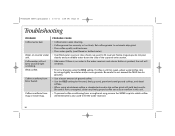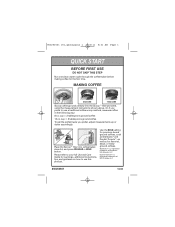Hamilton Beach 49981 Support Question
Find answers below for this question about Hamilton Beach 49981.Need a Hamilton Beach 49981 manual? We have 2 online manuals for this item!
Question posted by Odessalady3 on May 23rd, 2016
My Coffee Maker Is Not Working And I've Had It Less Than Six Months
my coffee maker is not working and I've had it less than six months The blue light keeps blinking and it doesn't brew what what's going on?
Current Answers
Answer #1: Posted by freginold on May 23rd, 2016 5:08 AM
According to the user manual, when that happens it means the unit does not detect any water in the reservoir. If you're sure that there is water in the reservoir, it could be a problem with detecting the water.
The manual states that there is a limited 1-year warranty on this product. You can contact Hamilton Beach for further help, or for information on how to return the product under warranty, here:
https://www.hamiltonbeach.com/customer-service.html
The manual states that there is a limited 1-year warranty on this product. You can contact Hamilton Beach for further help, or for information on how to return the product under warranty, here:
https://www.hamiltonbeach.com/customer-service.html
Related Hamilton Beach 49981 Manual Pages
Similar Questions
Not Brewing Coffee
My Hamilton Beach single scoop coffee make doesn't brew my coffee. Have only been using for 2months ...
My Hamilton Beach single scoop coffee make doesn't brew my coffee. Have only been using for 2months ...
(Posted by zavalabelia 2 years ago)
Won't Heat And Start Brewing.
The button switch works fine and the blue light is not flashing, but it does nothing...won't heat or...
The button switch works fine and the blue light is not flashing, but it does nothing...won't heat or...
(Posted by neilm119 2 years ago)
Hamilton Beach 40729 2 Cup Cups Cappuccino Plus Espresso Machine Maker
does this model use the k cups
does this model use the k cups
(Posted by torseybear2002 11 years ago)
Where To Buy 12 Cup Carafe For Model 49981 Hamilton Beach
(Posted by margevoorhis 12 years ago)