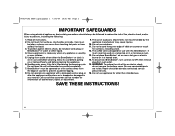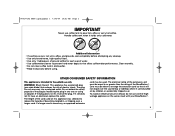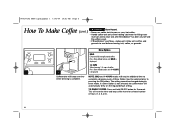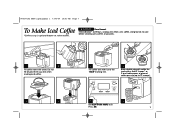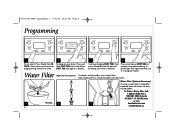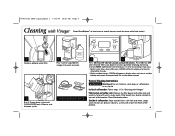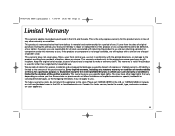Hamilton Beach 48465 Support Question
Find answers below for this question about Hamilton Beach 48465 - HB 12 Cup Dlx. Digital BrewStation BLK/S.S.Need a Hamilton Beach 48465 manual? We have 1 online manual for this item!
Question posted by maureenmck on May 19th, 2011
It Suddenly Stopped Working. Displays Message 'pour Water,' Then Turns Off.
It suddenly stopped working. Displays message "pour water," then turns off. I checked the unit carefully, to make sure nothing was stuck, and no coffee grounds, paper, etc., were causing an obstruction.
Current Answers
Answer #1: Posted by rvining on October 4th, 2013 11:52 AM
Hamilton Beach Brewstation Model 48464/48465. I used full strength CLR (about 6 cups) and kept restarting until all the CLR had run through. I used a paper filter to catch sediment so I could reuse the hot CLR and repeated the process until "pour water" no longer displayed and the brew time was back to "normal". When you are satisfied that it is working properly, run 2-3 cycles of clean cold water through the machine and wipe/wash parts. Use protective gear as deamed necessary for using CLR and heated CLR. Try using filtered water to reduce deposits in the future.
Related Hamilton Beach 48465 Manual Pages
Similar Questions
Why Does Err Message Show When Trying To Brew Single Cup With K Cup
(Posted by harryjack59 10 years ago)
Backwards C Displayed Cant Turn On
pulled out of box plugged in set time cleaned put water in a backwards c is on display and cant get ...
pulled out of box plugged in set time cleaned put water in a backwards c is on display and cant get ...
(Posted by jen22405 11 years ago)
Can I Use Keurig Single K Cups With A Hamiliton Beach Single Pod Coffee Maker
(Posted by rhondatrim60 11 years ago)
Where Do I Get The Yellow Gaskets For The Coffee Makers?
(Posted by maggymagpie 11 years ago)
Coffee Grounds In Coffee
The filters are filling with liquid and spilling coffee grounds into the coffee pot
The filters are filling with liquid and spilling coffee grounds into the coffee pot
(Posted by Downey494 12 years ago)