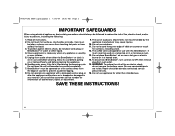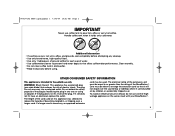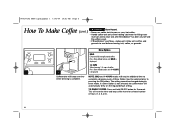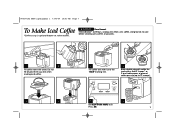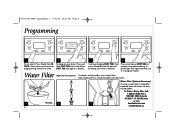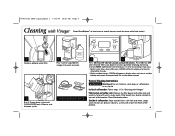Hamilton Beach 48464C Support Question
Find answers below for this question about Hamilton Beach 48464C.Need a Hamilton Beach 48464C manual? We have 1 online manual for this item!
Question posted by gabrielarchambault on August 23rd, 2011
Water Sensor Jammed?
Good day,
We have poured the water in the under bucket and when we start the machine, it shows "pour water/verser eau" alarm and does not do anything.
We have emptied and refilled the bucket a couple of times, tried to unjammed the sensor under the optionnal filter, clean the machine with vinegar, nothing will do and it always showed this error.
Is the water sensor jammed? How can we solve or by-pass this problem? Is my coffee-maker dead?
Many thanks.
Gabriel
Current Answers
Related Hamilton Beach 48464C Manual Pages
Similar Questions
Hamilton Beach Brew Station Won't Brew Says Pour Water
(Posted by JANEdmati 9 years ago)
Hamilton Beach 40729 2 Cup Cups Cappuccino Plus Espresso Machine Maker
does this model use the k cups
does this model use the k cups
(Posted by torseybear2002 11 years ago)
Do I Clean With Vinegar?
I can't find my owner's manual and I know I clean with vinegar but can't remember exactly how much v...
I can't find my owner's manual and I know I clean with vinegar but can't remember exactly how much v...
(Posted by llhawk 12 years ago)