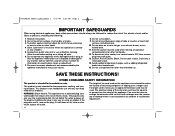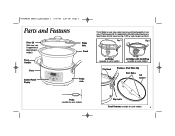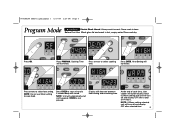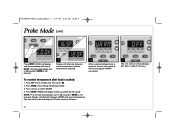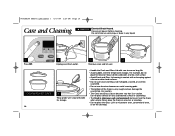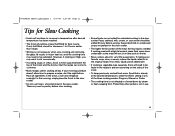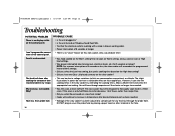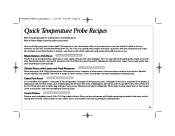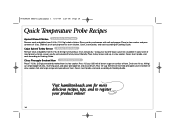Hamilton Beach 33862 Support Question
Find answers below for this question about Hamilton Beach 33862.Need a Hamilton Beach 33862 manual? We have 1 online manual for this item!
Question posted by peanut0749 on March 17th, 2012
Why Will My Cooker Not Heat? Everything Is Working But Will Not Heat!
The person who posted this question about this Hamilton Beach product did not include a detailed explanation. Please use the "Request More Information" button to the right if more details would help you to answer this question.
Current Answers
Related Hamilton Beach 33862 Manual Pages
Similar Questions
Crock Pot Shuts Off After 20 Min
my hamilton beach 33862 crock pot shuts off after about 20 min. It doesn't matter if it is in manual...
my hamilton beach 33862 crock pot shuts off after about 20 min. It doesn't matter if it is in manual...
(Posted by mdkrug 3 years ago)
Where Can I Purchase A New Model 33165ta Crock Pot
I would like to get a Hamilton Beach Model 33165TA Crock Pot. Where can I find them "Available"?
I would like to get a Hamilton Beach Model 33165TA Crock Pot. Where can I find them "Available"?
(Posted by gpbubba 6 years ago)
Crock Pot Lid
The glass lid on our Crock Pot just fractured.How do I get a replacement?
The glass lid on our Crock Pot just fractured.How do I get a replacement?
(Posted by tombal1926 7 years ago)
Looking For Model Number Cant Find This # 33162h Hamilton Beeach Crock Insert
(Posted by slopjar12 9 years ago)
Crock Pot Stopped Working
Crock pot that we have model 33133hw stopped working. when you plug it in it lights up but when you ...
Crock pot that we have model 33133hw stopped working. when you plug it in it lights up but when you ...
(Posted by kellybrownva 10 years ago)