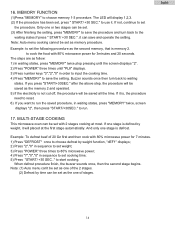Haier MWM7800TB Support Question
Find answers below for this question about Haier MWM7800TB - 07 cu. Ft./800 Watt Microwave Oven.Need a Haier MWM7800TB manual? We have 1 online manual for this item!
Current Answers
Related Haier MWM7800TB Manual Pages
Similar Questions
The Control Panel Works Good, But No Heating At All
Suddenly while it works, its sound was changed and by the end of two minutes no heating occured
Suddenly while it works, its sound was changed and by the end of two minutes no heating occured
(Posted by ndoas77 7 years ago)
Hi! The Numbers 1,4 And 7 Of Our Eb-3690eg Do Not Work. Who Can Help? Thnks A L
(Posted by lankakees 9 years ago)
Why Dose The Touch Pad Not Work. Will Not Reset
The unit was working fine and went to use it again and it wouldm not fuction. I un pluged it and plu...
The unit was working fine and went to use it again and it wouldm not fuction. I un pluged it and plu...
(Posted by lorrainaackelson 9 years ago)
The Power Went Went It Came Back My Microwave Did Not Turn On Anymore
my microwave wave stoped working the power went of for 1minute went it came back my microwave did no...
my microwave wave stoped working the power went of for 1minute went it came back my microwave did no...
(Posted by carlos99484 11 years ago)
Unit Will Not Start When Start Is Pushed.clock And Other Displays Work
(Posted by jyarb 13 years ago)