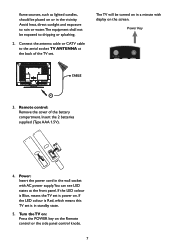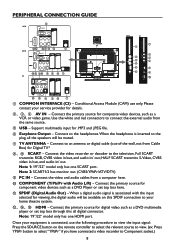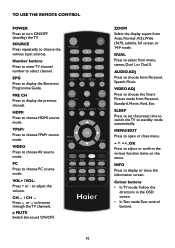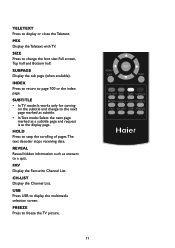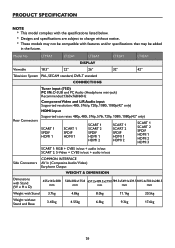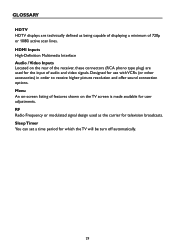Haier LT32A1 Support Question
Find answers below for this question about Haier LT32A1.Need a Haier LT32A1 manual? We have 1 online manual for this item!
Question posted by zkarelzz on March 7th, 2015
Exist A Firmware Lt 32a1?
Firmware with play films from USB?
Current Answers
Answer #1: Posted by TommyKervz on March 7th, 2015 1:03 PM
For firmware update please refer to page 26 here
Related Haier LT32A1 Manual Pages
Similar Questions
Firmware Update
Where can I find the lasted firmware version for this TV?
Where can I find the lasted firmware version for this TV?
(Posted by shoesdot 6 years ago)
How To Update The Firmware
i need to know how to update the firmware
i need to know how to update the firmware
(Posted by leyelandy 10 years ago)
Problem With Reading Files On Usb
Hello, I can not play my video files (*.avi) on my USB drive when plugged into the USB port of the T...
Hello, I can not play my video files (*.avi) on my USB drive when plugged into the USB port of the T...
(Posted by oumarous 11 years ago)