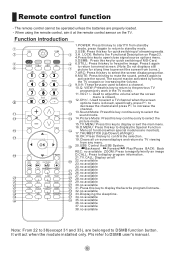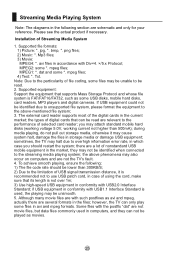Haier LB32R3 Support Question
Find answers below for this question about Haier LB32R3.Need a Haier LB32R3 manual? We have 1 online manual for this item!
Question posted by asseeeedfc on September 14th, 2013
How Improve Sound Haier Lcd Tv Model Lb32r3
The person who posted this question about this Haier product did not include a detailed explanation. Please use the "Request More Information" button to the right if more details would help you to answer this question.
Current Answers
Answer #1: Posted by TommyKervz on September 14th, 2013 4:57 AM
Greetings. This is normally done throgh the use of a home theater system (and a cable box/satellite receiver at times as well).
Related Haier LB32R3 Manual Pages
Similar Questions
L32m3a Haier Lcd Tv
Remote original konsa model no and photo bheje
Remote original konsa model no and photo bheje
(Posted by karansihjadav48 9 months ago)
Haier Lcd Tv Model:26t51 Foggy Disply
how to solve extra brightness in display Haier Lcd Tv model:26t51
how to solve extra brightness in display Haier Lcd Tv model:26t51
(Posted by naseeriqubal 8 years ago)
Haier Lcd Tv Model Ltf24z6
Hello to all, In order to identify and order parts,I will need a clue for parts catalog for this LC...
Hello to all, In order to identify and order parts,I will need a clue for parts catalog for this LC...
(Posted by manutea 10 years ago)
Power Supply Of Lb32r3
i have lb32r3 but power supply is dead. which other power supply will support to this model
i have lb32r3 but power supply is dead. which other power supply will support to this model
(Posted by madhuribhalerao1905 10 years ago)
Haier L32c300 Lcd Tv Having 100 Ch.storage Capacity Max.want 107ch.
I have oneHaier LCD TV, Model:- L32C300 . It has 100ch.storagecapacity maximum. I need 107 ch storag...
I have oneHaier LCD TV, Model:- L32C300 . It has 100ch.storagecapacity maximum. I need 107 ch storag...
(Posted by subhendukrghosh2 12 years ago)