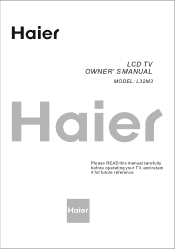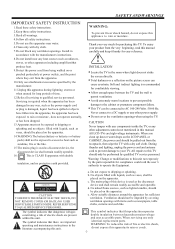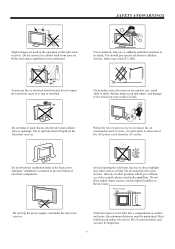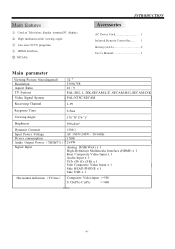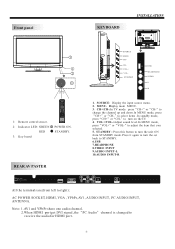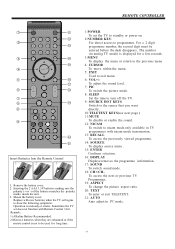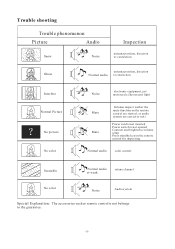Haier L32M3 Support Question
Find answers below for this question about Haier L32M3.Need a Haier L32M3 manual? We have 1 online manual for this item!
Question posted by mustufamadhara on May 28th, 2012
How To Open Service Menu For Haier L32m3
The person who posted this question about this Haier product did not include a detailed explanation. Please use the "Request More Information" button to the right if more details would help you to answer this question.
Current Answers
Related Haier L32M3 Manual Pages
Similar Questions
Haier L32m3 Model Led Tv Remote
Please can u send me the remote picture of haier L32M3 model LED tv
Please can u send me the remote picture of haier L32M3 model LED tv
(Posted by vijaysanthosh4 3 years ago)
Unable To Adjust Screen Size From Menu For Haier Hld-32at.
Upon opening the menu and highlighting the Adjust section, the options are grayed out and unable to ...
Upon opening the menu and highlighting the Adjust section, the options are grayed out and unable to ...
(Posted by baelion17 6 years ago)
Need Help With The Device
Please i need your help about. Haier 42T51 service menu . Thanks
Please i need your help about. Haier 42T51 service menu . Thanks
(Posted by biggy2013 7 years ago)
Unable To Play Any Video Formats In Haier L32m3,
unable to play any video formats in Haier L32M3,
unable to play any video formats in Haier L32M3,
(Posted by chavalim 10 years ago)
Unable To Play Any Video Formats In Haier L32m3
unable to play any video formats in Haier L32M3
unable to play any video formats in Haier L32M3
(Posted by chavalim 10 years ago)