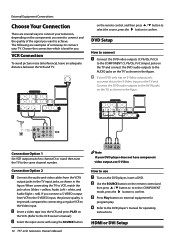Haier L32K3 Support Question
Find answers below for this question about Haier L32K3.Need a Haier L32K3 manual? We have 1 online manual for this item!
Question posted by Anonymous-145282 on October 20th, 2014
Video Format (usb)
What video format does Haier L32K3 supports? I was unable to play blueray quality movies
Current Answers
Related Haier L32K3 Manual Pages
Similar Questions
Unable To Play Any Video Formats In Haier L32m3 Using Usb Drive (anything From
1GB - 250 GB) any format - simply doesnt play
1GB - 250 GB) any format - simply doesnt play
(Posted by chavalim 10 years ago)
Unable To Play Any Video Formats In Haier L32m3,
unable to play any video formats in Haier L32M3,
unable to play any video formats in Haier L32M3,
(Posted by chavalim 10 years ago)
Unable To Play Any Video Formats In Haier L32m3
unable to play any video formats in Haier L32M3
unable to play any video formats in Haier L32M3
(Posted by chavalim 10 years ago)
Password!!
i need to know how to recover my security password on my Haier L32K3 !! i was forgot it
i need to know how to recover my security password on my Haier L32K3 !! i was forgot it
(Posted by stun3r 12 years ago)