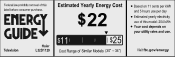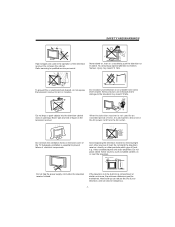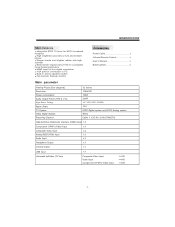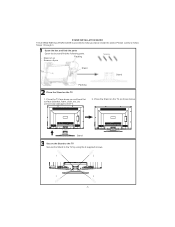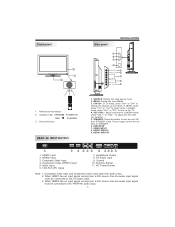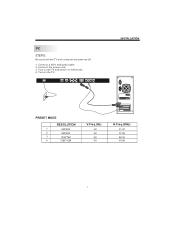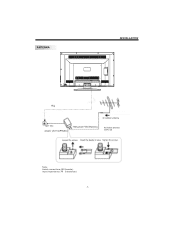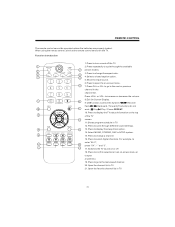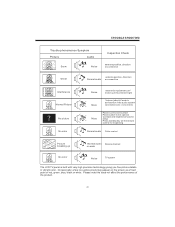Haier L32D1120 Support Question
Find answers below for this question about Haier L32D1120.Need a Haier L32D1120 manual? We have 2 online manuals for this item!
Question posted by jordancarlton908617 on July 5th, 2013
How To Use The Av2 Port On The Tv
hello im trying to hook an n64 up to my haier 32" tv (standard red,yellow,and white cords) I have them plugged into av2 on the side of the tv right next to the usb input, but i cant change my channel to av2 or any of the input settings dont work, even tried changing to channel 3 and 4 and still nothing, any ideas?
Current Answers
Related Haier L32D1120 Manual Pages
Similar Questions
Lost Remote Want To Set Channel From Panel On Tv
I have misplaced the control for the TV and want to manually set a channel from the panel on the tv ...
I have misplaced the control for the TV and want to manually set a channel from the panel on the tv ...
(Posted by shar 10 years ago)
I Can't Get The Volume To Work On My Tv At All. Pressing Mute Doesn't Help
(Posted by Anonymous-134932 10 years ago)
How Do You Get Remote Tv-5620-36 To Operate Tv/
Bought new remote. It had no instuction sheet with the remotr. Can not figure out how to get it to w...
Bought new remote. It had no instuction sheet with the remotr. Can not figure out how to get it to w...
(Posted by jatoy69 10 years ago)
I Have A Haier Model Hl32r1a Tv And Want To Know If Can Be Set Up As A Wireless?
(Posted by j82410 12 years ago)