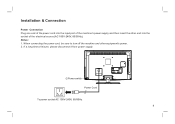Haier L24F6 Support Question
Find answers below for this question about Haier L24F6.Need a Haier L24F6 manual? We have 1 online manual for this item!
Question posted by berniebu on June 15th, 2011
How To Get Computer Audio To Haier L24f6?
Computer Gateway running windows 7 Home Premium has only one audio output for listening through headsets. I am using the HDMI output from the computer into HDMI computer input #2. I tried running an audio cable with the appropriate jack to the PC audio input on the Haier. No sound. Is there a solution?
Current Answers
Related Haier L24F6 Manual Pages
Similar Questions
Remote Control Of Haier L24f6
I have haier L24F6 lcd tv but unfortunately i lost my remote control so kindly tell me what is a rem...
I have haier L24F6 lcd tv but unfortunately i lost my remote control so kindly tell me what is a rem...
(Posted by immirzawaseembaig 5 years ago)
Base Stand For Haier L24f6
what is the item/catalogue numper for the stand base haier L24f6
what is the item/catalogue numper for the stand base haier L24f6
(Posted by ronigeorgia 10 years ago)
I Did Change Blasted One Capacitor (22uf/50v).l24f6 Tv Set Was On But Its Lcd Wa
Haier L24F6 TV power indicator continue on ad off 1s. When it is off,hear Tik. I did change blasted...
Haier L24F6 TV power indicator continue on ad off 1s. When it is off,hear Tik. I did change blasted...
(Posted by suasasu 11 years ago)
Haier L24f6 Is Support Usb What Format For Video?
Haier L24F6 is support usb what format for video?
Haier L24F6 is support usb what format for video?
(Posted by shinyun86 12 years ago)