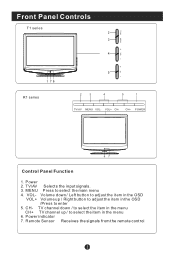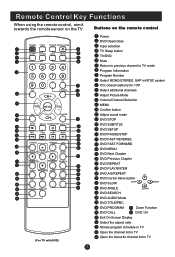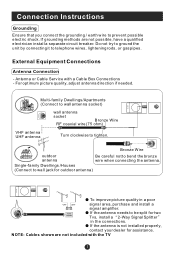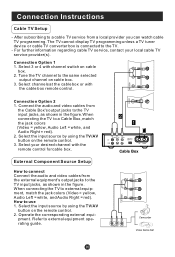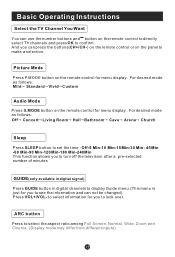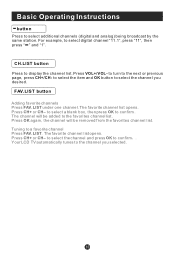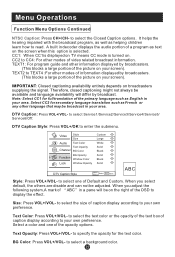Haier L19T1W-C Support Question
Find answers below for this question about Haier L19T1W-C.Need a Haier L19T1W-C manual? We have 1 online manual for this item!
Question posted by erlin5860 on October 14th, 2016
Tv Haier L19t1w-c need a manual for a White TV
The TV channels and plays tunes
Current Answers
Related Haier L19T1W-C Manual Pages
Similar Questions
Remote Or Tv?
I have an older model TV (BH2004D), that has a feature called 'Listen'. It allows the TV to play wit...
I have an older model TV (BH2004D), that has a feature called 'Listen'. It allows the TV to play wit...
(Posted by DarcNLvly 8 years ago)
Who To Search Channels Manually On A Haier Tv
I dont have a remote for my haier tv. How can I do a channel searc manually?
I dont have a remote for my haier tv. How can I do a channel searc manually?
(Posted by angealjordan44 10 years ago)
I Need To Purchase A Remote For My L32s9/l42s9 Lcd Haier Tv In Bangalore, India.
Where can I purchase a remote for my L32S9/L42S9 LCD Haier TV in Bangalore, India.
Where can I purchase a remote for my L32S9/L42S9 LCD Haier TV in Bangalore, India.
(Posted by shivanig 11 years ago)
I Need To Know What Is The Phone Number To Get My Tv Haier Warranty For My Count
I need to know what is the phone number to get my tv haier warranty for my country. thanks
I need to know what is the phone number to get my tv haier warranty for my country. thanks
(Posted by endgel007 12 years ago)