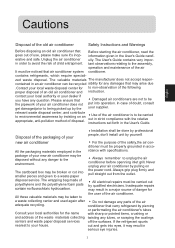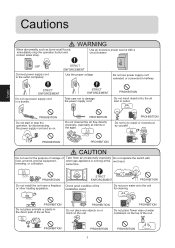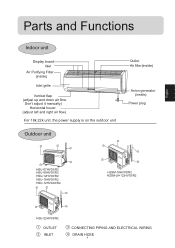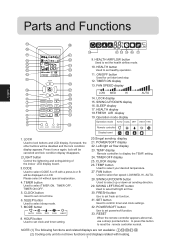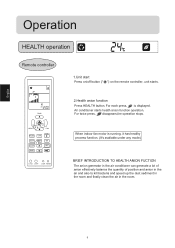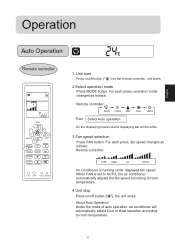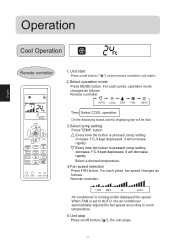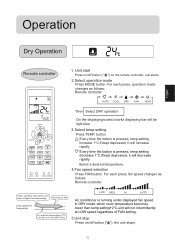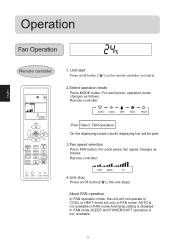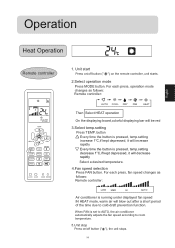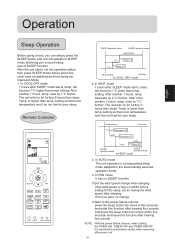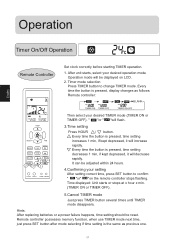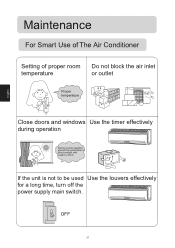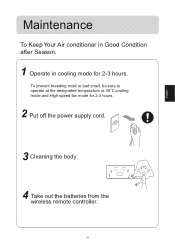Haier HSU-22HV03 Support Question
Find answers below for this question about Haier HSU-22HV03.Need a Haier HSU-22HV03 manual? We have 1 online manual for this item!
Question posted by ionas on March 19th, 2014
Spare Part For A Hsu-22hv03/r2
I dispose a HSU-22HV03/R2 and I would like to replace the screen showing the different applications of the appliance, which are on the indoor booster. Could you please help me find online this spare part? With many thanks, Best regards I. Ionas
Current Answers
Related Haier HSU-22HV03 Manual Pages
Similar Questions
Commercial Cool Air Conditioner Model# Cwh12a
Where can I purchase a new Commercial Cool air conditioner from?
Where can I purchase a new Commercial Cool air conditioner from?
(Posted by williamsshannon984 2 years ago)
What Is The Dimensions Of The Fan Rotor Of The Internal Unit For The Hsu-22hv03
What is the dimensions of the fan rotor of the internal unit for the HSU-22HV03/R2Fan rotor blades i...
What is the dimensions of the fan rotor of the internal unit for the HSU-22HV03/R2Fan rotor blades i...
(Posted by Ltamouridis 2 years ago)
Cooling Problem With My Haier Air Conditioner Model # Hpyo8xcm-e .
my air conditioner does emit cool ( cold ) air BUT it doesn't evenly cool my room ( it's a medium to...
my air conditioner does emit cool ( cold ) air BUT it doesn't evenly cool my room ( it's a medium to...
(Posted by leealvarez2 3 years ago)
Portable Air Conditioner Keeps Shutting Off
my portable air conditioner keeps shutting down after running for about 10 min
my portable air conditioner keeps shutting down after running for about 10 min
(Posted by Buttercup2 6 years ago)
Haier Esa412r Air Conditioner Bd Noise Rating
what is the db noise rating for the haier esa412r window air conditioner ar various fan speeds
what is the db noise rating for the haier esa412r window air conditioner ar various fan speeds
(Posted by Wfrooney 7 years ago)