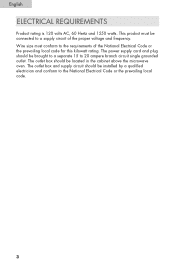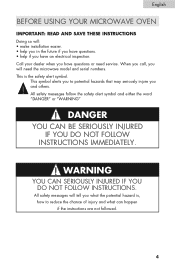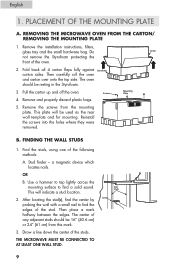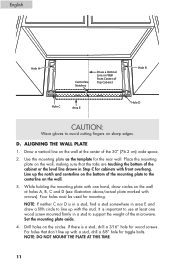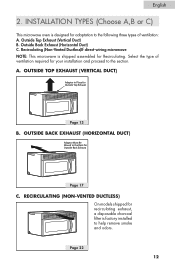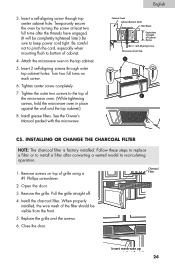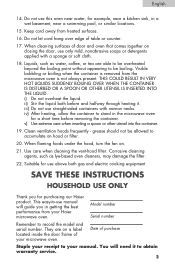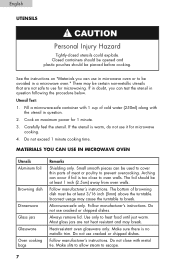Haier HMV1630DBWW Support Question
Find answers below for this question about Haier HMV1630DBWW.Need a Haier HMV1630DBWW manual? We have 2 online manuals for this item!
Question posted by Anonymous-158908 on May 31st, 2016
Sounds Like It's Running When Not Started
Every time I close the microwave door it sound like it's going on without me pressing start
Current Answers
Answer #1: Posted by Odin on May 31st, 2016 6:28 PM
Hope this is useful. Please don't forget to click the Accept This Answer button if you do accept it. My aim is to provide reliable helpful answers, not just a lot of them. See https://www.helpowl.com/profile/Odin.
Related Haier HMV1630DBWW Manual Pages
Similar Questions
Beeping Sound While Not In Use
hello...Beeping sound coming when the oven has not been used for about a month or more...then sudden...
hello...Beeping sound coming when the oven has not been used for about a month or more...then sudden...
(Posted by mohdhafirus 5 months ago)
It's Dead
A hair microwave model hmv1630dbww was working fine and now has no power but the outlet still has po...
A hair microwave model hmv1630dbww was working fine and now has no power but the outlet still has po...
(Posted by 2004hdfatboyde 5 years ago)
Run Alot
hi i have this mini fridge and it keeps my food cold and the door seal seems good but it seems like ...
hi i have this mini fridge and it keeps my food cold and the door seal seems good but it seems like ...
(Posted by angewa26 9 years ago)
Part # For Glass Tray
Could You Please Let Me Know What The Part Number Is For A Replacement Glass Tray For This Haier Hmv...
Could You Please Let Me Know What The Part Number Is For A Replacement Glass Tray For This Haier Hmv...
(Posted by RENEE94055 9 years ago)
Vent Cover Inside Oven To Come Off?
there is a cardboard vent cover near the light in my mecrowave. Is it supposed to remain over the ve...
there is a cardboard vent cover near the light in my mecrowave. Is it supposed to remain over the ve...
(Posted by mzdemeenor 11 years ago)