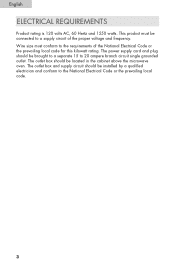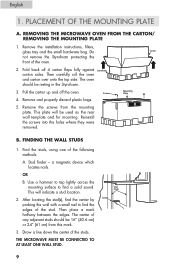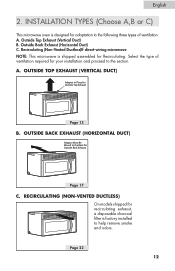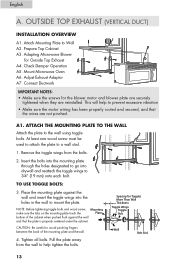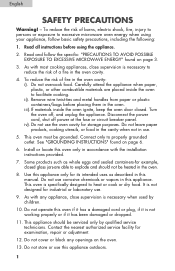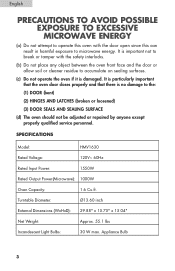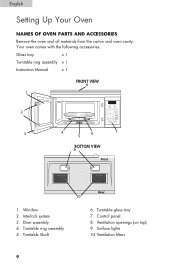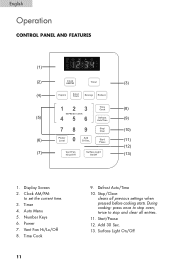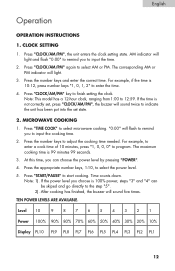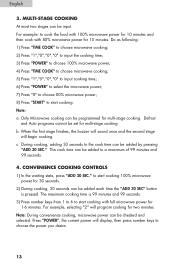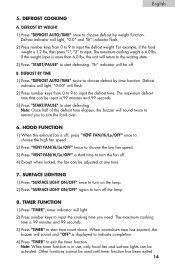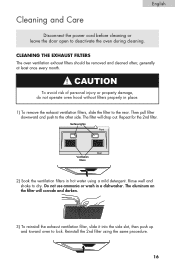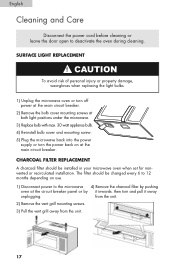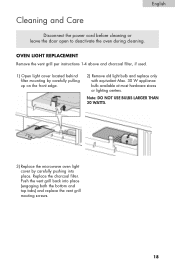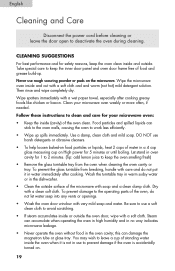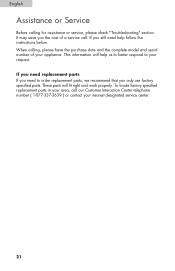Haier HMV1630DBBB Support Question
Find answers below for this question about Haier HMV1630DBBB.Need a Haier HMV1630DBBB manual? We have 2 online manuals for this item!
Question posted by davemangas7626 on September 1st, 2022
Lights Not Working
when the button for lights is pressed the lights do not work. New bulbs have been installed
Current Answers
Answer #1: Posted by SonuKumar on September 1st, 2022 8:04 PM
https://www.manualslib.com/manual/375591/Haier-Hmv1630dbbb.html?page=19
https://encompass.com/model/HAIHMV1630DBBB
https://partstore.encompass.com/model/HAIHMV1630DBBB
replace bulb
Please respond to my effort to provide you with the best possible solution by using the "Acceptable Solution" and/or the "Helpful" buttons when the answer has proven to be helpful.
Regards,
Sonu
Your search handyman for all e-support needs!!
Related Haier HMV1630DBBB Manual Pages
Similar Questions
Beeping Sound While Not In Use
hello...Beeping sound coming when the oven has not been used for about a month or more...then sudden...
hello...Beeping sound coming when the oven has not been used for about a month or more...then sudden...
(Posted by mohdhafirus 5 months ago)
It's Dead
A hair microwave model hmv1630dbww was working fine and now has no power but the outlet still has po...
A hair microwave model hmv1630dbww was working fine and now has no power but the outlet still has po...
(Posted by 2004hdfatboyde 5 years ago)
Microwave Doesn't Work.
It beeps and seems to be going back and forth between child lock/unlock mode. None of the buttons fu...
It beeps and seems to be going back and forth between child lock/unlock mode. None of the buttons fu...
(Posted by cisco4456 6 years ago)
Machine Switches Off When Start/pause Button Is Pressed
(Posted by yarnscan 9 years ago)
Vent Cover Inside Oven To Come Off?
there is a cardboard vent cover near the light in my mecrowave. Is it supposed to remain over the ve...
there is a cardboard vent cover near the light in my mecrowave. Is it supposed to remain over the ve...
(Posted by mzdemeenor 11 years ago)