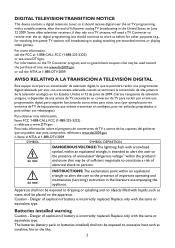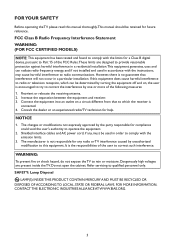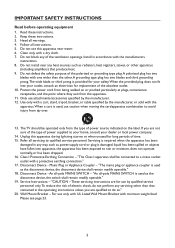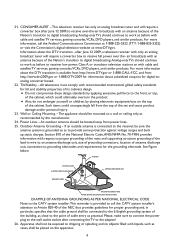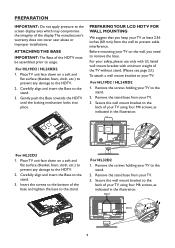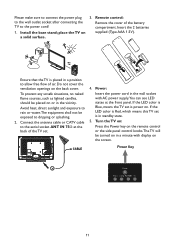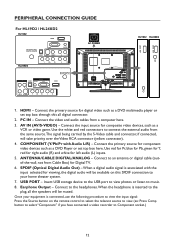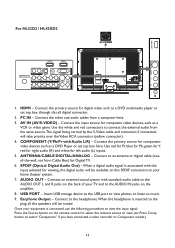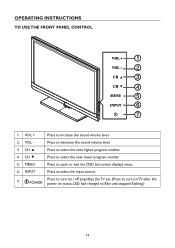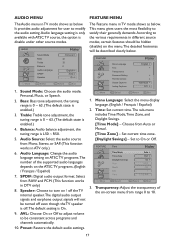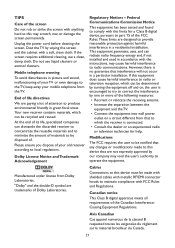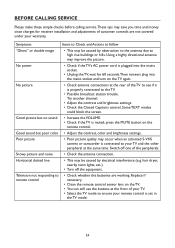Haier HL32D2a Support Question
Find answers below for this question about Haier HL32D2a.Need a Haier HL32D2a manual? We have 1 online manual for this item!
Question posted by dbufkin on July 26th, 2011
Changing Speakers
Please Give Step By Step Proceedure For Installing New Speakers.
Current Answers
Related Haier HL32D2a Manual Pages
Similar Questions
How To Change Screen Size Without Original Remote
How to change screen display size with sony universal remote.
How to change screen display size with sony universal remote.
(Posted by sandygloria 9 years ago)
Bush Lt32m1ca Changes Scart Channel On Own
bush lt32m1ca changes scart channel on own also volume increases on own and it goes through settings...
bush lt32m1ca changes scart channel on own also volume increases on own and it goes through settings...
(Posted by davehen27 11 years ago)
I Want To Hookup My Netflix To My T.v
I got my wireless code and now i need the code to my 32''HL32D2a. so i can look at netflix on t.v
I got my wireless code and now i need the code to my 32''HL32D2a. so i can look at netflix on t.v
(Posted by vantoniowilliams 12 years ago)
Haier Tv Language Changing?
Can you please let us know, How to change language of Haier 21FA18-AMM TV from Chinese to English?I ...
Can you please let us know, How to change language of Haier 21FA18-AMM TV from Chinese to English?I ...
(Posted by pkocp 12 years ago)
Freeze Picture When Changing Channels
when I change from one channel to another one the picture freezzes for 3 seconds, is it normal?
when I change from one channel to another one the picture freezzes for 3 seconds, is it normal?
(Posted by abeawada 13 years ago)