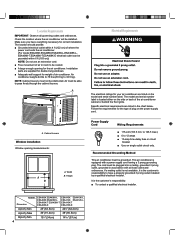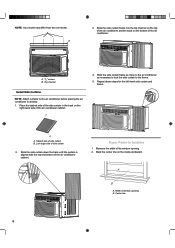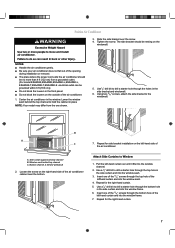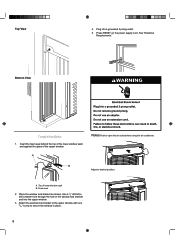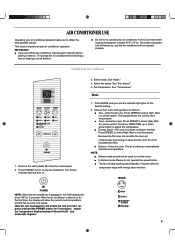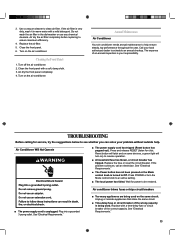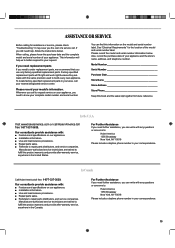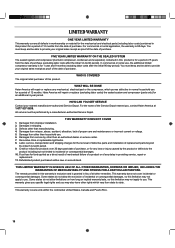Haier ESA406K Support Question
Find answers below for this question about Haier ESA406K.Need a Haier ESA406K manual? We have 1 online manual for this item!
Question posted by barryallaby on August 4th, 2011
What Is The Dark Red Square Beneath The Temperature Indicator Used For?
The person who posted this question about this Haier product did not include a detailed explanation. Please use the "Request More Information" button to the right if more details would help you to answer this question.
Current Answers
Related Haier ESA406K Manual Pages
Similar Questions
Cooling Problem With My Haier Air Conditioner Model # Hpyo8xcm-e .
my air conditioner does emit cool ( cold ) air BUT it doesn't evenly cool my room ( it's a medium to...
my air conditioner does emit cool ( cold ) air BUT it doesn't evenly cool my room ( it's a medium to...
(Posted by leealvarez2 3 years ago)
Portable Air Conditioner Keeps Shutting Off
my portable air conditioner keeps shutting down after running for about 10 min
my portable air conditioner keeps shutting down after running for about 10 min
(Posted by Buttercup2 6 years ago)
Haier Esa412k-l Temperature Goes To 88 And Will Not Change.
A/C was working fine. Cmae home and temperature readout was 88. when you change it to a lower level,...
A/C was working fine. Cmae home and temperature readout was 88. when you change it to a lower level,...
(Posted by ttalplp 12 years ago)