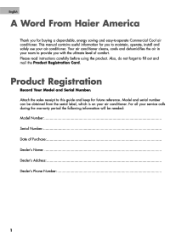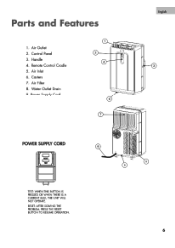Haier CPN12XH9 Support Question
Find answers below for this question about Haier CPN12XH9.Need a Haier CPN12XH9 manual? We have 1 online manual for this item!
Question posted by ehlinebarger on May 5th, 2014
My Haier Portable Air Conditioner Is Flashing Stop And Will Not Turn On.
Current Answers
Answer #1: Posted by trevgemmer on July 9th, 2015 6:18 AM
After about 2 hours I finally got this figured out, and I couldn't find a fix anywhere online... just a lot of people with the same problem... here's the fix.
- On the back casing, there are 15 screws total (6 on each side, 1 under the air filter, 1 in the center, and 1 in the middle by the drain)... remove the back casing and you will see a mechanical kill switch 8" below the 5" air exhaust that has two quick disconnect terminals on it... if the reservoir directly below the switch isn't full of water, the "stop" problem is in that circuit somewhere. The problem with my unit was not the switch itself, but first things first. To test the switch, you can use the lowest Ohm reading if you have a multi-meter, and simply touch each terminal and check for a reading... if you get a reading, there is continuity in the circuit, and the problem is not the switch. If you do not have a multi-meter, simply disconnect the terminals and hold them so the metal on them is touching, and plug the unit in... this will bypass the kill switch. If the unit doesn't start working as it should while bypassing the switch, the problem is not the switch. If you do happen to have a bad switch you can either splice the two wires together (keep in mind you will no longer have that flood protection, so make sure you use the typical drain system if you go this route), or you can replace the switch, but good luck getting to the screws!
- Unfortunately, the more likely problem is simply that the kill switch didn't get plugged into the mother-board and it didn't get caught during China's immaculate quality control program... this scenario also makes for discontinuity in the "stop" circuit. If your switch is good, be prepared to dig your heals in a bit... you've got about 20 minutes left if you're mechanical, and probably about an hour left if you're not.
- UNPLUG THE UNIT!
- READ THIS WHOLE STEP BEFORE STARTING THE STEP... Remove the front casing, and don't worry about disconnection the white wire bundle... the bundle can stay connected. Let me save you some frustration and tell you where the screws are... using just your hands, gently removing the black trim from the front of the unit (I found it easiest to start at the bottom) and you will notice 2 screws that will need to be removed near the top of the unit under that trim. There are also two white brackets on the sides in the back of the unit... simply pull these brackets outward, and the front panel should come right off with a little shimmying at the top of the unit. Again, for safety, make sure the unit is unplugged before continuing and keep your hands and tools away from capacitors.
- With the front casing now removed, you should see a large white round plastic casing approximately 6-8" below where the cool air is designed to come out. Do not pry this casing apart... to open this case, simply press a slotted screwdriver into the nubs at each of the 5 connection points while gently peeling the casing open with your hands. The connection in the middle is the most difficult to access, so I found it easiest to get the sides apart first.
- If your defect is like mine, take a look directly below where the white wire bundle is plugged in and you will see a reddish 2-prong port with nothing in it... guess what is supposed to be in it... the switch we mentioned earlier. If you are having a hard time finding what is supposed to plug into that port, just follow the wires up from the float kill switch mentioned earlier, and it should be there. If you plug the unit in to test it and you still don't have a fix, at least you know what you need to do. The two prongs in the reddish port under the white wire bundle need a closed circuit to be happy, so make them happy and you'll have a functioning unit. Remember that this is a high-efficiency unit, so it will take about 5 minutes to start getting cold. Please let me know that my fix helped you save some money, and it will encourage me to take the time to do this next time... trev.gemmer g mail. God bless.