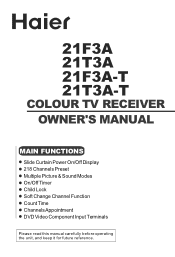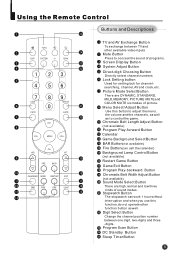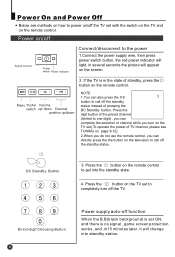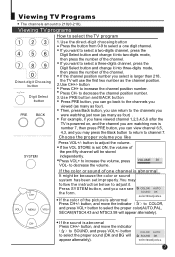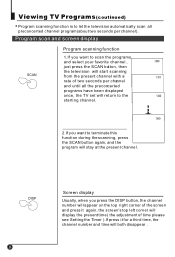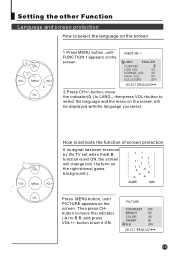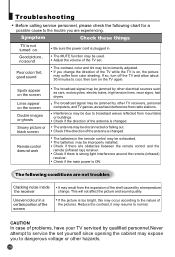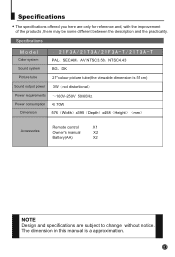Haier 21F3A Support Question
Find answers below for this question about Haier 21F3A.Need a Haier 21F3A manual? We have 1 online manual for this item!
Question posted by wasanthar on January 2nd, 2013
No Color
The person who posted this question about this Haier product did not include a detailed explanation. Please use the "Request More Information" button to the right if more details would help you to answer this question.
Current Answers
Related Haier 21F3A Manual Pages
Similar Questions
Color Problem
the red color cover all my screen overcome on anther colors
the red color cover all my screen overcome on anther colors
(Posted by abdelrhmanfarghal 7 years ago)
No Color When Using Dvd Player
when i first hooked up dvd player had color the next time no color any suggestions
when i first hooked up dvd player had color the next time no color any suggestions
(Posted by jowolan 10 years ago)
I Required Service Mode For Adjest Color For Haier 21t9d
(Posted by bathipswd 11 years ago)
Color Spreading
When i power on the TV ,the color is spreading on the screen ,only after 5 minutes when the TV becom...
When i power on the TV ,the color is spreading on the screen ,only after 5 minutes when the TV becom...
(Posted by leonshriki 11 years ago)
No Picture Or Sound On Haier 21f2a Color Tv, Power On.
My Haier 21f2a does not have sound or picture however there is power on it. Can someone help me with...
My Haier 21f2a does not have sound or picture however there is power on it. Can someone help me with...
(Posted by dishafinvest 12 years ago)