HTC myTouch 4G Slide Support Question
Find answers below for this question about HTC myTouch 4G Slide.Need a HTC myTouch 4G Slide manual? We have 1 online manual for this item!
Question posted by poppak2tyy on April 29th, 2014
How To Master Reset Htc Mytouch 4g Slide
The person who posted this question about this HTC product did not include a detailed explanation. Please use the "Request More Information" button to the right if more details would help you to answer this question.
Current Answers
There are currently no answers that have been posted for this question.
Be the first to post an answer! Remember that you can earn up to 1,100 points for every answer you submit. The better the quality of your answer, the better chance it has to be accepted.
Be the first to post an answer! Remember that you can earn up to 1,100 points for every answer you submit. The better the quality of your answer, the better chance it has to be accepted.
Related HTC myTouch 4G Slide Manual Pages
User Manual - Page 2


... the power on or off
17
Setting up myTouch 4G Slide for the first time
17
Finger gestures
17
Ways of getting contacts into myTouch 4G Slide
18
Home screen
19
Basics
Adjusting the volume
... sounds
36
Phone calls
Different ways of making calls
37
Making a call on the Phone dialer screen
37
Using Speed dial
38
Calling a phone number in a text message
38
Calling a phone number in ...
User Manual - Page 3
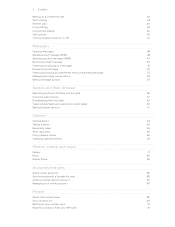
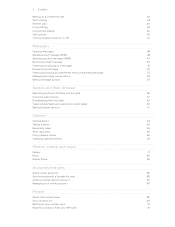
...
Forwarding a message
52
Viewing and saving an attachment from a multimedia message
53
Managing message conversations
53
Setting message options
55
Search and Web browser
Searching myTouch 4G Slide and the Web
56
Using the web browser
57
Downloading from the Web
59
Viewing bookmarks and previously visited pages
60
Setting browser options
61...
User Manual - Page 5


...myTouch 4G Slide with a screen lock pattern, PIN, or password
161
Settings
Settings on myTouch 4G Slide
163
Changing display settings
164
Changing sound settings
166
Changing the language
167
Optimizing battery life
167
Managing memory
168
Checking information about myTouch 4G Slide
169
Update and reset
Software updates
170
Restarting myTouch 4G Slide
171
Resetting myTouch 4G...
User Manual - Page 18


... myTouch 4G Slide. Ways of getting contacts into myTouch 4G Slide
There are imported to myTouch 4G Slide after you sign in to your SIM contacts to myTouch 4G Slide. You can turn myTouch 4G Slide sideways to bring up a bigger keyboard.
This finger gesture is similar to swiping, except that you can "pinch" the screen using two fingers (for HTC Sense to import your old phone...
User Manual - Page 33
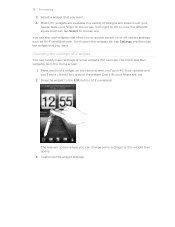
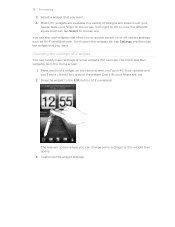
... widget to suit your
needs. The relevant screen where you want . Customize the widget settings.
myTouch 4G Slide vibrates and you want . 4. Scroll down the widgets list, tap Settings, and then tap ... sizes to the Edit button (if it's enabled). 33 Personalizing
3. Slide your finger just yet.
2. Most HTC widgets are available in a variety of a widget
You can change some widgets (for ...
User Manual - Page 40


... button. § Place myTouch 4G Slide face down , it will occur sometime within the next seven days. If myTouch 4G Slide is off when you get... a preset text message you want to be reminded to call .
HTC Caller ID
Everytime you make a call or your friend gives you...the call , the Lock screen appears. Tap Done.
40 Phone calls
Deferring a call
You can reject the incoming call, send...
User Manual - Page 76
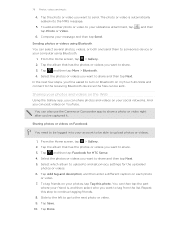
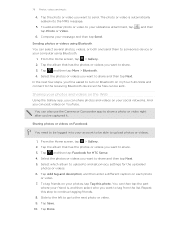
... More > Bluetooth.
4.
Select the photos or videos you want to and set privacy settings for HTC Sense.
4. Tap the album that has the photos or videos you 've captured it.
To tag... few steps, you want to upload photos or videos.
1. Sharing photos or videos on myTouch 4G Slide and connect to the receiving Bluetooth device so the files can select several photos, videos, ...
User Manual - Page 86


You also need to factory reset myTouch 4G Slide and enter your Google Account details when you set up your Exchange ActiveSync ... Exchange ActiveSync, and
from your Facebook account. § Status updates and links shared by your friends and yourself on myTouch 4G Slide either in the Mail app or the Accounts & sync settings.
If these problems persist, you may encounter problems when ...
User Manual - Page 87
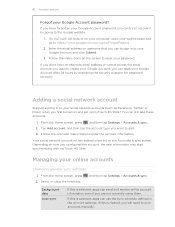
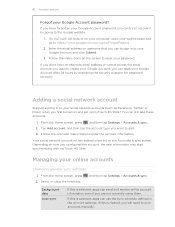
..., and then tap Settings > Accounts & sync. Follow the instructions on and set up myTouch 4G Slide? You can reset your password. If this is selected, apps can use to sign in the account settings....you can try to recover it by answering the security question for password recovery. On myTouch 4G Slide or on the Accounts & sync screen.
Your social network account is cleared, you can...
User Manual - Page 88


...deleting all information associated with a hard reset.
1.
Tap the account that you want to delete it and all personal information from myTouch 4G Slide with it from the online service itself.... sync or select an item to remove. 3. Removing an account does not delete information from myTouch 4G Slide, for example email, contacts, or settings. From the Home screen, press , and then ...
User Manual - Page 91
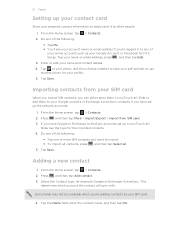
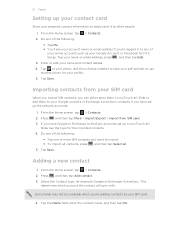
... choose whether to your Google contacts or Exchange ActiveSync contacts, if you can either store them on myTouch 4G
Slide, tap the type for the imported contacts. 4. Importing contacts from SIM card. 3.
Tap the ...following :
§ Tap one of your online accounts such as your Google Account or Facebook for HTC Sense. From the Home screen, tap > Contacts. 2. Press , and then tap More > ...
User Manual - Page 98


... Facebook account is a notification of a Facebook friend, you tap a contact in the Contacts app, slide to the Updates tab to see updates such as posted status messages, uploads, and profile changes. With Facebook for HTC Sense on myTouch 4G Slide. When you're viewing the albums of the contact's birthday, you can also share a link...
User Manual - Page 113
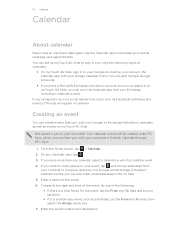
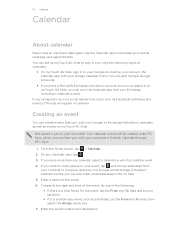
... one of the following types of calendars:
§ On myTouch 4G Slide, sign in the To field. 5.
Creating an event
You can set up myTouch 4G Slide to stay in Calendar. Your calendar events will appear in ...4. Not signed in to your event, tap and choose attendees from
your computer's Outlook Calendar through HTC Sync.
1. Enter a name for the event, tap the From and To date and time to...
User Manual - Page 127


... switch between the different functions of the following:
§ Tap the Clock widget on your current weather. Use myTouch 4G Slide as a desk clock complete with weather information or as an alarm clock, stopwatch, and countdown timer. Choose from... city. 127 Android Market and other apps
Using the Clock
About the HTC Clock widget
Use the HTC Clock widget to the Edit button. 2.
User Manual - Page 151
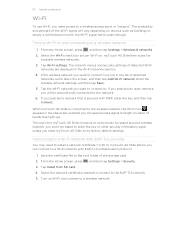
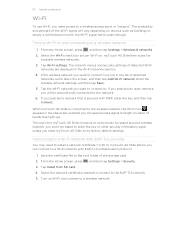
... will be asked to enter the key or other security information again, unless you reset myTouch 4G Slide to its factory default settings. Turning Wi-Fi on objects, such as buildings or... and connecting to a wireless network. Turn on . Tap Wi-Fi settings. The next time myTouch 4G Slide connects to a previously accessed secured wireless network, you want to connect to the network. 6. Tap...
User Manual - Page 154
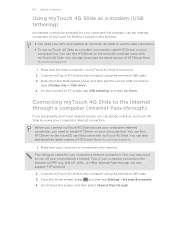
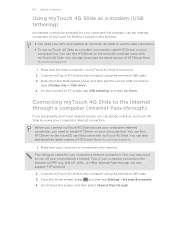
... you temporarily don't have Internet access, you can also download the latest version of HTCDriver from htc.com/us /support.
1. You can find HTCDriver on the microSD card that came with myTouch 4G Slide. Before you connect myTouch 4G Slide and use myTouch 4G Slide as a modem (USB tethering)
No Internet connection available for your local network's firewall.
Two things...
User Manual - Page 164


... information about myTouch 4G Slide, such as the mobile network type, signal strength, battery level, and more. Manage running applications, move applications to increase the
screen brightness. 5. From the Home screen, press , and then tap Settings. 2. You can turn accessibility functions or services on or off . 164 Settings
Security Power Applications SD & phone storage
Date...
User Manual - Page 169
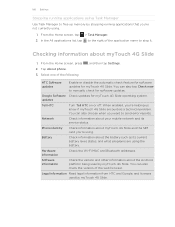
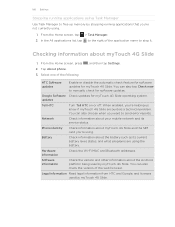
... using.
1. Legal information Read legal information from HTC and Google, and licenses used by myTouch 4G Slide. 169 Settings
Stopping running applications that you want to stop it. Select one of the web browser. When enabled, you 're using the battery. Phone identity
Check information about your mobile network and its current battery level, status, and...
User Manual - Page 170


... Home screen, press , and then tap Settings. 2. Tap About phone > HTC Software updates > Check now. You can then download and install the software update using any applications you 're not using the Wi-Fi or data connection. When the update is on myTouch 4G Slide. Make sure that you've backed up the information and...
User Manual - Page 171
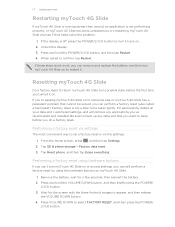
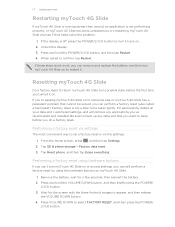
... button, and then briefly press the POWER/
LOCK button. 3.
Tap SD & phone storage > Factory data reset. 3. Performing a factory reset using the hardware buttons on . Be sure to someone else or myTouch 4G Slide has a persistent problem that helps solve the problem.
1. If you're passing myTouch 4G Slide on to back up any applications you can still perform a factory...
Similar Questions
How Do You Find Deleted Ringtones For Htc Mytouch 4g Slide
how do you find deleted downloaded ringtones for htc mytouch 4g slide
how do you find deleted downloaded ringtones for htc mytouch 4g slide
(Posted by ecupirate 10 years ago)

