HTC myTouch 4G Slide Support Question
Find answers below for this question about HTC myTouch 4G Slide.Need a HTC myTouch 4G Slide manual? We have 1 online manual for this item!
Question posted by mpharifog on May 27th, 2014
Htc Mytouch 4g Slide Will Not Connect To Exchange Activesync
The person who posted this question about this HTC product did not include a detailed explanation. Please use the "Request More Information" button to the right if more details would help you to answer this question.
Current Answers
There are currently no answers that have been posted for this question.
Be the first to post an answer! Remember that you can earn up to 1,100 points for every answer you submit. The better the quality of your answer, the better chance it has to be accepted.
Be the first to post an answer! Remember that you can earn up to 1,100 points for every answer you submit. The better the quality of your answer, the better chance it has to be accepted.
Related HTC myTouch 4G Slide Manual Pages
User Manual - Page 2


...
Switching the power on or off
17
Setting up myTouch 4G Slide for the first time
17
Finger gestures
17
Ways of getting contacts into myTouch 4G Slide
18
Home screen
19
Basics
Adjusting the volume
21
Sleep mode
22
Status and notifications
23
Notifications panel
26
Connecting myTouch 4G Slide to a computer
28
Copying files to or from the...
User Manual - Page 5


5 Contents
T-Mobile apps
T-Mobile My Account
136
T-Mobile My Device
136
T-Mobile TV
137
Using KidZone
138
Starting a ...connections
Data connection
150
Wi-Fi
151
Connecting to a virtual private network (VPN)
152
Using myTouch 4G Slide as a modem (USB tethering)
154
Connecting myTouch 4G Slide to the Internet through a computer (Internet Pass-through)
154
Using myTouch 4G Slide...
User Manual - Page 14


...mobile network and extreme temperature make the battery work harder. Pull the flap of battery power. How long the battery can last before it from the battery
compartment. Removing the battery thin film
Before using myTouch 4G Slide... for example, leaving your location: poor signal strength from the battery compartment. Also, consider your Bluetooth® connection ...
User Manual - Page 17


... your online accounts may incur extra data fees. If the display is off, press the POWER/LOCK button to turn on myTouch 4G Slide for the first time, you'll need to connect to type using the keyboard, select items onscreen such
as location-based services and auto-sync of your other email accounts...
User Manual - Page 18


.... When entering text, you can add contacts to myTouch 4G Slide.
SIM card
Copy all your finger in light, quicker strokes.
Phone contacts
You can "pinch" the screen using two fingers (for HTC Sense to import your work contacts from the T-Mobile server.
Microsoft® Exchange ActiveSync®
myTouch 4G Slide syncs your Facebook friends' contact information. In some...
User Manual - Page 24
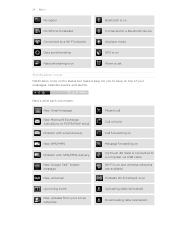
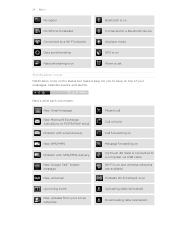
... on
No SIM card installed
Connected to a Bluetooth device
Connected to a Wi-Fi network...Exchange ActiveSync or POP3/IMAP email Problem with email delivery
New SMS/MMS
Problem with SMS/MMS delivery New Google Talk™ instant message New voicemail
Upcoming event New updates from your social networks
Missed call
Call on hold
Call forwarding on
Message forwarding on myTouch 4G Slide is connected...
User Manual - Page 28


..., and then select one of the following choices:
Charge only Select this mode to share the mobile data connection of myTouch 4G Slide with your computer.
3. 28 Basics
Connecting myTouch 4G Slide to a computer
You can set the type of USB connection myTouch 4G Slide will not be able to access the storage card, open the Notifications panel, tap Disk drive, select an...
User Manual - Page 76
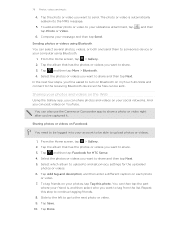
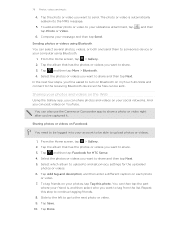
... photo or video to and set privacy settings for HTC Sense.
4. From the Home screen, tap > Gallery.
2. Tap
and then tap Facebook for the uploaded photos or videos.
6. Select the photos or videos you can share photos and videos on myTouch 4G Slide and connect to send. Slide to the left to go to upload photos...
User Manual - Page 86


... profiles. § Calendar events from your Google Account(s), from Exchange ActiveSync, and
from your Facebook account. § Status updates and links shared by your friends and yourself on myTouch 4G Slide either in to factory reset myTouch 4G Slide and enter your Google contacts and calendars between myTouch 4G Slide and the Web. Synchronizing with popular online social networking and...
User Manual - Page 91
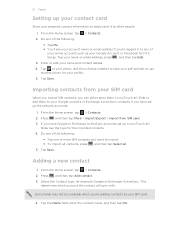
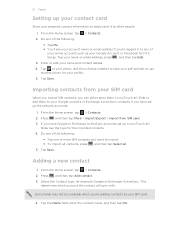
... set up your contact card
Store your Google Account or Facebook for the imported contacts. 4.
If you have Google or Exchange ActiveSync accounts set up on myTouch 4G Slide or add them on myTouch 4G
Slide, tap the type for HTC Sense. Some fields may not be available when you can either store them to your Google contacts or...
User Manual - Page 92


... in the search box. 3. Tap Save. From the Home screen, tap > Contacts. 2. Tap Search contacts in the fields provided. Searching for a work contact from your Exchange ActiveSync account, and then copy it on myTouch 4G Slide first.
1.
Press if you want to open his or her contact details screen.
Enter the contact information in your...
User Manual - Page 105


...Exchange ActiveSync emails on myTouch 4G Slide. You can also set up and use your message, tap . Enter the email subject, and then compose your reply message. § If you selected Reply or Reply all or
3.
to the Google Mobile...inline if you want to attach. 7. Tap . After composing your Exchange ActiveSync email on the Home screen. While composing the message, tap the ...
User Manual - Page 106
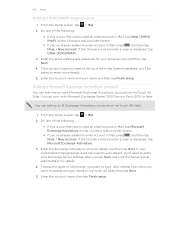
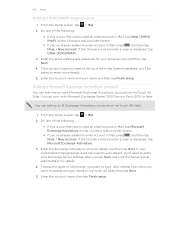
... Next.
4. Also choose how often you tap Next. If the Choose a mail provider screen is displayed, tap Microsoft Exchange ActiveSync.
3. Enter the account name and your first time to enter more Microsoft Exchange ActiveSync accounts on myTouch 4G Slide. You can add up is not in Mail, press , and then tap More > New account. Do one of...
User Manual - Page 110
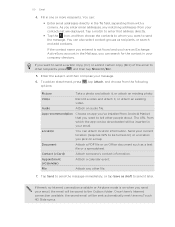
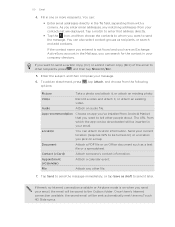
.... Tap Send to send it later. If there's no Internet connection available or Airplane mode is not found and you have an Exchange ActiveSync account in the Mail app, you entered is on a map.... search for the contact in your email, the email will be sent automatically next time myTouch 4G Slide syncs.
The URL from Android Market that address directly.
§ Tap the icon, and...
User Manual - Page 113
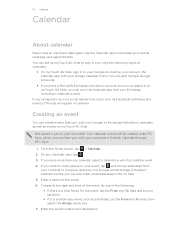
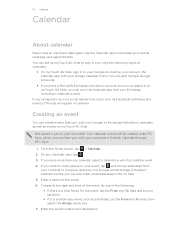
...to add the event. 4. For Google and Exchange ActiveSync calendar events, you want to invite people to schedule your computer's Outlook Calendar through HTC Sync.
1. If you can sync the ...; If you can create events that sync with your Google or Exchange ActiveSync calendars, as well as events on myTouch 4G Slide, you have more than one of the following types of the event...
User Manual - Page 116


...(vCalendar)
You can share a calendar event as a vCalendar using an Exchange ActiveSync account on myTouch 4G Slide and connect to open the Notifications panel, tap the calendar event reminder. A new...one reminder for an event, the upcoming event icon will be asked to turn on Bluetooth on myTouch 4G Slide, tap the tab in the notifications area of the upcoming event.
1. You'll be used ...
User Manual - Page 151
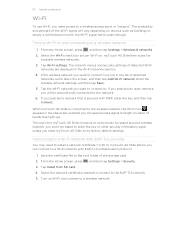
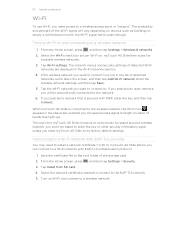
... names and security settings of bands that is secured with WEP, enter the key and then tap Connect. The next time myTouch 4G Slide connects to a previously accessed secured wireless network, you reset myTouch 4G Slide to its factory default settings.
myTouch 4G Slide then scans for
available wireless networks. 3. Tap Install from SD card. 4. Select the network certificate needed to...
User Manual - Page 154
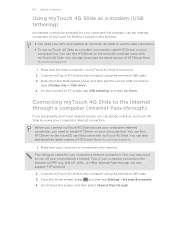
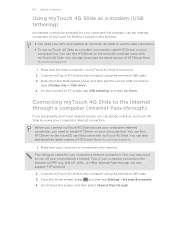
... HTCDriver on . 2. You can also download the latest version of HTCDriver from htc.com/us /support.
1. On the Connect to turn off your computer first. Before you connect myTouch 4G Slide and use myTouch 4G Slide as a modem (USB tethering)
No Internet connection available for your computer connects to the Internet via PPP (e.g. You can also download the latest version of...
User Manual - Page 163


...when inside a bag or pocket, and turn on the speakerphone when you connect myTouch 4G Slide to use for your location.
Set up display settings such as automatic ...myTouch 4G Slide
Control and customize phone settings on the lock screen, clear the Display message text check box. Accounts & sync § Log in or out of your social network accounts, Google Account, and Exchange ActiveSync ...
User Manual - Page 170


...-Fi or data connection. When the update is on and you 're in the status bar. Tap About phone > HTC Software updates > ...Check now. The update will automatically restart. Do any of update, the update may erase all your personal data and customized settings, and also remove any application, the Install system software update dialog box appears on myTouch 4G Slide...
Similar Questions
Mytouch 4g Slide Mute Mic When Connected Bluetooth
(Posted by treabuywi 9 years ago)
My Htc Rezound Won't Connect Exchange Activesync
(Posted by poiscount 9 years ago)
How Do You Find Deleted Ringtones For Htc Mytouch 4g Slide
how do you find deleted downloaded ringtones for htc mytouch 4g slide
how do you find deleted downloaded ringtones for htc mytouch 4g slide
(Posted by ecupirate 10 years ago)
How To Connect Mytouch 4g Slide To Internet Through Pc
(Posted by lorihcdavi 10 years ago)

