HTC Wildfire S Virgin Mobile Support Question
Find answers below for this question about HTC Wildfire S Virgin Mobile.Need a HTC Wildfire S Virgin Mobile manual? We have 3 online manuals for this item!
Question posted by pojdpank on June 7th, 2014
Will Virgin Mobile Charge For Using The Wifi Hotspot Feature On The Htc
wildfire s
Current Answers
There are currently no answers that have been posted for this question.
Be the first to post an answer! Remember that you can earn up to 1,100 points for every answer you submit. The better the quality of your answer, the better chance it has to be accepted.
Be the first to post an answer! Remember that you can earn up to 1,100 points for every answer you submit. The better the quality of your answer, the better chance it has to be accepted.
Related HTC Wildfire S Virgin Mobile Manual Pages
Wildfire S - User Manual - Page 2
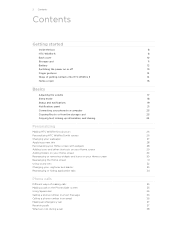
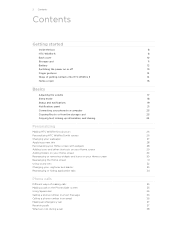
...your phone to a computer
23
Copying files to or from the storage card
23
Copying text, looking up information, and sharing
24
Personalizing
Making HTC Wildfire S truly yours
26
Personalizing HTC Wildfire S...34
Phone calls
Different ways of making calls
35
Making a call on the Phone dialer screen
35
Using Speed dial
36
Calling a phone number in a text message
36
Calling a phone ...
Wildfire S - User Manual - Page 12
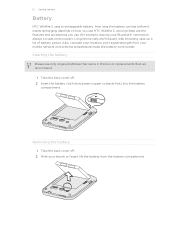
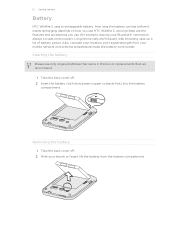
... battery
1. 12 Getting started
Battery
HTC Wildfire S uses a rechargeable battery. Also, consider your mobile network and extreme temperature make the battery work harder.
Take the back cover off . 2.
Among these are the features and accessories you use only original batteries that came in the box or replacements that we recommend.
1. Long phone calls and frequent web browsing...
Wildfire S - User Manual - Page 13


Plug in the power adapter to an electrical outlet to charge the battery.
§ Do not remove the battery from HTC Wildfire S while you are charging it using HTC Wildfire S, it is recommended that you charge the battery.
§ Only the power adapter and USB cable provided in the status bar. Switching the power on or off
Switching the...
Wildfire S - User Manual - Page 23
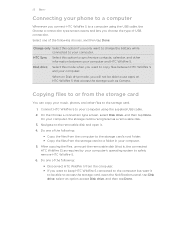
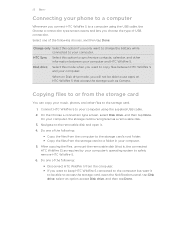
...(that access the storage such as a removable disk. 3. 23 Basics
Connecting your phone to a computer
Whenever you connect HTC Wildfire S to copy files between your computer and HTC Wildfire S. Disk drive Select this option to safely remove HTC Wildfire S. 6. Connect HTC Wildfire S to a folder in your computer using the USB cable, the Choose a connection type screen opens and lets you...
Wildfire S - User Manual - Page 26


... add or modify something on the Home screen to this scene. Slide your perfect weekend phone, travel phone, work , play phone. To download more scenes, tap > Scene > Get more. Enter a new scene name, then tap Done. 4. Using a preset scene
HTC Wildfire S features preset scenes, each preconfigured with a different wallpaper and collection of your social life.
1. Tap Apply...
Wildfire S - User Manual - Page 35


... associated with the contact, you can either dial a number directly, or use the Smart dial feature to call .
To erase the entire entry,
3. 35 Phone calls
Phone calls
Different ways of making calls
Besides making calls from the phone dialer screen on HTC Wildfire S, you can tap a number in progress icon . To browse through the filtered list...
Wildfire S - User Manual - Page 36


... message sender, press and hold this key to call voicemail and retrieve your voicemail. Edit the phone number if needed, and then tap Call. In the email body, tap the phone number. 2. 36 Phone calls
Using Speed dial
Use Speed dial to dial the number. The number 1 key is generally reserved for your voicemail messages...
Wildfire S - User Manual - Page 40


..., tap an Internet call to receive Internet calls on the phone dialer screen.
Contact Virgin Mobile for your outgoing calls. From the Home screen, press ,...Use Call History to use Internet calling for details.
To set HTC Wildfire S to check missed calls, your account.
6. Then tap the caller's name or number on page 35. Making an Internet call
Make an Internet call log. Phone...
Wildfire S - User Manual - Page 41


... Compliance feature that number ends.
Do any of an unknown contact number when a call services. Clearing the Call History list
On the Call History screen, do one of various phone services. Enable TTY (Teletypewriter) support for example a home number, tap the Mobile button.
§ When saving the number to People.
2. Turn on HTC Wildfire S, and...
Wildfire S - User Manual - Page 58


...stored or linked for that were exported to the storage card using the Export to view it. Mail Shows all the email you... a stored work phone number, tap Call work. Get in touch with the contact. 58 People
Backing up on HTC Wildfire S,
tap the ...the Home screen, tap > People. 2.
Tap an email to SD card feature.
1. The contact details screen has the following tabs:
Details Shows the ...
Wildfire S - User Manual - Page 91


... Checkout account to find the app that you find an app:
Browse featured apps Browse apps by Top paid apps ranging from productivity apps, entertainment, to find new apps for the results of using downloaded apps.
You're responsible for HTC Wildfire S. Tap Apps or Games, and then tap a category. 91 Market and other...
Wildfire S - User Manual - Page 105


... the message, you receive a new message. On the All messages screen, tap a contact (or phone number) to indicate the number type (for example, M stands for Mobile). Then tap the new message notification. § Go to a message
Depending on HTC Wildfire S, you 've received from this contact. A new message icon is also displayed in the...
Wildfire S - User Manual - Page 139


... out of HTCSense.com require that you can't find it?
Tap Location. 3. Use HTCSense.com to communicate with you can forward calls and messages to another phone if you don't have HTC Wildfire S with HTC Wildfire S so you . On HTCSense.com, click Ring. 139 HTCSense.com
Using HTCSense.com
Forgot HTC Wildfire S at home or you can find it.
Wildfire S - User Manual - Page 149


...
To use the Virgin Mobile data network. HTC Wildfire S then scans for the first time, it .
4.
Tap the Wi-Fi network you need access to a wireless access point or "hotspot".
Tap Connect. When HTC Wildfire S is not listed, tap Add Wi-Fi network to manually add it will be listed in the status bar and tells you reset HTC Wildfire...
Wildfire S - User Manual - Page 159


... sounds to use for your phone
Control and customize phone settings on the Settings screen. Display
Set up wireless connections, such as voicemail and change other settings for the ringtones and notifications. § Adjust media playback volume. § Set to automatically back up some settings (e.g.
Wi-Fi passwords or Bookmarks) to locate HTC Wildfire S.
Personalize...
Wildfire S - User Manual - Page 160


... running applications, move applications to or from HTC Wildfire S.
§ You can also do a factory reset. Tap Display > Brightness 3. Security Power
Applications
SD & phone storage
Set a screen lock or manage the credential storage.
Also, if you've installed a text-tospeech (voice data) application, use whenever you connect HTC Wildfire S to your computer.
§ Or, select the...
Wildfire S - User Manual - Page 164


... tab, tap the application you want to power saving mode.
Tap About phone > Battery > Battery use
1. Clearing application cache and data
You can delete the data or clear ... Tap Uninstall. Tap Turn power saver on HTC Wildfire S.
1.
Tap Applications > Manage applications. 3. From the Home screen, press , and then tap Settings. 2. Tap SD & phone storage. From the Home screen, press ,...
Wildfire S - Quick Start Guide - Page 2


...use your phone, it fun and easy to . Charging the battery
Use the supplied power adapter and USB cable to charge your phone. To hang up stuff on . 4. Surfing the web made easy
HTC Wildfire S makes it can use... turn on your phone, you'll be disclaimed.
Using a data connection It's simple. Select the Wi-Fi check box to your new HTC phone using your mobile operator about how ...
Quick Start Guide - Page 2


... of such damages.
Doing so can use your phone's recording feature. If you , any user, or third party for any indirect, special, consequential, incidental or punitive damages of any statutory rights which the cause of Internet bandwidth really quickly. Also, please don't try to your phone hasn't been charged yet. Switching to find out what...
Quick Start Guide - Page 14


...you want to silence the ringer. Like the ringer volume level that scales down when the phone detects that you have picked it over to tell
your social networks at
the same time. ...You can be
posted to your friends about. Simply intuitive
Some design features of friends. There's also a Flashlight app on your phone that the link to
the game or application can also send
the link...
Similar Questions
How To Turn Off Data And Use Wifi On An Android Rhyme
(Posted by tkblov 9 years ago)
Virgin Mobile Htc Wildfire How To Active The Hotspot
(Posted by enpsaeme 9 years ago)
If You Use Wifi For Htc Rhyme, Will You Get Charged?
(Posted by rlofprinc 10 years ago)
How Virgin Mobile Htc Wildfire S Hotspot Work
(Posted by ekaaMar 10 years ago)
How To Make Hotspot Work On Htc Wildfire S For Virgin Mobile
(Posted by grojjram1 10 years ago)

