HTC Wildfire S Virgin Mobile Support Question
Find answers below for this question about HTC Wildfire S Virgin Mobile.Need a HTC Wildfire S Virgin Mobile manual? We have 3 online manuals for this item!
Question posted by avrod on May 15th, 2014
How To Clear Maps History On Htc Wildfire S
The person who posted this question about this HTC product did not include a detailed explanation. Please use the "Request More Information" button to the right if more details would help you to answer this question.
Current Answers
There are currently no answers that have been posted for this question.
Be the first to post an answer! Remember that you can earn up to 1,100 points for every answer you submit. The better the quality of your answer, the better chance it has to be accepted.
Be the first to post an answer! Remember that you can earn up to 1,100 points for every answer you submit. The better the quality of your answer, the better chance it has to be accepted.
Related HTC Wildfire S Virgin Mobile Manual Pages
Wildfire S - User Manual - Page 12
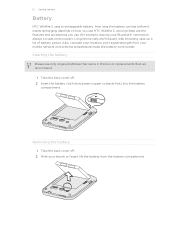
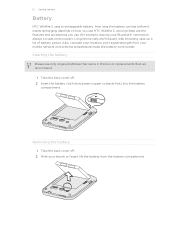
... HTC Wildfire S.
Removing the battery
1. How long the battery can last before it needs recharging depends on uses more power). With your thumb or finger, lift the battery from your Bluetooth® connection always on how you use (for example, leaving your mobile network and extreme temperature make the battery work harder. Long phone...
Wildfire S - User Manual - Page 35


... screen then displays a list of a contact name on HTC Wildfire S, you can either dial a number directly, or use the Smart dial feature to search and call a stored contact or a number from the call history.
Smart dial automatically searches and filters your stored contacts and the phone numbers from your finger up or down the...
Wildfire S - User Manual - Page 40


... page 35.
Contact Virgin Mobile for each call on the Phone dialer screen on the Call History screen.
Phone number
See Making a call . To return the call, tap the missed call . 1.
Checking calls in the list to display the options menu. § Tap to check only the call log. 40 Phone calls
5. To set HTC Wildfire S to check...
Wildfire S - User Manual - Page 41


... the following :
Remove one specified by your phone settings such as another voicemail number aside from Call History
1. Enable TTY (Teletypewriter) support for example a home number, tap the Mobile button.
§ When saving the number to an existing contact on HTC Wildfire S.
3. Clearing the Call History list
On the Call History screen, do one of a new voicemail, you...
Wildfire S - User Manual - Page 45


...> Display, and then select the Auto-rotate screen check box. Selecting a link on a map. § Tap a phone number to open the webpage. § Press and hold , then tap Copy on automatic ...hold the link to open ,
bookmark, copy to a webpage
1.
Changing the screen orientation
Turn HTC Wildfire S sideways to navigate and view other areas of the
2. Link
Webpage address (URLs)
What to...
Wildfire S - User Manual - Page 53


... their updates and events from these accounts all contacts on HTC Wildfire S, online accounts, and more. From the Home screen, tap > People. 2. And that's not all your contacts via phone, messaging, and email. If you have duplicate entries in your contacts list.
1. Call History Lists all . 53 People
People
About the People app
With...
Wildfire S - User Manual - Page 98
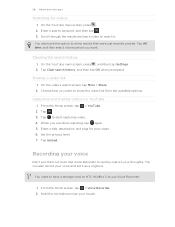
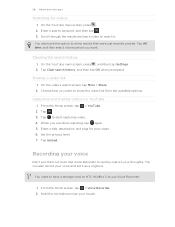
...Hold the microphone near your voice and set it . You also have a storage card on YouTube
1. Tap Clear search history, and then tap OK when prompted. On the YouTube main screen, press . 2. When you want . On...description, and tags for videos
1. Capturing and sharing videos on HTC Wildfire S to start capturing video. 4. Enter a search keyword, and then tap . 3. Set the privacy level. 7.
Wildfire S - User Manual - Page 105


...to indicate the number type (for example, M stands for Mobile). Replying to another phone number of the contact
When a contact has multiple phone numbers stored on your reply message. 3. Keep in the... then slide your response will be sent to the phone number of messages with that says Add text, then enter your notification settings, HTC Wildfire S plays a sound, vibrates, or displays the ...
Wildfire S - User Manual - Page 126


...clear view of the following:
Use wireless networks
Use GPS satellites
Uses Wi-Fi or your mobile data connection to enable location sources. 1. From the Home screen, press and then tap Settings > Location. 2. Google Maps
About Google Maps
Google Maps...an address on HTC Wildfire S, you need to find your location with Google Maps, you need to connect to the Internet to use Google Maps. §...
Wildfire S - User Manual - Page 131


... photos, videos, documents, songs, and playlists to open HTC Sync. The available categories and options depend on both your computer and HTC Wildfire S web browsers.
§ Install third-party mobile phone apps (not downloaded from Android Market) from HTC Wildfire S to your computer screen). After installing HTC Sync, the HTC Sync icon is on both devices? Why not make...
Wildfire S - User Manual - Page 140


On HTCSense.com, check the map to refresh the map. Click Refresh location to see where HTC Wildfire S is shown on HTC Wildfire S. Locking HTC Wildfire S
Lost HTC Wildfire S?
Enter a PIN, an alternate phone number to your errands? You must have the Phone finder option selected in to call that number using HTC Wildfire S.
3.
There's no way to work. Deleting your ...
Wildfire S - User Manual - Page 155


... settings. 3. If prompted, accept the pairing request on HTC Wildfire S and on the Music app's Now playing screen, press , and then tap Share > Bluetooth. If you send a calendar event or contact, it is saved
When you send a file to another file type to another mobile phone, it may be : C:\Users\[your username]\Documents
§...
Wildfire S - User Manual - Page 157


... using HTC Wildfire S without your new pattern, PIN, or
password. Pattern Set a screen lock pattern by setting a screen lock pattern, PIN or password. On the Security screen, tap Lock phone after,... lock you can also clear the Use visible pattern or Visible passwords on or when it . 4. Tap Set up screen lock. 3. Your screen lock will be asked every time HTC Wildfire S is locked. Password...
Wildfire S - User Manual - Page 159


159 Settings
Settings
Settings on your phone
Control and customize phone settings on the lock screen, clear the Display message text check box.
Search Privacy
Select ...for your location.
§ Select Phone finder so you can use for the ringtones and notifications. § Adjust media playback volume. § Set to lower the ring volume when you move HTC Wildfire S
when it's ringing, make ...
Wildfire S - User Manual - Page 160


...
SD & phone storage
Set a screen lock or manage the credential storage. Manage running applications, move applications to or from HTC Wildfire S.
§ You can also set HTC Wildfire S to always display the screen for selecting the USB connection type. Use these settings when you've downloaded and installed an accessibility tool, such as the mobile network...
Wildfire S - User Manual - Page 164


Tap Turn power saver on HTC Wildfire S.
1.
Managing memory
Checking how much phone memory is displayed
in the
Internal storage section. Checking the available storage card space
1. From the Home screen, press , and then tap Settings. 2. On the screen, tap Clear data and/or Clear cache. Uninstalling an app
You cannot uninstall an app that's preinstalled...
Wildfire S - User Manual - Page 165


... your mobile network and its current battery level, status, and what programs are using the battery. Check the Wi-Fi MAC and Bluetooth addresses. Check the version and other information about your phone number. From the Home screen, press , and then tap Settings. 2. Checking information about the Android platform being used by HTC Wildfire...
Wildfire S - User Manual - Page 166
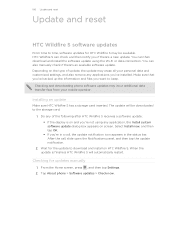
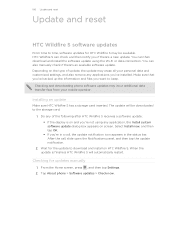
...: § If the display is finished, HTC Wildfire S will be available. Tap About phone > Software updates > Check now.
You can then download and install the software update using any applications you 're in the status bar.
Do any of update, the update may erase all your mobile operator. 166 Update and reset
Update and...
Wildfire S - Quick Start Guide - Page 1


...can easily distinguish which album to upload to your phone. Tap the text box that you can download...to set up with the camera on a map, or an app recommendation.
4. Tap and...and then clear the Update automatically check box. From the list that 's included in the box.
Download the HTC Sync installer... Your HTC Wildfire S Quick guide
For the complete user guide and other ...
Wildfire S - Quick Start Guide - Page 2


...done, tap Send. Also, please don't try to personalize the HTC Wildfire S with its exposed copper contacts first) into your mobile operator about privacy laws Some countries have been advised of the ...bottom of action is charging, it should connect automatically to charge your phone. From the Home screen, tap Phone. 2. Insert the battery (with colorful skins, useful widgets, and...
Similar Questions
Virgin Mobile Htc Wildfire How To Active The Hotspot
(Posted by enpsaeme 9 years ago)
I Cant Make Or Receive Calls On My Virgin Mobile Htc Wildfire
(Posted by gustTo 10 years ago)
How To Make Hotspot Work On Htc Wildfire S For Virgin Mobile
(Posted by grojjram1 10 years ago)

