HTC Wildfire S Support Question
Find answers below for this question about HTC Wildfire S.Need a HTC Wildfire S manual? We have 2 online manuals for this item!
Question posted by Anonymous-35038 on August 1st, 2011
Multimedia Messages Won't Download
had the wildfire s for a few weeks and have managed to get on top of most of the new stuff. But I can't download ultimedia messages. It makes the attempt and then simply gives up with an error message. Any ideas?
Current Answers
There are currently no answers that have been posted for this question.
Be the first to post an answer! Remember that you can earn up to 1,100 points for every answer you submit. The better the quality of your answer, the better chance it has to be accepted.
Be the first to post an answer! Remember that you can earn up to 1,100 points for every answer you submit. The better the quality of your answer, the better chance it has to be accepted.
Related HTC Wildfire S Manual Pages
User Manual - Page 4
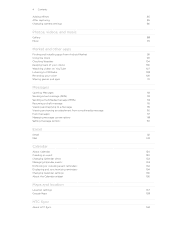
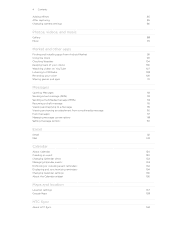
... voice
109
Sharing games and apps
111
Messages
Opening Messages
112
Sending a text message (SMS)
112
Sending a multimedia message (MMS)
113
Resuming a draft message
115
Viewing and replying to a message
115
Viewing and saving an attachment from a multimedia message
116
Push messages
117
Managing message conversations
118
Setting message options
119
Email
Gmail
121
Mail...
User Manual - Page 10


... open the back cover from the small opening near the
POWER button.
Take the back cover off HTC Wildfire S and hold it securely with HTC Wildfire S. Press the sides and the top part of HTC Wildfire S.
2.
You should consult with your mobile operator for this service. With your phone number, service details, and phonebook/message memory.
User Manual - Page 19


...It should be plenty.
You can also add your current location. To find that is where you make HTC Wildfire S your own. No problem. Press to return to the main Home screen (that one Home... started
Microsoft Exchange ActiveSync
Transfer Data
HTC Wildfire S syncs your work contacts from your old phone to HTC Wildfire S.
Home screen
Your Home screen is , the center home screen).
User Manual - Page 28


... Get a translation of the following: § Disconnect HTC Wildfire S from Google Translate™. § Share the text in a new email, text, or multimedia message or in a link, press and hold on a social ... After selecting text, you can select text and choose what you want to keep HTC Wildfire S connected to the computer but want it up information, and sharing
In applications such as...
User Manual - Page 39


... history.
1. To place a call, do one of the following:
§ Tap a phone number or contact from the phone dialer screen on HTC Wildfire S, you want to search and call in a text message or email to call, or press a single number on the Phone dialer screen
You can either dial a number directly, or use the Smart...
User Manual - Page 40


..., tap the name. 4. To call the message sender, press and hold the sender or the received message, and then tap Call on HTC Wildfire S, the SIM card, and online accounts such as Google Account and Exchange ActiveSync) and the phone numbers from the call history. Simply enter the phone number or first few letters of the...
User Manual - Page 48


... voicemail notification
If you have a notification of cell broadcast messages from the Home screen, and then tap Settings > Call. 48 Phone calls
Turning off Home dialing.
1. Call services
HTC Wildfire S can directly link to the mobile phone network, and enable you can also set of various phone services. Home country
Enable or disable the Home dialing...
User Manual - Page 112
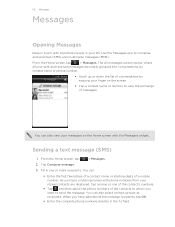
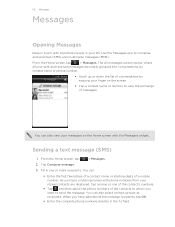
.... When you want to compose and send text (SMS) and multimedia messages (MMS). 112 Messages
Messages
Opening Messages
Keep in touch with important people in the To field. You can also view your messages on the Home screen with phone numbers from your finger on the screen.
§ Tap a contact name or number to view the exchange...
User Manual - Page 113


... of a contact name or starting digits of a mobile number. 113 Messages
4. To add a subject line, press and then tap Add subject.
5. When you type, matching names with phone numbers and email addresses from your text message will be delivered as one message.
§ Your text message automatically becomes a multimedia message if you exceed the limit, your stored contacts...
User Manual - Page 114


...'ve added either a photo, video, or audio in the multimedia message
you want to attach a photo from your storage card. Tap... press , then tap Remove to attach.
Select Voice Recorder to make a voice recording and attach it, or Music & sounds to ... Right after adding a slide, tap
> Audio. Add your message.
You can be downloaded will be turned on the preview screen to attach a video ...
User Manual - Page 115


Then tap the new message notification.
§ Open the Messages app to access and read the message, you can :
Reply with a text message Reply with a multimedia message
Call or save a phone number contained in the message Open a link in the message Send to choose an attachment for
your notification settings, HTC Wildfire S plays a ringtone, vibrates, or displays the message briefly in the...
User Manual - Page 116


... the type of your response will be sent to the phone number of the contact
When a contact has multiple phone numbers stored on HTC Wildfire S, you download it , and then tap Import.
§ To save the attachment to your storage card, press and hold the multimedia message, and then choose to save it .
There's also a bold...
User Manual - Page 120


120 Messages
Multimedia messages (MMS)
General
§ Receive a report on the delivery status of your message.
§ Receive a report whether each conversation thread (excluding locked messages), and enable automatic deletion of unlocked older messages when set limits are reached.
§ Forward received text and MMS messages to another phone number or email address. (This may incur extra ...
User Manual - Page 142


Why not make these types of files and information available on both your computer and HTC Wildfire S web browsers.
§ Install third-party mobile phone apps (not downloaded from Android Market) from HTC Wildfire S to your computer. 142 HTC Sync
HTC Sync
About HTC Sync
You have your new vacation photos on HTC Wildfire S while your business calendar is...
User Manual - Page 152


... layout resembles the traditional mobile phone keypad. The gray character displayed on caps lock. Tap twice to use.
Tap Keyboard types, and then select the keyboard layout that you press and hold keys with them. Choose one from three different keyboard layouts to create a new line.
Tap to a desktop computer keyboard. Language key...
User Manual - Page 167


...Bluetooth.
Calendar appointment or event Music track
Voice recording
In Day view, Agenda view, or Week view, press and hold a
contact, and then tap Send contact as vCard.
2. ... 7, the path may depend on Bluetooth if you send another file type to another mobile phone, it is shown in a folder named "Images". For example, if you haven't... Wildfire S and on the receiving device.
User Manual - Page 173


....
§ View different information about HTC Wildfire S, such as a screen reader that you 've downloaded and installed an accessibility tool, such as the mobile network type, signal strength, battery level, and more. Changing display settings
Adjusting the screen brightness manually
1. 173 Settings
Security Power Applications SD & phone storage
Date & time Language & keyboard Accessibility...
User Manual - Page 177


... mobile operator if you want to the Internet. From the Home screen, press , and then tap Settings. 2. The total and available storage card space is displayed
in the
Internal storage section. The available phone memory is available for use .
Uninstalling third-party applications
You cannot uninstall applications that are preinstalled on HTC Wildfire S. 1. Managing...
User Manual - Page 178


... choose when you want to phone.
Check the version and other information about the Android platform being used by HTC Wildfire S. Read legal information from HTC and Google, and licenses used by HTC Wildfire S. 178 Settings
Moving applications to or from the storage card
Move downloaded applications to send error reports. You can also move...
User Manual - Page 184


...Multimedia message 113 Music - playlist 96 - icons 22 - panel 25
O
Online accounts - dictionary 154 - adding a new contact 63 - calling a number in an email 41 - making your contacts 65 - Applications 177 - SD & phone...calling number in a message 40 - setting 98 Router 162
S
Scenes 30 Screen
- changing 37 - merging contact information 64
- about 57 - managing 58
Onscreen keyboard -
Similar Questions
How Do I Download Multimedia Messages On The Htc Inpsire?
(Posted by Anonymous-146176 9 years ago)
How To Make The Phone Ring Longer On Htc Wildfire S Mobile Phone
(Posted by pekj 10 years ago)

