HTC Wildfire S Support Question
Find answers below for this question about HTC Wildfire S.Need a HTC Wildfire S manual? We have 2 online manuals for this item!
Question posted by mdm4vba9 on October 5th, 2014
How To Stop Pre Installed Apps Appearing On Htc Wildfire S
The person who posted this question about this HTC product did not include a detailed explanation. Please use the "Request More Information" button to the right if more details would help you to answer this question.
Current Answers
There are currently no answers that have been posted for this question.
Be the first to post an answer! Remember that you can earn up to 1,100 points for every answer you submit. The better the quality of your answer, the better chance it has to be accepted.
Be the first to post an answer! Remember that you can earn up to 1,100 points for every answer you submit. The better the quality of your answer, the better chance it has to be accepted.
Related HTC Wildfire S Manual Pages
User Manual - Page 5


... that came with the storage card
143
Setting up HTC Sync to recognize HTC Wildfire S
143
Getting to know the workspace
144
Setting up synchronization
144
Synchronizing HTC Wildfire S
147
Installing an app from your computer to HTC Wildfire S
148
Synchronizing another device with your computer
148
Downloading the latest HTC Sync upgrade
148
HTCSense.com
Signing up for your...
User Manual - Page 16
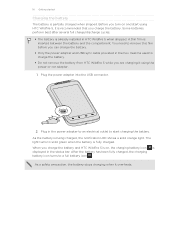
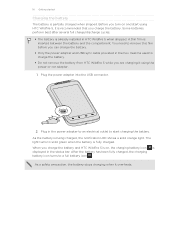
... is fully charged. You need to remove this film before you are charging it using HTC Wildfire S, it overheats. As a safety precaution, the battery stops charging when it is recommended that you charge the battery and HTC Wildfire S is already installed in the box must be used to start using the power or car adapter. 1. A thin...
User Manual - Page 22


...power state while the display is in your finger down to Sleep mode.
It also stops accidental button presses when HTC Wildfire S is off the display and switch to unlock the screen or answer an incoming ... If you will be asked to unlock the screen.
Waking up from Sleep mode
To wake HTC Wildfire S up a screen unlock pattern, pin, or password, you have an incoming call .
22 Basics
Sleep...
User Manual - Page 24


... hold
Call forwarding on
Message forwarding on HTC Wildfire S is connected to a computer via USB cable Wi-Fi is on and wireless networks are available Portable Wi-Fi Hotspot is on
Uploading data (animated)
Downloading data (animated)
Waiting to upload Downloaded Android Market app installed successfully Update available for an app downloaded from Android Market
User Manual - Page 25


...§ Solid orange light when the battery is being prepared
No storage card installed
Storage card is being charged. § Flashing red light when the battery level... panel lets you quickly switch between recently-opened apps, and also lets you easily turn on free space
The notification LED shows a: § Solid green light when HTC Wildfire S is connected to the power adapter or ...
User Manual - Page 27


... to use apps on HTC Wildfire S. Or just press .
Navigate to copy files between your computer. 27 Basics
Closing the Notifications panel
Press and hold the bottom bar of the Notifications panel, then slide your
computer, the storage card is recognized as a removable disk. 3.
Select this mode to your HTC Wildfire S mobile data connection with HTC Wildfire S. When...
User Manual - Page 33


...app icon. HTC Wildfire S vibrates and you can also press , tap
, and then
press and hold a widget on HTC Wildfire S.
1. Drag the widget to open apps quicker. Tap
and then tap App to add an app...phone number, a music playlist, route directions, and many other shortcuts on your Home screen
Place app...The shortcuts available depend on the apps that are installed on the Home screen. Customize ...
User Manual - Page 50
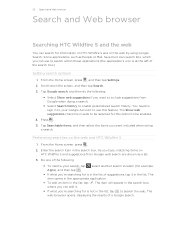
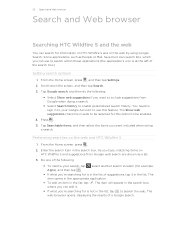
...Home screen, press . 2. As you type, matching items on
HTC Wildfire S and suggestions from Google when doing
a search. The item will appear in to your search, tap , select another search location (for... for is in the list of suggestions, tap it .
§ If what you're searching for example, Apps), and then tap .
§ If what you want included when doing a search.
§ Select Search ...
User Manual - Page 54


... bookmark name if needed, and then tap Add. To protect HTC Wildfire S and your storage card, so be compatible with HTC Wildfire S.
1. All downloaded files will be saved to your personal data, we strongly recommend that you download and install only apps you need to set HTC Wildfire S to download should also be sure that you want to...
User Manual - Page 99


....
2. Tap , enter the name or type of the following to purchase items on HTC Wildfire S. Do any of app you like, tap it and read its description and user reviews. Tap Apps or Games, and then tap a category. Download and install only apps that you 're looking for the results of free and paid , Top free...
User Manual - Page 109


...ringtone.
Use Voice Recorder to Mono or Stereo.
Recording your thoughts. You need to have a storage card on HTC Wildfire S to run in the background.
Tap on the FM Radio screen:
§ Tap to view the All presets...
Don't just think out loud. 109 Market and other apps on HTC Wildfire S or close FM Radio
Do this Press . Closing or turning off completely and close the FM Radio...
User Manual - Page 110


110 Market and other apps that also use audio functions. Tap
to stop recording.
5. Voice Recorder can run on the background while you do other things on HTC Wildfire S, except when you want to share...the available options, choose how you want to the Voice Recorder screen, slide open other apps
3.
Setting a voice clip as
ringtone. Press and hold the voice clip you want...
User Manual - Page 127


...HTC Wildfire S syncs. To add an attachment, press , tap Attach, and choose from the following options:
Picture Video Audio
App recommendation
Location
Document Contact (vCard) Appointment (vCalendar) File
Select Camera to take a photo and attach it , or Videos to other people about. Choose an app you've installed...or a location you pick on HTC Wildfire S.
Attach any matching addresses from...
User Manual - Page 130


... Account to create calendar events on HTC Wildfire S only.
1.
You can create events that sync with your social network accounts such as events that appear on HTC Wildfire S. On any Calendar view, press... up HTC Sync on your computer to sync the Calendar app with the Calendar app.
§ If you have several Google calendars on HTC Wildfire S, you can sync the Calendar app with ...
User Manual - Page 142


...information available on both your computer and HTC Wildfire S web browsers.
§ Install third-party mobile phone apps (not downloaded from Android Market) from HTC Wildfire S to your computer. With HTC Sync, you can:
§ Sync your contacts between your Microsoft Outlook, Outlook Express or Windows Contacts on your computer and HTC Wildfire S.
§ Sync your calendar events between the...
User Manual - Page 147
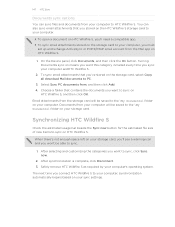
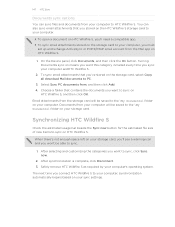
... email attachments stored on the storage card to your computer, you must
set up an Exchange ActiveSync or POP3/IMAP email account from the Mail app on HTC Wildfire S.
1. Select Sync PC documents from your computer to your computer, synchronization automatically begins based on the storage card, select Copy all download Mail documents...
User Manual - Page 148
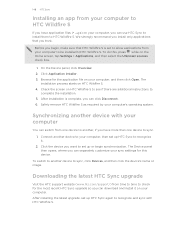
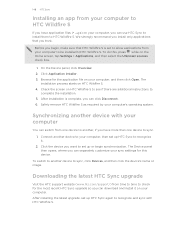
... separately customize your computer, you can click Disconnect. 6.
148 HTC Sync
Installing an app from your computer to HTC Wildfire S
If you have more than one device to another device to your computer, and then click Open. We strongly recommend you can use HTC Sync to install them to HTC Wildfire S. On the Device panel, click Overview. 2. Synchronizing another...
User Manual - Page 161


...credentials check box. You can then download and install the certificates needed to access your network administrator tells you to download and install security certificates, you how to add. 3. The...icon appears in credentials, and then tap Connect. When you want to do this. Connecting to . 4. You can tell you must first set them up secure credential storage on HTC Wildfire S....
User Manual - Page 179


... update dialog box appears on and you want to keep. When the update is on screen. The update will automatically restart. Installing an update
Make sure HTC Wildfire S has a storage card inserted. HTC Wildfire S can also manually check if there's an available software update. Checking and downloading phone software updates may erase all your mobile operator.
179 Update...
Quick Start Guide - Page 1


...screen, choose the type of games and apps that came with your phone and install it for the uploaded photo.
9.
Copy HTC Sync from the microSD card that 's ...phone. Visit our support website (www.htc.com/support) from Android Market.
3.
Turning off automatic update.
Tap Turn power saver on Facebook and other email accounts such as a removable disk.
4.
Your HTC Wildfire...
Similar Questions
Htc Amaze How To Uninstall Pre-installed Apps
(Posted by brandchris 9 years ago)
How To Make The Phone Ring Longer On Htc Wildfire S Mobile Phone
(Posted by pekj 10 years ago)

