HTC Wildfire S Support Question
Find answers below for this question about HTC Wildfire S.Need a HTC Wildfire S manual? We have 2 online manuals for this item!
Question posted by garethcoppack on October 16th, 2011
Music
which lead do i need for playing my music from wildfire s through my car stereo.
Current Answers
There are currently no answers that have been posted for this question.
Be the first to post an answer! Remember that you can earn up to 1,100 points for every answer you submit. The better the quality of your answer, the better chance it has to be accepted.
Be the first to post an answer! Remember that you can earn up to 1,100 points for every answer you submit. The better the quality of your answer, the better chance it has to be accepted.
Related HTC Wildfire S Manual Pages
User Manual - Page 10


... may not function with your mobile operator for this service. Replacing the back cover
1.
You should consult with HTC Wildfire S. Remove the battery. With your phone number, service details, and ... hear a click when the back cover is locked in place. Take the back cover off HTC Wildfire S and hold it securely with the front facing down to access the battery compartment, SIM card ...
User Manual - Page 14


Take the back cover off . 2. Long phone calls and frequent web browsing uses up on the thin film to remove it needs recharging depends on uses more power). Pull up a lot of battery power.
14 Getting started
Battery
HTC Wildfire S uses a rechargeable battery. Take the back cover off . 2. With your thumb or finger, lift...
User Manual - Page 18


....
Some features that need to connect to HTC Wildfire S. Google contacts are several ways you can add contacts to the Internet such as well. You can also create more Google contacts right from your online accounts may incur extra data fees from HTC Wildfire S.
You can choose to HTC Wildfire S.
Ways of your mobile operator.
User Manual - Page 27


... on your computer, you don't have an Internet connection on HTC Wildfire S. Internet
If you don't have a data plan or you can copy your music, photos, and other information between the storage card and your HTC Wildfire S mobile data connection with HTC Wildfire S. Connecting HTC Wildfire S to a computer
Whenever you choose the type of the Notifications...
User Manual - Page 33


...shortcut.
2. You can also press , tap
, and then
press and hold a widget on HTC Wildfire S.
1. Don't lift your Home screen to an empty
area on the Home screen, and then ... lifting your Home screen. HTC Wildfire S vibrates and you can also add shortcuts to settings and specific information such as a bookmarked webpage, someone's phone number, a music playlist, route directions, and many...
User Manual - Page 39


...phone dialer screen on the phone keypad. Begin entering the first few digits of a phone number or characters of matching numbers and names. The Phone dialer screen then displays a list of a contact name on HTC Wildfire... list, flick through the list or slide your mobile operator and ask for a PIN, enter it . Making a call on the phone dialer to see if there are more matching numbers...
User Manual - Page 41


... calls from HTC Wildfire S even if you can make emergency calls by dashes. Numbers of at least 5 digits along with any of the following are recognized as phone numbers:
§... tap the phone number. 2. Edit the phone number if needed, and then tap Call. Additional emergency numbers may be included in an email? Dial the international emergency number for your mobile operator for example...
User Manual - Page 45


...sure your friends, family, or co-workers is put on your mobile operator for details.
1. The first participant is easy. and then... voice calls over Session Initiation Protocol (SIP).
1.
To set HTC Wildfire S to the second participant, tap merge .
4. When finished, ...to the conference. Tap Add account. 4. 45 Phone calls
Setting up a conference call . Contact your added account, tap...
User Manual - Page 46


...Tap to check missed calls, your outgoing calls. 46 Phone calls
Making an Internet call
Make an Internet call notification. But first, set HTC Wildfire S to either For all calls or Ask for your ...not be supported by your contact's Internet calling account or phone number. Tap Use Internet calling, and then select either your mobile operator. Call any of making calls on page 39.
...
User Manual - Page 47


... number, tap the Mobile button.
§ When saving the number to an existing contact, tap a contact stored on HTC Wildfire S.
3.
If you enter a leading zero, it will dial normally.
Choose whether to create a new contact or save , and then tap Save to People.
2. Tap Save. On the Home screen, tap Phone. 2. If you want...
User Manual - Page 48


...Phone calls
Turning off Home dialing
If you prefer to manually enter complete phone numbers to access and change the settings of various phone services. Call services
HTC Wildfire S can directly link to the mobile phone...settings
Configure channels and language for all incoming calls. Contact your SIM card. Phone settings
Edit the call reject message, choose whether to open call waiting.
...
User Manual - Page 98


... go to on HTC Wildfire S and connect to someone's device or your regular ringtone or a ringtone for a certain contact.
1. If you select Contact ringtone, you need to choose the contacts ...library.
3. Setting a song as ringtone options menu, tap Phone ringtone or Contact ringtone. Sharing music using Bluetooth.
1. On the Now playing screen, press and then tap Share > Bluetooth. In the...
User Manual - Page 116


...attachment is a contact (vCard), tap it .
Select another phone number of the contact
When a contact has multiple phone numbers stored on HTC Wildfire S, you are concerned about the size of your storage card...see the particular phone number used within the message. Keep in mind that your response will be sent to indicate the number type (for example, M stands for Mobile). There's also...
User Manual - Page 142


...Easily import your captured photos and videos from your computer.
§ You need a storage card inserted into HTC Wildfire S to be able to sync multimedia files, maps, and documents.
...information available on both your computer and HTC Wildfire S web browsers.
§ Install third-party mobile phone apps (not downloaded from Android Market) from HTC Wildfire S to your computer.
§ Store the...
User Manual - Page 152


... currently using the onscreen keyboard:
Press and hold that key.
152 Keyboard
Keyboard
Using the onscreen keyboard
When you want to use. Phone This layout resembles the traditional mobile phone keypad. The gray character displayed on the keyboard language you see depends on the key is slightly
bigger than on caps lock. Tap...
User Manual - Page 164


...need to save battery power, or in places where using a compatible Bluetooth headset or car kit. From the Home screen, press , and then tap Settings > Wireless & networks. 2. Tap Bluetooth settings. 3. Tap Bluetooth settings. 3. It's the same procedure to set up stereo...can find it discoverable so HTC Wildfire S can listen to music over a Bluetooth stereo headset, or have hands-free ...
User Manual - Page 165
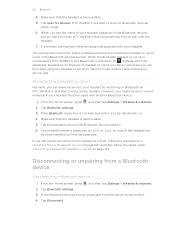
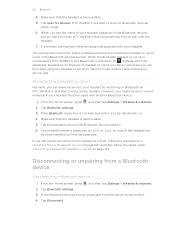
... headset or car kit is connected to HTC Wildfire S, the Bluetooth connected icon is displayed below the hands-free headset or car kit name in Unpairing from a Bluetooth device
Disconnecting a Bluetooth device
1. When you see the name of headset or car kit you still cannot reconnect to music and/or make and receive phone calls. The...
User Manual - Page 167


...Music app's Now playing screen, press , and then tap Share > Bluetooth. For example, if you send a calendar event to a compatible phone, the event is shown in that phone...you send a file to another file type to another mobile phone, it may be saved in the Bluetooth Exchange folder within...type. If prompted, accept the pairing request on HTC Wildfire S and on the receiving device. Tap the down ...
User Manual - Page 170


... SIM card PIN, tap Change SIM PIN.
On the Phone dialer screen, enter the PUK code, and then tap ...Wildfire S with a PIN
Add another layer of attempts allowed, your SIM card will be placed at any time without your permission by your mobile operator when you have been provided by setting a screen lock pattern, PIN or password. Enter the default SIM card PIN, and then tap OK. 4. You need...
User Manual - Page 173


... a screen reader that you remove it from HTC Wildfire S.
§ You can also do a factory reset.
When enabled, you 've downloaded and installed an accessibility tool, such as the mobile network type, signal strength, battery level, and more. 173 Settings
Security Power Applications SD & phone storage
Date & time Language & keyboard Accessibility
Voice input...
Similar Questions
Virgin Mobile Htc Wildfire How Do I Shut Off Keyboard Vibrate
(Posted by astalrs 10 years ago)
What Is The Sim Network Unlock Code For My Htc Wildfire S T Mobile Phone ?
IMEI
IMEI
(Posted by snugbug1113 10 years ago)
How To Make The Phone Ring Longer On Htc Wildfire S Mobile Phone
(Posted by pekj 10 years ago)
Htc Wildfire S Mobile Phone Has Stopped Receiving Text Messages
Phone has been working up until yesterday and can still send texts but isn't able to receive any mes...
Phone has been working up until yesterday and can still send texts but isn't able to receive any mes...
(Posted by lindawren1 11 years ago)

