HTC Wildfire S Support Question
Find answers below for this question about HTC Wildfire S.Need a HTC Wildfire S manual? We have 2 online manuals for this item!
Question posted by wanhybryen on December 30th, 2013
Manul On How To Use Htc Wildfire A3333 For Free
The person who posted this question about this HTC product did not include a detailed explanation. Please use the "Request More Information" button to the right if more details would help you to answer this question.
Current Answers
There are currently no answers that have been posted for this question.
Be the first to post an answer! Remember that you can earn up to 1,100 points for every answer you submit. The better the quality of your answer, the better chance it has to be accepted.
Be the first to post an answer! Remember that you can earn up to 1,100 points for every answer you submit. The better the quality of your answer, the better chance it has to be accepted.
Related HTC Wildfire S Manual Pages
User Manual - Page 5


... settings
157
Internet connections
Data connection
158
Wi-Fi
159
Connecting to a virtual private network (VPN)
160
Using HTC Wildfire S as a modem (USB tethering)
162
Connecting HTC Wildfire S to the Internet through a computer (Internet Pass-through)
162
Using HTC Wildfire S as a wireless router
162
Bluetooth
Bluetooth basics
164
Connecting a Bluetooth headset or car kit
164...
User Manual - Page 10


Turn off . 2. With your phone number, service details, and phonebook/message memory. SIM card
The SIM card ...mobile operator for this service. You will hear a click when the back cover is locked in place. Some legacy SIM cards may be used.
Both 1.8V and 3V SIM cards can be fees for a replacement SIM card. Inserting the SIM card
1. Press the sides and the top part of HTC Wildfire...
User Manual - Page 14


Long phone calls and frequent web browsing uses up on the thin film to remove it needs recharging depends on uses more power). Take the ... started
Battery
HTC Wildfire S uses a rechargeable battery. Removing the battery
Right after you use HTC Wildfire S. Among these are the features and accessories you take HTC Wildfire S out from the box for example, leaving your mobile network and...
User Manual - Page 16
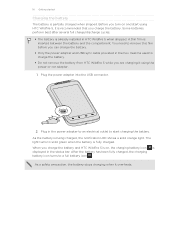
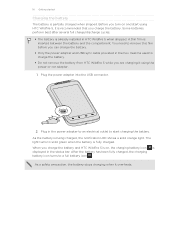
... remove this film before you can charge the battery.
§ Only the power adapter and USB sync cable provided in HTC Wildfire S when shipped. As a safety precaution, the battery stops charging when it using HTC Wildfire S, it is partially charged when shipped. Some batteries perform best after several full charge/discharge cycles.
§ The battery...
User Manual - Page 18


...account through Bluetooth as location-based services and auto-sync of getting contacts into HTC Wildfire S
There are imported to HTC Wildfire S after you sign in to your old phone. You can use HTC Sync to landscape by turning HTC Wildfire S sideways.
You can sync HTC Wildfire S with your computer's Microsoft Outlook, Outlook Express or Windows Contacts. You can automatically change...
User Manual - Page 39


... entering the first few digits of a phone number or characters of a contact name on the Phone dialer screen
You can either dial a number directly, or use the Smart dial feature to quickly call ...do one of matching numbers and names.
39 Phone calls
Phone calls
Different ways of making calls
Besides making calls from the phone dialer screen on HTC Wildfire S, you can tap
at the right side...
User Manual - Page 46


...
calls or outgoing calls. Using Call history
Use Call History to display just a particular type of the following:
Internet calling account
Phone number
§ In People, tap a contact who the caller is. 2.
On the Call History screen, you miss a call history of making calls on page 39.
But first, set HTC Wildfire S to either For...
User Manual - Page 47


...
Clear the entire list
Press and hold the phone number that you want from Call History
1.
Using Home dialing
When you're on a trip abroad, it will be added before the phone number, HTC Wildfire S will dial normally. Your home country code is automatically added to the mobile field in the blank contact record that appears...
User Manual - Page 48


...
Call services
HTC Wildfire S can turn off Home dialing.
1. Fixed Dialing Numbers
Restrict outgoing calls to be automatically added before the phone numbers you..., you can directly link to the mobile phone network, and enable you to block various... feature.
Voicemail service Shows the current voicemail service being used.
Cell broadcast
Enable or disable receipt of incoming and ...
User Manual - Page 101


... screen, the drag it to the Edit button. If you want to show.
§ Add another city, you can see your finger across the globe. Use HTC Wildfire S as a desk clock complete with weather information or as an alarm clock, stopwatch, and countdown timer. Select the city you want to show the time...
User Manual - Page 116


...type (for example, M stands for Mobile). 116 Messages
Replying to another phone number of the latest message you 'll see the particular phone number used within the message. Press and then tap More > Recipient phone number. 4. To download the entire...display the exchange of the contact
When a contact has multiple phone numbers stored on HTC Wildfire S, you 've received from the options menu.
User Manual - Page 150


... under some clothes in your errands?
On HTCSense.com, check the map to call that number using HTC Wildfire S.
3. On HTCSense.com, click Lock device. 2. Making HTC Wildfire S ring
You know HTC Wildfire S is .
Enter a PIN, an alternate phone number to see where HTC Wildfire S is somewhere in the hamper. Forwarding calls and messages
You can find it. Hopefully, it...
User Manual - Page 162
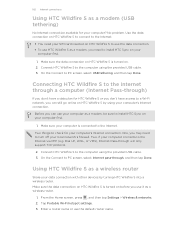
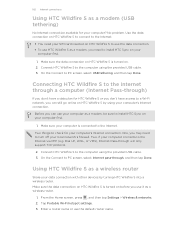
... check for your computer connects to the Internet via PPP (e.g. Connect HTC Wildfire S to the computer using the provided USB cable. 3. 162 Internet connections
Using HTC Wildfire S as a modem, you need to install HTC Sync on your
computer first.
1. No problem. Use the data connection on . 2. Connect HTC Wildfire S to PC screen, select USB tethering, and then tap Done.
Two...
User Manual - Page 163


... router.
5. Select the Portable Wi-Fi hotspot check box to enter on their device so they can connect and use HTC Wildfire S as a wireless router when you don't need to turn on the status HTC Wildfire S is the key other people need to enter a password. Choose the type of Security and set the password (key...
User Manual - Page 165
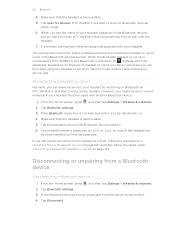
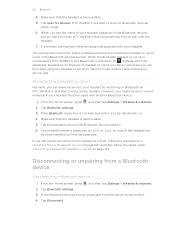
.... 6.
Tap Bluetooth settings. 3. HTC Wildfire S will start using the headset or car kit to listen to turn Bluetooth on the headset. The pairing and connection status is not selected, select it to music and/or make and receive phone calls. If the Bluetooth check box is displayed below the hands-free headset or car kit...
User Manual - Page 167


... is normally added directly to another mobile phone, it may be : C:\Users\[your username]\My Documents \Bluetooth Exchange Folder
If you send information using Bluetooth, the location where it is... another device, the saved location may be saved in that phone's calendar application. If prompted, accept the pairing request on HTC Wildfire S and on the Music app's Now playing screen, press...
User Manual - Page 170


...
If you enter the wrong PIN more times than the maximum number of time.
1. On the Phone dialer screen, enter the PUK code, and then tap Next. 2. To change the SIM card ... mobile operator when you received your SIM card.
1. 170 Security
Security
Protecting your SIM card with a screen lock pattern, PIN, or password
Protect your personal information and prevent others from using HTC Wildfire ...
User Manual - Page 173


...& phone storage
Date & time Language & keyboard Accessibility
Voice input & output About phone
Set ... Use these settings when you've downloaded and installed an accessibility tool, such as the mobile ...HTC Wildfire S encounters a technical problem.
§ View different information about HTC Wildfire S, such as a screen reader that you 've installed a text-tospeech (voice data) application, use...
User Manual - Page 177


...-party applications
You cannot uninstall applications that are preinstalled on HTC Wildfire S. 1. From the Home screen, press , and then tap Settings. 2. From the Home screen, press , and then tap Settings. 2. Connecting to your mobile operator's GSM network consumes less battery power.
1. Tap About phone > Battery > Battery use
1.
Tap Applications > Manage applications. 3. Tap SD...
User Manual - Page 178


.... Or, if your mobile operator and its current battery level, status, and what programs are not preinstalled on or off. Turn Tell HTC on HTC Wildfire S.
1. When enabled, you want to manually check for HTC Wildfire S.
Read legal information from HTC and Google, and licenses used by HTC Wildfire S. Software updates
Tell HTC
Network
Phone identity
Battery
Hardware information...
Similar Questions
How To Configure Htc Wildfire A3333 To Mobile Internet
(Posted by dmc93fac 10 years ago)
What Is The Sim Network Unlock Code For My Htc Wildfire S T Mobile Phone ?
IMEI
IMEI
(Posted by snugbug1113 10 years ago)
Htc Wildfire S Mobile Phone Has Stopped Receiving Text Messages
Phone has been working up until yesterday and can still send texts but isn't able to receive any mes...
Phone has been working up until yesterday and can still send texts but isn't able to receive any mes...
(Posted by lindawren1 11 years ago)

