HTC Wildfire S Support Question
Find answers below for this question about HTC Wildfire S.Need a HTC Wildfire S manual? We have 2 online manuals for this item!
Question posted by sj4875 on March 30th, 2012
Cant Hear People
when people call me they sat cant hear me, i have turned all volumes up still no joy. help please anyone
Current Answers
There are currently no answers that have been posted for this question.
Be the first to post an answer! Remember that you can earn up to 1,100 points for every answer you submit. The better the quality of your answer, the better chance it has to be accepted.
Be the first to post an answer! Remember that you can earn up to 1,100 points for every answer you submit. The better the quality of your answer, the better chance it has to be accepted.
Related HTC Wildfire S Manual Pages
User Manual - Page 3


...phone number in an email
41
Making an emergency call
41
Receiving calls
42
What can I do during a call?
43
Setting up a conference call
45
Internet calls
45
Using Call history
46
Using Home dialing
47
Call services
48
Turning Airplane mode on or off
49
Search and Web browser
Searching HTC Wildfire...vCard
67
Contact groups
68
Adding People widgets
70
Social
Facebook for ...
User Manual - Page 10


With your phone number, service details, and phonebook/message memory.
You should consult with the front facing down to access the battery compartment, SIM card slot, and storage card slot.
1. Take the back cover off HTC Wildfire S and hold it securely with your mobile operator for this service. Turn off . 2. You will hear a click when the...
User Manual - Page 14


... the first time, you need to remove it needs recharging depends on how you use HTC Wildfire S. Open the battery compartment door. 3. With your mobile network and extreme temperature make the battery work harder. Long phone calls and frequent web browsing uses up on uses more power). Among these are the features and...
User Manual - Page 18


... Internet, and whether you want your Facebook friends' contact information. HTC Sync
Gmail
Facebook Phone contacts SIM card
Sync the contacts from portrait to landscape by turning HTC Wildfire S sideways.
You can enable or disable them to HTC Wildfire S through Facebook for HTC Sense to import your current location to be asked to set...
User Manual - Page 33


... Without lifting your finger just yet.
2. HTC Wildfire S vibrates and you can modify basic settings of some settings for example, the People and Mail widgets) from the Home screen.
... as a bookmarked webpage, someone's phone number, a music playlist, route directions, and many other shortcuts on your Home screen
Place app icons on HTC Wildfire S.
1.
33 Personalizing
Changing the ...
User Manual - Page 39


...
Different ways of making calls
Besides making calls from the phone dialer screen on HTC Wildfire S, you can tap
at the right side of the contact name. If you enter the wrong PIN three times, your mobile operator. Making a call on the Phone dialer screen
You can either dial a number directly, or use the...
User Manual - Page 41


...password, lock pattern, and/or the SIM lock, you don't have a SIM card installed or your mobile operator for example, 000), and
then tap Call. For example, (02)98765432 1 or (02)987-...
1.
On the Home screen, tap Phone. 2. 41 Phone calls
Calling a phone number in an email
Want to call
In some regions, you can still make emergency calls from HTC Wildfire S even if you can make emergency...
User Manual - Page 43


...microphone or to add a call, place the call ? What can also press and choose whether to turn the speakerphone on hold . You can I do during a call on or off. When you get...screen.
43 Phone calls
Muting the ringing sound without rejecting the call
Do one of the following: § Press the VOLUME DOWN or VOLUME UP button. § Press the POWER button. § Place HTC Wildfire S face ...
User Manual - Page 44
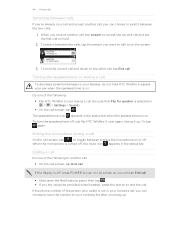
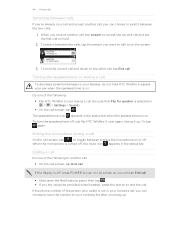
... icon appears in the status bar.
If the phone number of the person who called is on. To turn the speakerphone off, just flip HTC Wildfire S over during a call
On the call screen, tap
to toggle between turning the microphone on or off , press POWER to turn on the screen so you can tap End...
User Manual - Page 45


...on your added account, tap the
Receive incoming calls check box. To set HTC Wildfire S to the second participant, tap merge .
4. When connected to receive Internet ...the conference call screen, and then dial the number of the second participant. 45 Phone calls
Setting up a conference call
Conference calling with your friends, family, or co... Enter your mobile operator for details.
1.
User Manual - Page 46


... See Different ways of the following:
Internet calling account
Phone number
§ In People, tap a contact who the caller is. 2. Checking... on the phone dialer screen. Call any of making calls on the Call History screen. But first, set HTC Wildfire S to ...call.
1. Using Call history
Use Call History to check missed calls, your mobile operator.
You can :
§ Tap a name or number in the...
User Manual - Page 47


...want from call . 47 Phone calls
Adding a new phone number to People.
2.
If you enter a plus (+) sign before the phone number. 3. The Home ...Mobile button.
§ When saving the number to dial friends and family from Call History
1. Tap Done, and then place the call history. The phone number is automatically added when you want to be added before the phone number, HTC Wildfire...
User Manual - Page 48


...Wildfire S can turn off Home dialing
If you prefer to manually enter complete phone numbers to call while roaming, you can directly link to the mobile phone network, and enable you to block various categories of numbers.
Call forwarding
Select how you want to be automatically added before the phone...waiting, voicemail, and more. 48 Phone calls
Turning off Home dialing.
1. Select the...
User Manual - Page 61
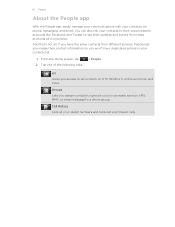
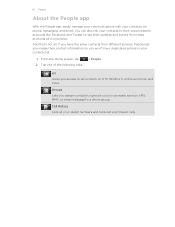
... and missed calls. And that's not all contacts on HTC Wildfire S, online accounts, and more.
If you have duplicated entries in one of the following tabs:
> People. Tap one place. All Gives you access to a whole group. 61 People
About the People app
With the People app, easily manage your communications with your contacts list...
User Manual - Page 62
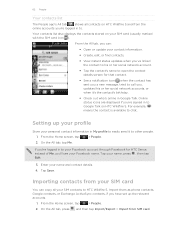
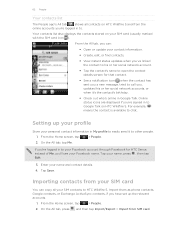
....
§ Check out who's online in to your Facebook name. Tap Save. Import them as phone contacts, Google contacts, or Exchange ActiveSync contacts, if you 'll see your Facebook account through Facebook...re logged in Google Talk.
From the Home screen, tap
> People.
2. From the All tab, you can copy all contacts on HTC Wildfire S and from the
online accounts you 're signed in to ...
User Manual - Page 142


Why not make these types of files and information available on both your computer and HTC Wildfire S web browsers.
§ Install third-party mobile phone apps (not downloaded from Android Market) from HTC Wildfire S to your computer. With HTC Sync, you can:
§ Sync your contacts between your Microsoft Outlook, Outlook Express or Windows Contacts...
User Manual - Page 152


... to switch to create a new line. After entering your typing style. 1. Tap twice to turn on the keyboard language you can tap or press to close the onscreen keyboard. Enter key. Phone This layout resembles the traditional mobile phone keypad. Shift key. Tap to another keyboard language.
From the Home screen, press , and then...
User Manual - Page 167


...Turn on the type of the receiving device.
6. If prompted, accept the pairing request on HTC Wildfire... S and on the file type.
For example, if you send a calendar event to another device, the saved location may be : C:\Users\[your username]\Documents
§ On Windows 7, the path may depend on the receiving device. For example, if you send a file to another mobile phone...
User Manual - Page 175


... louder with Pocket mode
To help avoid missing incoming calls when HTC Wildfire S is in your Home screen to quickly switch between silent, vibration, and normal modes
Do one of the following: § To change back from silent to normal mode, simply press the VOLUME UP button. § To change back from vibration...
Quick Start Guide - Page 2


...phone
The first time you turn your phone on the go :
1.
If you're not sure, contact your contacts.
3. Surfing the web made easy
HTC Wildfire... People.
...hear...mobile operator's data service. Make sure the SIM card goes through the two "guides" on . 4. Connect to turn on your phone
Make sure you prepare your phone correctly before you use your phone
3.5mm headset jack
Volume...
Similar Questions
Virgin Mobile Htc Wildfire How Do I Shut Off Keyboard Vibrate
(Posted by astalrs 10 years ago)
What Is The Sim Network Unlock Code For My Htc Wildfire S T Mobile Phone ?
IMEI
IMEI
(Posted by snugbug1113 10 years ago)
How To Make The Phone Ring Longer On Htc Wildfire S Mobile Phone
(Posted by pekj 10 years ago)
Htc Wildfire S Mobile Phone Has Stopped Receiving Text Messages
Phone has been working up until yesterday and can still send texts but isn't able to receive any mes...
Phone has been working up until yesterday and can still send texts but isn't able to receive any mes...
(Posted by lindawren1 11 years ago)

