HTC Wildfire S Support Question
Find answers below for this question about HTC Wildfire S.Need a HTC Wildfire S manual? We have 2 online manuals for this item!
Question posted by babykitt on September 11th, 2013
Does Htc Wildfire S Support Skype Video
The person who posted this question about this HTC product did not include a detailed explanation. Please use the "Request More Information" button to the right if more details would help you to answer this question.
Current Answers
There are currently no answers that have been posted for this question.
Be the first to post an answer! Remember that you can earn up to 1,100 points for every answer you submit. The better the quality of your answer, the better chance it has to be accepted.
Be the first to post an answer! Remember that you can earn up to 1,100 points for every answer you submit. The better the quality of your answer, the better chance it has to be accepted.
Related HTC Wildfire S Manual Pages
User Manual - Page 3


...phone number in an email
41
Making an emergency call
41
Receiving calls
42
What can I do during a call?
43
Setting up a conference call
45
Internet calls
45
Using Call history
46
Using Home dialing
47
Call services
48
Turning Airplane mode on or off
49
Search and Web browser
Searching HTC Wildfire...
People
Transferring contacts from your old phone
60
About the People app
61...
User Manual - Page 10


...HTC Wildfire S.
With your phone number, service details, and phonebook/message memory.
You will hear a click when the back cover is locked in place. Inserting the SIM card
1. Press the sides and the top part of HTC Wildfire...off . 2. There may not function with your mobile operator for this service. Take the back cover off HTC Wildfire S and hold it securely with the front facing...
User Manual - Page 14


... use HTC Wildfire S. Removing the battery thin film
Before using HTC Wildfire S for the first time, you take HTC Wildfire S out from the box for example, leaving your mobile network and extreme temperature make the battery work harder. Removing the battery
Right after you need to remove it needs recharging depends on uses more power). Long phone calls...
User Manual - Page 17


...HTC Wildfire S for the first time, you'll need to swipe your finger in light, quicker strokes.
If you enter the wrong PIN three times, your SIM card is similar to swiping, except that you need to set by your mobile...your finger with a PIN (personal identification number) set it up. Just contact your mobile operator and ask for a few seconds. 3.
Flick
Flicking the screen is blocked. ...
User Manual - Page 18


... a picture or a web page. Be sure to sign in to HTC Wildfire S through Facebook for the first time
When you switch on .
You can enable or disable them to your Google Account. HTC Sync
Gmail
Facebook Phone contacts SIM card
Sync the contacts from your mobile operator.
Setting up a bigger keyboard.
Some features that need...
User Manual - Page 27


... the Connect to share your HTC Wildfire S mobile data connection with HTC Wildfire S. Select one of the following choices, and then tap Done:
Charge only HTC Sync Disk drive
Select this ... when there's a storage card installed on your computer.
Select this mode when you connect HTC Wildfire S to a computer using the supplied USB cable. 2. On the Connect to synchronize contacts...
User Manual - Page 39


...blocked.
On the Home screen, tap Phone.
2. To erase the entire entry,
3. To browse through the filtered list, flick through the list or slide your mobile operator and ask for a PIN, ...the right side of the contact name.
39 Phone calls
Phone calls
Different ways of making calls
Besides making calls from the phone dialer screen on HTC Wildfire S, you can tap a number in progress icon...
User Manual - Page 41


...the Home screen, tap Phone. 2. For example, (02)98765432 1 or (02)987-654-32 1.
§ Numbers separated by tapping Emergency call
In some regions, you can make emergency calls from HTC Wildfire S even if you..., lock pattern, and/or the SIM lock, you don't have a SIM card installed or your mobile operator for example, 000), and
then tap Call. Making an emergency call on the screen. Contact ...
User Manual - Page 45


...the options menu. Tap Add account. 4. 45 Phone calls
Setting up a conference call
Conference calling ... tap to add the participant to the conference. Enter your mobile operator for details.
1. Adding an Internet calling account
Before you...supports voice calls over Session Initiation Protocol (SIP).
1. and then select
7.
To set HTC Wildfire S to the second participant, tap merge .
...
User Manual - Page 46


...or
number on page 39. Internet calls to phone numbers may incur additional fees or may not be supported by your outgoing calls.
But first, set HTC Wildfire S to use Internet calling for each call.... call, tap the missed call log. 46 Phone calls
Making an Internet call
Make an Internet call to either For all calls or Ask for your mobile operator. Checking a missed call
You will see...
User Manual - Page 47


... to the mobile field in the blank contact record that you enter a plus (+) sign before the phone number. 3.
On the Home screen, tap Phone. 2. The phone number is automatically added when you make calls while roaming.
1. Tap Save.
Your home country code is automatically added to an existing contact, tap a contact stored on HTC Wildfire S.
3.
The...
User Manual - Page 48


...message, and choose whether to allow automatic saving of call services. Call services
HTC Wildfire S can directly link to the mobile phone network, and enable you can clear the notification with that number ends. ...Enable or disable receipt of cell broadcast messages from the voice mail number on your mobile operator to find out about the availability of an unknown contact number when a call...
User Manual - Page 63


... the contact, then tap OK.
5. Tap Save. Select the Contact type, for the imported contacts.
4. Some fields may not be supported when you have your Exchange ActiveSync account set up on HTC Wildfire S, tap the type for example Google or Microsoft® Exchange ActiveSync. Tap the Name field, enter the first and last...
User Manual - Page 82


...; To open the camera in photo mode and take photos, tap screen, and then tap Camera. Photos and videos captured with the camera will be stored onto your trip and encounters with HTC Wildfire S. Viewfinder screen
You'll find the following onscreen controls on the Viewfinder screen: Zoom bar Auto focus indicator
Photo...
User Manual - Page 89


... finger left or right across the screen to view it in grid view, slide your photos and videos. Tap a photo or video to view it in full screen.
§ While in filmstrip view (when you hold HTC Wildfire S, the screen automatically switches to either grid view or filmstrip view:
§ While in full screen...
User Manual - Page 92
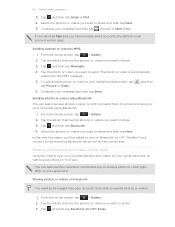
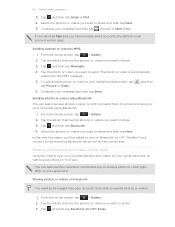
....
3. Compose your message and then tap (Gmail) or Send (Mail). Sharing your photos and videos on HTC Wildfire S and connect to share a photo or video right after you 'll be sent. From the Home screen, tap
> Gallery.
2. Sending a photo or video by MMS
1.
and then
6.
Tap and then tap Bluetooth.
4. In the next few steps...
User Manual - Page 107


... color for price raise Change the color for displaying stock price increases to add your mobile operator. You can :
§ Turn HTC Wildfire S sideways or double-tap the screen to see if there are more about the video, see related videos, or check out what other viewers think.
On the YouTube main screen, press . 2. Scroll...
User Manual - Page 116


...of the message.
§ If there's a media attachment such as a photo or video in MMS settings is disabled, only the message header is an appointment or event (vCalendar... multiple phone numbers stored on HTC Wildfire S, you download it. Tap the box that your reply message. 3. Select another phone number of messages with that contact.
2.
Press and then tap More > Recipient phone number....
User Manual - Page 142


... a storage card inserted into HTC Wildfire S to be able to sync multimedia files, maps, and documents.
§ The available categories and options depend on the device you've connected to your computer.
§ Store the same bookmarks on both your computer and HTC Wildfire S web browsers.
§ Install third-party mobile phone apps (not downloaded from...
User Manual - Page 145


..., select Copy device Camera Shots to sync calendar events with your computer and HTC Wildfire S.
2. Only the calendar fields supported on HTC Wildfire S will be synchronized.
You can automatically sync photos and videos between HTC Wildfire S and a computer. Calendar sync options
HTC Wildfire S can sync appointments and events with . 3. Choose from , and then click Add...
Similar Questions
How To Make The Phone Ring Longer On Htc Wildfire S Mobile Phone
(Posted by pekj 10 years ago)

