HTC Wildfire S Support Question
Find answers below for this question about HTC Wildfire S.Need a HTC Wildfire S manual? We have 2 online manuals for this item!
Question posted by fixbib on April 6th, 2014
Where Does Htc Wildfire S Save Downloaded Wallpaper
The person who posted this question about this HTC product did not include a detailed explanation. Please use the "Request More Information" button to the right if more details would help you to answer this question.
Current Answers
There are currently no answers that have been posted for this question.
Be the first to post an answer! Remember that you can earn up to 1,100 points for every answer you submit. The better the quality of your answer, the better chance it has to be accepted.
Be the first to post an answer! Remember that you can earn up to 1,100 points for every answer you submit. The better the quality of your answer, the better chance it has to be accepted.
Related HTC Wildfire S Manual Pages
User Manual - Page 30


..., and changing the skin or wallpaper. Personalize it . Personalizing HTC Wildfire S with a different wallpaper, skin, ringtone, and notification sound for work phone, or pure play , travel, or your social life.
1. Scenes are personalized Home screen layouts that is suitable for events such as incoming text, email, and calendar reminders.
To download more scenes, tap
> Scene > Get...
User Manual - Page 31


... Apply. Crop the photo and then tap Save. Slide your wallpaper with the camera. From the Home screen, tap 2. Tap Preview to give HTC Wildfire S a fresh look. 31 Personalizing
Renaming ...HTC wallpapers Choose a preset wallpaper, then tap Preview > Apply.
To download more wallpapers, tap more scenes you want to browse through scenes, then tap one of wallpapers included in HTC Wildfire...
User Manual - Page 36


... set.
4. To download more sound sets, tap
> Sound set > Get more sound sets you want before changing the ringtone, notification sounds, and alarm since HTC Wildfire S automatically saves your changes to the...to choose the sound set you want to delete.
4.
You can use to personalize the way HTC Wildfire S alerts you.
Choosing a preset sound set name.
3. Tap one or more .
Tap ...
User Manual - Page 45


...Settings > Call. 2. Tap Add account. 4. To set HTC Wildfire S to receive Internet calls on the conference call screen,...you dial the second participant.
3. 45 Phone calls
Setting up a conference call
Conference ... tap to add the participant to save your added account, tap the
Receive incoming calls ... To talk to the conference. Enter your mobile operator for details.
1. Contact your account ...
User Manual - Page 47


... , and then tap Delete all. Using Home dialing
When you want to save the number to be added before the phone number, HTC Wildfire S will be removed. Do any of number, for example a home number, tap the Mobile button.
§ When saving the number to your home country that you wish to change the country code...
User Manual - Page 48


... call while roaming, you can directly link to the mobile phone network, and enable you reject a call waiting, voicemail, and more.
Additional call settings
Enable or disable operator services such as caller ID and call forwarding option for cell broadcast messages.
Call services
HTC Wildfire S can turn off Home dialing.
1.
You can clear the...
User Manual - Page 54


... browser, then go to the website where you can install the downloaded app, you want to download should also be compatible with HTC Wildfire S.
1. To bookmark the web page under a certain category (such as photos and apps then save them . 3.
54 Search and Web browser
Downloading from your favorite websites. You can store as many bookmarks...
User Manual - Page 107


... and color settings
Downloading stock information automatically may...downloads of videos, and then tap a video to watch it .
3.
Searching for checking updates. On the Stocks main screen, press , and then tap Settings.
Scroll through the results and tap a video to watch the video in your mobile operator. On the YouTube main screen, press . 2.
You can :
§ Turn HTC Wildfire...
User Manual - Page 116


... appointment or event (vCalendar), tap it to choose the calendar where to save it . There's also a bold letter before you 've received from the options menu. Select another phone number of the contact
When a contact has multiple phone numbers stored on HTC Wildfire S, you are concerned about the size of attachment from this contact, and...
User Manual - Page 122


... the Mail widget to the Google Mobile Help site. Enter the message recipient's email address in the original email.
4. If you to view your POP3/IMAP or Exchange ActiveSync emails on HTC Wildfire S. After composing your email. 5.... Attach. 6. Tap Respond inline if you are sending the email to save it as a draft. Getting help
To find out more about using Gmail, press , and then tap More >...
User Manual - Page 127


...set up an Exchange ActiveSync account on a map. You can be downloaded will be inserted in your storage card.
Choose an app you'....
You can attach location information.
Once there's Wi-Fi or data connection available, the saved email will be sent automatically next time HTC Wildfire S syncs. Tap a match to attach a music file or voice recording from your message...
User Manual - Page 142


...; Easily import your captured photos and videos from HTC Wildfire S to your computer.
§ Store the same bookmarks on both devices? Why not make these types of files and information available on both your computer and HTC Wildfire S web browsers.
§ Install third-party mobile phone apps (not downloaded from Android Market) from your computer.
§ You...
User Manual - Page 147
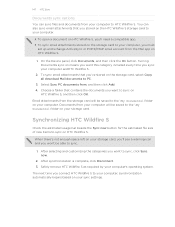
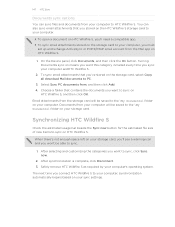
...\ folder on HTC Wildfire S. Synchronizing HTC Wildfire S
Check the estimated usage bar beside the Sync now button for the estimated file size of new items to PC.
3. To sync email attachments that contains the documents you connect HTC Wildfire S to your computer, synchronization automatically begins based on the storage card, select Copy all download Mail documents to...
User Manual - Page 158


... tap Settings > Wireless & networks. 2.
158 Internet connections
Internet connections
Data connection
When you turn on HTC Wildfire S for the first time, it . 5. Select the Mobile network check box to your data connection off can help save battery life and save money on data charges. On the APNs screen, press and then tap New APN. 4. Press...
User Manual - Page 159


...then tap Save. 5. If you selected a network that light up). Check with WEP, enter the key and then tap Connect. 159 Internet connections
Enabling data roaming
Connect to your mobile operator's partner...will be asked to is secured with your mobile operator for
available wireless networks. 3.
Select the Data roaming sound check box if you'd like HTC Wildfire S to play a sound so you want...
User Manual - Page 161


...and then tap Connect. Adding a VPN connection
1. Press , and then tap Save. Tap VPN settings. 3. When asked, enter your finger to open the web ... the type of the title bar.
You can then download and install the certificates needed to download and install security certificates, you must first set up secure credential storage on HTC Wildfire S.
1.
From the Home screen, press , and ...
User Manual - Page 167


...HTC Wildfire S and on both devices.
7. Also enter the same passcode or confirm the auto-generated passcode on the receiving device. For example, if you send a calendar event to another device, the saved location may be saved in that phone...contact, it 's saved depends on the Music app's Now playing screen, press , and then tap Share > Bluetooth.
If you send another mobile phone, it is ...
User Manual - Page 173


...downloaded and installed an accessibility tool, such as a screen reader that you 're helping us know if HTC Wildfire S encounters a technical problem.
§ View different information about HTC Wildfire S, such as the mobile ..., or manually check for updates.
§ Turn Tell HTC on power saver to automatically switch to power saving mode when the battery level goes down to unmount your storage...
User Manual - Page 177


... an application. 4. Checking the power usage of your mobile operator's GSM network consumes less battery power.
1. Uninstalling third-party applications
You cannot uninstall applications that are preinstalled on HTC Wildfire S. 1. From the Home screen, press , and then tap Settings. 2. Managing memory
Checking how much phone memory is displayed in the SD card section. The...
Quick Start Guide - Page 2


...mobile operators to your phone.
From the Home screen, press . 2. Surfing the web made easy
HTC Wildfire S makes it .
2. Aside from , make sure that you have strict laws about data rates. If you can download..., you'll also see all > Save. Slide the SIM card completely into the openings located at the bottom part of the back of the phone.
3.
Connect to these accounts on the...
Similar Questions
What Is The Sim Network Unlock Code For My Htc Wildfire S T Mobile Phone ?
IMEI
IMEI
(Posted by snugbug1113 10 years ago)
How To Make The Phone Ring Longer On Htc Wildfire S Mobile Phone
(Posted by pekj 10 years ago)

