HTC Wildfire S Support Question
Find answers below for this question about HTC Wildfire S.Need a HTC Wildfire S manual? We have 2 online manuals for this item!
Question posted by gingerwhitson5 on June 7th, 2011
How Do I Delete Apps That I Do Not Use???
I have apps that I do not use. Can I uninstall them?
Current Answers
There are currently no answers that have been posted for this question.
Be the first to post an answer! Remember that you can earn up to 1,100 points for every answer you submit. The better the quality of your answer, the better chance it has to be accepted.
Be the first to post an answer! Remember that you can earn up to 1,100 points for every answer you submit. The better the quality of your answer, the better chance it has to be accepted.
Related HTC Wildfire S Manual Pages
User Manual - Page 3


...phone number in an email
41
Making an emergency call
41
Receiving calls
42
What can I do during a call?
43
Setting up a conference call
45
Internet calls
45
Using Call history
46
Using Home dialing
47
Call services
48
Turning Airplane mode on or off
49
Search and Web browser
Searching HTC Wildfire... contacts from your old phone
60
About the People app
61
Setting up your ...
User Manual - Page 5


... synchronization
144
Synchronizing HTC Wildfire S
147
Installing an app from your computer to HTC Wildfire S
148
Synchronizing another device with your computer
148
Downloading the latest HTC Sync upgrade
148
HTCSense.com
Signing up for your HTCSense.com account
149
Using HTCSense.com
149
Deleting your HTCSense.com account
151
Keyboard
Using the onscreen keyboard
152...
User Manual - Page 18


... data fees from your mobile operator.
Copy all your SIM contacts to HTC Wildfire S through Facebook for example, thumb and index finger) to your Google Account so you can use HTC Sync to bring up a bigger keyboard.
If you still have personal contacts and calendar events stored on your old phone, you can easily...
User Manual - Page 19


...your old phone to the main Home screen (that is not enough. Press to return to HTC Wildfire S. Home screen
Your Home screen is where you make HTC Wildfire S your workplace. It comes with HTC Wildfire S, you ...with a weather clock widget that one Home screen is , the center home screen). Use the Transfer Data app to six extra screens. To find that shows the time and weather in your own...
User Manual - Page 27


... connection on HTC Wildfire S. Internet
If you don't have a data plan or you will not be able to use apps on HTC Wildfire S to the removable disk and open it. 4. Connect HTC Wildfire S to PC ... card
You can select this mode when you connect HTC Wildfire S to share your HTC Wildfire S mobile data connection with HTC Wildfire S.
Copying files to or from the storage card to copy files ...
User Manual - Page 39


... phone dialer screen on HTC Wildfire S, you 're asked for the PUK (PIN Unblocking Key). To erase the entire entry,
3.
Begin entering the first few digits of a phone number or characters of the contact name. Most SIM cards come with the contact, you want to delete it and then tap OK. Just contact your mobile...
User Manual - Page 47


...and then tap Delete from call history. Press , and then tap Delete all.
Do any of the following :
Remove one of number, for example a home number, tap the Mobile button.
§...4. To store it will be added before the phone number, HTC Wildfire S will dial normally.
If you enter a plus (+) sign before the phone number. 3. Using Home dialing
When you make calls while roaming.
1....
User Manual - Page 48


... the current voicemail service being used.
Contact your SIM card's PIN2 code. Voicemail settings Specify another voicemail number aside from your SIM card. Phone settings
Edit the call reject message, choose whether to open call waiting, voicemail, and more.
Call services
HTC Wildfire S can directly link to the mobile phone network, and enable you can...
User Manual - Page 74


... computer's web browser to -date information about your Facebook contacts (their status updates, shared links, and photos) in to both using your Facebook account, such as Facebook for HTC Sense. Use this app to do most of the things that you would do when you up-to access your second account, since the...
User Manual - Page 98


...'s simple. In the library, tap or slide your finger on HTC Wildfire S and connect to delete and then tap Delete.
Sharing music using Bluetooth
You can be asked to turn on Bluetooth on the bottom row... choose a song from the Music app's library and set it back.
4. On the Now playing screen, press and then tap Set as ringtone options menu, tap Phone ringtone or Contact ringtone. In the...
User Manual - Page 101


... city. Use HTC Wildfire S as a desk clock complete with weather information or as an alarm clock, stopwatch, and countdown timer. You can :
§ Edit the widget settings. You can see your finger across the globe. Select from the Clock app than just the regular date and time.
101 Market and other apps
Using the Clock...
User Manual - Page 102
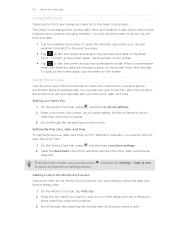
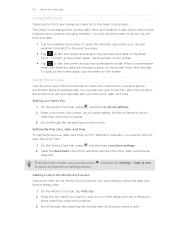
... and display only the time and date on HTC Wildfire S manually, you directly to the Desk Clock screen. You can instantly check the date and time in these cities.
1. Setting your home city's name. 102 Market and other apps
Using Desk Clock
Opening the Clock app brings you need to turn off auto time...
User Manual - Page 103


...volume Snooze duration Side button behavior
Selected by default, this check box if you want HTC Wildfire S to sound even when the volume is not locked. You can set up one ...an alarm and then tap that alarm.
§ If you 're on the Alarms
Deleting an alarm
1. 103 Market and other apps
Setting an alarm
You can use . § Tap Repeat. On the Alarms tab, select the check box of ...
User Manual - Page 104


... the Weather app and widget as well as Clock and Calendar:
§ HTC Wildfire S must ...use the Weather app and widget to check the current weather and weather forecasts for other cities around the globe. When the row is filtered to show the possible locations based on the Weather screen
1. Deleting cities from the Weather screen
1.
Enter the location you want to remove and then tap Delete...
User Manual - Page 122


... to the Google Mobile Help site.
While composing the message, tap the message. Do one of the email to add your email. 5. Mail
About the Mail app
Use the Mail app to other POP3 ...167; If you want to Reply all , enter your POP3/IMAP or Exchange ActiveSync emails on HTC Wildfire S. Enter the message recipient's email address in the original email.
4. to attach a picture, press...
User Manual - Page 142


... make these types of files and information available on both your computer and HTC Wildfire S web browsers.
§ Install third-party mobile phone apps (not downloaded from Android Market) from your computer.
§ You need a storage card inserted into HTC Wildfire S to be able to sync multimedia files, maps, and documents.
§ The available categories...
User Manual - Page 152


... app or select a field that you want to use. From the Home screen, press , and then tap Settings > Language & keyboard > Touch Input. 2. Phone This layout resembles the traditional mobile phone keypad. Entering text
Use..., the onscreen keyboard becomes available. Choose one from three different keyboard layouts to delete the previous character. This is similar to create a new line. The key ...
User Manual - Page 167


... file to another mobile phone, it 's saved depends on the type of information and the receiving device.
If you send a calendar event to do so.
4.
With the track displayed on the file type. On the All tab
of the receiving device.
6. If prompted, accept the pairing request on HTC Wildfire S and on Bluetooth...
User Manual - Page 182


...- widget 136
Call history 46
Camera - zooming 83
Change phone language 176 Change your event 131 - adding 63 - from... a Bluetooth headset or
car kit 164 - sharing music 98 - using 52
C
Calendar - recalibrating G-sensor 174 - opening a new window...Apps
- disconnecting or unpairing 165 - effects 85 - turning on or off 174 - turning off 158
Delete apps 100 Delete contacts 67 Display
-
Quick Start Guide - Page 2


... HTC Wildfire S with its gold contacts facing down to your mobile operator about how and when you , regardless of the legal theory under which may invalidate your warranty.)
Choose a rate plan wisely Depending on . 4. Insert the SIM card with colorful skins, useful widgets, and notification sound sets that you need to your phone, we...
Similar Questions
How To Delete Recently Used Apps On Mytouch 4g
(Posted by tereJus 10 years ago)
Virgin Mobile Htc Wildfire How Do I Shut Off Keyboard Vibrate
(Posted by astalrs 10 years ago)
What Is The Sim Network Unlock Code For My Htc Wildfire S T Mobile Phone ?
IMEI
IMEI
(Posted by snugbug1113 10 years ago)
How To Make The Phone Ring Longer On Htc Wildfire S Mobile Phone
(Posted by pekj 10 years ago)

