HTC Wildfire S Support Question
Find answers below for this question about HTC Wildfire S.Need a HTC Wildfire S manual? We have 2 online manuals for this item!
Question posted by icTown on December 19th, 2013
How To Change Wildfire S To Silent Set Volume
The person who posted this question about this HTC product did not include a detailed explanation. Please use the "Request More Information" button to the right if more details would help you to answer this question.
Current Answers
There are currently no answers that have been posted for this question.
Be the first to post an answer! Remember that you can earn up to 1,100 points for every answer you submit. The better the quality of your answer, the better chance it has to be accepted.
Be the first to post an answer! Remember that you can earn up to 1,100 points for every answer you submit. The better the quality of your answer, the better chance it has to be accepted.
Related HTC Wildfire S Manual Pages
User Manual - Page 2


...PIN
17
Finger gestures
17
Setting up HTC Wildfire S for the first time
18
Ways of getting contacts into HTC Wildfire S
18
Home screen
19
Basics
Adjusting the volume
21
Sleep mode
22
Status...
Rearranging the Home screen
35
Using sound sets
36
Changing your ringtones and alarms
37
Rearranging or hiding application tabs
38
Phone calls
Different ways of making calls
39
Making a ...
User Manual - Page 18


...old phone, you can easily transfer them in settings later on HTC Wildfire S for example, thumb and index finger) to HTC Wildfire S. Don't worry.
You can also create more .
Copy all your mobile operator... HTC Wildfire S
There are imported to HTC Wildfire S after you sign in to your old phone. 18 Getting started
Rotate Pinch
For most screens, you can automatically change the ...
User Manual - Page 21


... 're done, tap OK.
From the Home screen, press , and then tap Settings > Sound > Volume. 2.
Adjusting the earpiece volume for notifications. 4.
The Media volume window appears on the screen to display the volume levels.
§ While in the lowest ringer volume level (Silent mode), press VOLUME DOWN once to switch to your ringtone and notifications, select Use incoming...
User Manual - Page 33


...open apps quicker. Customize the widget settings. You can also add shortcuts to settings and specific information such as a bookmarked webpage, someone's phone number, a music playlist, route ...Wildfire S vibrates and you can change some widgets (for this widget then opens.
3.
Press and hold an app icon.
33 Personalizing
Changing the settings of a widget
You can modify basic settings...
User Manual - Page 39


... contact or a number from the phone dialer screen on HTC Wildfire S, you can tap a number in a text message or email to call, or press a single number on the phone dialer to delete it and then ... to close the phone keypad and to call in progress, the status bar displays the call . To browse through the filtered list, flick through the list or slide your mobile operator.
Most SIM...
User Manual - Page 45


... Wildfire S to the first conference call participant.
2. Press to the conference call.
5. 45 Phone calls
Setting up a conference call
Conference calling with an Internet calling service that you've registered with your friends, family, or co-workers is easy. Enter your mobile operator for details.
1. Contact your account details. 5. When connected, press , tap Add...
User Manual - Page 48


..., and then tap Settings > Call. 2. Call services
HTC Wildfire S can turn off Home dialing
If you prefer to manually enter complete phone numbers to access and change the settings of cell broadcast messages ...broadcast messages. Home dialing
Set the country code to be automatically added before the phone numbers you dial while you can directly link to the mobile phone network, and enable you...
User Manual - Page 103


... when HTC Wildfire S is in silent mode. Scroll through the Set alarms screen to the alarm when pressing the side button (VOLUME UP/VOLUME DOWN). You...set up one or more wake-up or down to set the alarm time.
3.
On the Alarms tab, press and then tap Delete. 2. Changing alarm sound settings
On the Alarms tab, press settings:
and then tap Settings. 103 Market and other apps
Setting...
User Manual - Page 105


... options
1. Update automatically Select this check box to refresh weather updates every time you open the Weather app. You can change the following weather settings:
Update when opened Select this check box to automatically download weather updates.
Sound effects
Choose whether to play sound effects related to the weather conditions.
...
User Manual - Page 109


...Notifications panel, and then tap FM Radio. Tap on HTC Wildfire S to Mono or Stereo.
Closing or turning off completely ... and other apps on HTC Wildfire S or close the FM Radio app completely. Recording your voice and set it as a ringtone. You...station
There are tuned into.
§ Press the VOLUME UP and VOLUME DOWN buttons to adjust the volume.
§ To repeat scanning and saving of FM...
User Manual - Page 129


... Invites tab, and then tap New meeting invitation. 3. Press , and then tap More > Settings > Delete account.
Changing email account settings
1. Set the font size when reading emails, enable, disable or set the signature, set the account as the default email account, and set where to your changes.
Switch to save your Exchange ActiveSync account. 2. Tap Send. Press to...
User Manual - Page 142


...; The available categories and options depend on your computer. Why not make these types of files and information available on both your computer and HTC Wildfire S web browsers.
§ Install third-party mobile phone apps (not downloaded from Android Market) from HTC Wildfire S to your computer.
§ Store the same bookmarks on both devices?
User Manual - Page 148
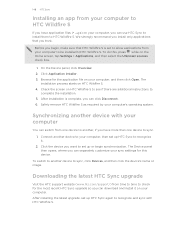
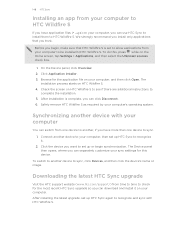
... most recent HTC Sync upgrade so you can separately customize your computer, and then click Open. Synchronizing another device to your computer, then set up HTC Sync to HTC Wildfire S. The Device panel then opens, where you can click Disconnect. 6. To switch to another , if you begin synchronization. Before you have application...
User Manual - Page 152


...
bigger than on the Standard layout.
Selecting a keyboard layout
You can also access onscreen keyboard settings. 152 Keyboard
Keyboard
Using the onscreen keyboard
When you see depends on the key is the default...start an app or select a field that key.
Phone This layout resembles the traditional mobile phone keypad. Tap to create a new line.
Tap to switch to turn on each key...
User Manual - Page 167


...167; On Windows XP, the path may be: C:\Documents and Settings\[your username]\My Documents\Bluetooth Exchange
§ On Windows Vista, ..., if you send a file to another file type to another mobile phone, it 's saved depends on the file type.
Calendar appointment or...list.
3. If prompted, accept the pairing request on HTC Wildfire S and on the Music app's Now playing screen, press...
User Manual - Page 170


... or when it's idle for HTC Wildfire S by your mobile operator when you want to HTC Wildfire S. Enter the new PIN you received your SIM card.
1. This code may have the default SIM PIN provided by setting a screen lock pattern, PIN or password. To change the SIM card PIN, tap Change SIM PIN. 170 Security
Security...
User Manual - Page 173


... 've downloaded and installed an accessibility tool, such as the mobile network type, signal strength, battery level, and more.
Clear the Automatic brightness check box. 4.
Use these settings when you set. Also, if you remove it from HTC Wildfire S.
§ You can also set the text-to the level that provides voice feedback. From the...
User Manual - Page 175


... of the following: § To change back from silent to normal mode, simply press the VOLUME UP button. § To change back from vibration to play a sound when you set.
1. From the Home screen, press , and then tap Settings. 2. Select the Audible selection check box. Tap Sound. 3. Tap Sound. 3. 175 Settings
Changing sound settings
Switching between modes.
Add the...
Quick Start Guide - Page 1


...), Microsoft PowerPoint (.ppt) and text (.txt) files. On your computer, access your phone's storage card which album to upload to and set and select power saver options. Copy HTCSync.exe to take the
3.
Battery saving tips
Here... updates For some things you to your computer.
1.
Your HTC Wildfire S Quick guide
For the complete user guide and other email accounts such as required by your...
Quick Start Guide - Page 2


...Wildfire S with colorful skins, useful widgets, and notification sound sets that you talk to find out what you want to your new HTC phone using your phone...change. To reinsert, push it in until it clicks into the slot.
Connect to turn on for your phone correctly before you use up your mobile...cable to know your phone
3.5mm headset jack
Volume control
Earpiece
Power ...
Similar Questions
Rezound Phone How Do I Set Volume On Phone Calls
(Posted by jakeagabry 10 years ago)
How To Make The Phone Ring Longer On Htc Wildfire S Mobile Phone
(Posted by pekj 10 years ago)
Longer Ringtone Before Answering
How to i make the ringtone on my HTC Wildfire A3333 longer before it goes onto voicemail?
How to i make the ringtone on my HTC Wildfire A3333 longer before it goes onto voicemail?
(Posted by elananicolson 12 years ago)

