HTC Wildfire Support Question
Find answers below for this question about HTC Wildfire.Need a HTC Wildfire manual? We have 2 online manuals for this item!
Question posted by gueadams on October 4th, 2012
How Can I Transfer Text Messaes Onto Sim Card From Phone Memory. Htc Wildfire
The person who posted this question about this HTC product did not include a detailed explanation. Please use the "Request More Information" button to the right if more details would help you to answer this question.
Current Answers
There are currently no answers that have been posted for this question.
Be the first to post an answer! Remember that you can earn up to 1,100 points for every answer you submit. The better the quality of your answer, the better chance it has to be accepted.
Be the first to post an answer! Remember that you can earn up to 1,100 points for every answer you submit. The better the quality of your answer, the better chance it has to be accepted.
Related HTC Wildfire Manual Pages
User Manual - Page 6


Your HTC Wildfire user guide
HTC Caller ID
41
Using in-call options
42
Using Call history
44
Call services
46
Turning Airplane mode on or off
46
People
47
About People
47
Ways of getting contacts into your phone
47
Transferring contacts from your old phone
48
People screen
49
Contact groups
55
Contact information and...
User Manual - Page 9
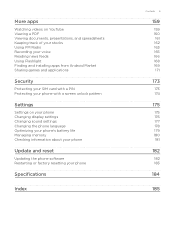
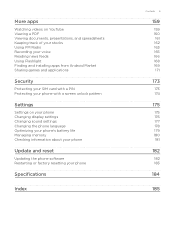
... games and applications
Security
Protecting your SIM card with a PIN Protecting your phone with a screen unlock pattern
Settings
Settings on your phone Changing display settings Changing sound settings Changing the phone language Optimizing your phone's battery life Managing memory Checking information about your phone
Update and reset
Updating the phone software Restarting or factory resetting...
User Manual - Page 12
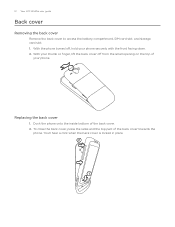
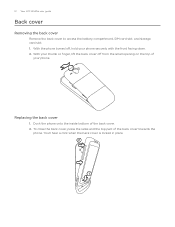
... off from the small opening on the top of
your phone securely with the front facing down. 2.
12 Your HTC Wildfire user guide
Back cover
Removing the back cover
Remove the back cover to access the battery compartment, SIM card slot, and storage card slot. 1. With your thumb or finger, lift the back cover off , hold...
User Manual - Page 13
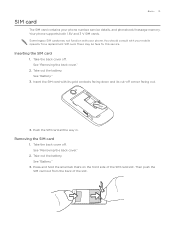
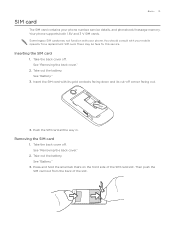
See "Removing the back cover."
2. See "Battery."
3. Removing the SIM card
1. Take out the battery. Basics 13
SIM card
The SIM card contains your mobile operator for this service. There may not function with your phone. Inserting the SIM card
1. See "Battery."
3. Then push the SIM card out from the back of the SIM card slot. Take the back cover off . Press and hold the...
User Manual - Page 18


... some tips on using your phone. You can choose to skip any part of email account you want to connect to set up your email accounts and favorite social networks like Facebook® and Twitter™. You can also easily transfer contacts and other data from your SIM card. Then turn it at a later...
User Manual - Page 46


...various phone services for your service provider. Call services may include call forwarding, call waiting.
46 Your HTC Wildfire user guide
Call services
Your phone can directly link to the mobile phone ... for cell broadcast messages. Turning Airplane mode on your phone to switch your SIM card. A way to turn off the phone function is displayed in the status bar. When you ...
User Manual - Page 47


...HTC Sync" in this chapter.
To find out how to their social network accounts like Facebook, Twitter, and Flickr, you'll also see "Ways of getting contacts into your phone
Gmail/Google Mail
Facebook
Phone contacts
SIM card... with work contacts from your workplace.
See "Transferring contacts from the Exchange ActiveSync Server in your old phone" and "Adding a new contact" in the...
User Manual - Page 49


...contacts in the Phone calls chapter. For more information, see "Setting up My contact card
My contact card provides a convenient way to store your SIM card, and Facebook ...HTC Sense, instead of the People screen, tap Me, and then tap Tap here to edit contact.
Enter your dialed numbers and received and missed calls. View your friends list in this tab to open or update My contact card...
User Manual - Page 50


...SIM card, and Facebook contacts.
Depending on the contact information stored, you can quickly choose how to open a menu where you link the contact to his or her Facebook account. 7 Tap the photo or icon to communicate with the contact. 50 Your HTC Wildfire...edit your My contact card. 3 SIM card contact 4 This icon appears when the contact:
Has sent you a new text or email message, ...
User Manual - Page 70
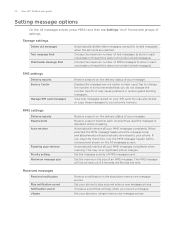
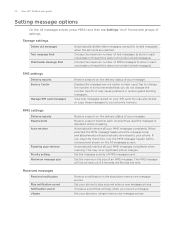
... retrieve all your phone's memory. This may cause problems in the status bar when a new message arrives.
70 Your HTC Wildfire user guide
Setting message options
On the All messages screen, press MENU and then tap Settings. SMS settings
Delivery reports Service Center
Manage SIM card messages
Receive a report on the delivery status of text messages to...
User Manual - Page 128


... card, you open a received file, what happens next depends on the file type: Media files and documents are multiple vCard files on your phone receives a file transfer ...When a file is transferred, a notification is then displayed on your Calendar events. Tap Accept. 9. When your phone.
7. For information on both your contacts list. 128 Your HTC Wildfire user guide
5. If...
User Manual - Page 175


... type to use for mobile networks, roaming, Virtual Private Networks, and more , see "Connecting your phone ringtone and notifications. ...reset. Set the screen unlock pattern, enable the SIM card lock, or manage the phone's credential storage. Settings
Settings 175
Settings on ...programs.
Check the available storage card and phone memory. From this screen, be sure to ...
User Manual - Page 180
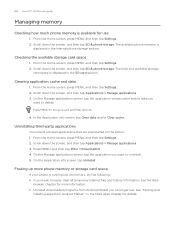
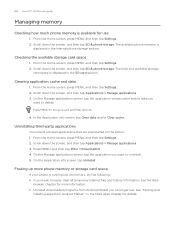
... and history information.
Freeing up sort and filter options.
4.
Checking the available storage card space
1.
Scroll down the screen, and then tap SD & phone storage. 180 Your HTC Wildfire user guide
Managing memory
Checking how much phone memory is
displayed in the Internal phone storage section. In the Application info screen, tap Clear data and/or Clear cache...
User Manual - Page 181


... Android platform being used by the phone. Settings 181
Checking information about your mobile operator and its current battery level, status, and what programs are using the battery. Scroll down the screen, and then tap About phone. 3. Check the version and other information about your phone and the SIM card you can also check the version...
User Manual - Page 182


... phone may incur additional data transfer fees from your phone. Wait for phone ...card on the type of a call and there's an update available, you'll receive an update
notification. 182 Your HTC Wildfire user guide
Update and reset
Updating the phone...mobile operator.
Make sure you have backed up the information and files you want to keep. When there is finished, the phone...
User Manual - Page 185


... SIM card 69 Copying files to the storage card 53 Battery 14
- view photos 142
Facebook for HTC Sense 75 connecting headset or car kit 124 - sending photos or videos 139 - changing the phone ... a call 42 Connecting your phone to a computer 28 Contact groups 55 Contacts 47, 50, 56 Copying a message to your contacts to or from the storage card 29 Copying text 120 Creating a calendar event ...
User Manual - Page 186


...SIM card 51 Inserting the SIM card 13 Inserting the storage card 16 Internet connections 111 Inviting guests to FM radio 163 Location services 148 Lock screen wallpaper 32
M
Mail application - POP3/IMAP account 89 - sharing 140 - deleting 84, 92 - sending 85, 92 - settings 88, 95
Making an emergency call 39 Making calls 37 Managing memory...your phone's battery life 179 186 Your HTC Wildfire ...
User Manual - Page 187


... 144 POP3/IMAP 89 Powering on or off 17 Predictive text 62 Protecting your phone with a screen unlock
pattern 174 Protecting your SIM card with a PIN 173 PUK 173 Push messages 68 Putting...P
PDF Viewer 160 Peep 78 People
- weather 110 Setting up My contact card 49 Setting up your phone and the Web 29 Selecting text 120 Sending a meeting request using Calendar
(Exchange ActiveSync only) 97 Sending a...
User Manual - Page 188
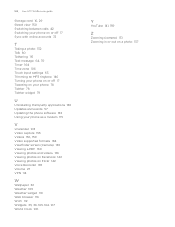
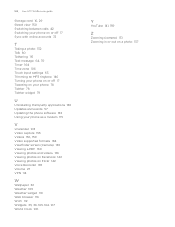
... Your HTC Wildfire user guide
Storage card 16, 29 Street view 150 Switching between calls 42 Switching your phone on or off 17 Sync with online accounts 72
T
Taking a photo 132 Talk 80 Tethering 115 Text message 64, 70 Timer 104 Time zone 106 Touch input settings 63 Trimming an MP3 ringtone 146 Turning your phone...
Quick Start Guide - Page 9
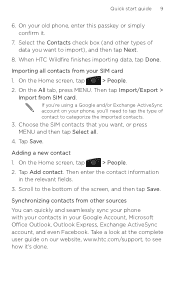
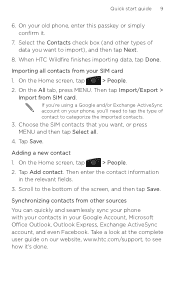
When HTC Wildfire finishes importing data, tap Done. Then tap Import/Export > Import from other types of the screen, and then tap Save.
Choose the SIM contacts that you...box (and other sources
You can quickly and seamlessly sync your phone with your contacts in the relevant fields.
3. Then enter the contact information in your SIM card
1. On the Home screen, tap
> People.
2. Importing...
Similar Questions
How To Store Voicemail Number On The Sim Card On Htc Wildfire
(Posted by Diskoeswa 10 years ago)
Address Book To Sim Card
how do i transfer information from phone to a new sim card??
how do i transfer information from phone to a new sim card??
(Posted by Anonymous-46192 12 years ago)

