HTC Wildfire Support Question
Find answers below for this question about HTC Wildfire.Need a HTC Wildfire manual? We have 2 online manuals for this item!
Question posted by ONYCoy on March 23rd, 2014
What Wildfire Applications Can I Use With Bluetooth
The person who posted this question about this HTC product did not include a detailed explanation. Please use the "Request More Information" button to the right if more details would help you to answer this question.
Current Answers
There are currently no answers that have been posted for this question.
Be the first to post an answer! Remember that you can earn up to 1,100 points for every answer you submit. The better the quality of your answer, the better chance it has to be accepted.
Be the first to post an answer! Remember that you can earn up to 1,100 points for every answer you submit. The better the quality of your answer, the better chance it has to be accepted.
Related HTC Wildfire Manual Pages
User Manual - Page 7


... Clock widget About the Clock application Using Desk Clock Using World Clock Setting the alarm clock Checking weather About the Weather widget
Internet connections
Data connection Wi-Fi Using the Data connection and Wi-Fi widgets Connecting to a virtual private network (VPN) Using your phone as a modem (tethering)
Web browser
Using your phone's web browser Copying text, looking...
User Manual - Page 8
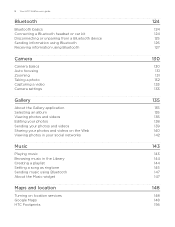
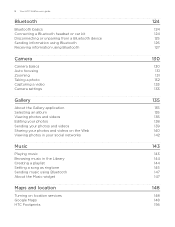
Your HTC Wildfire user guide
Bluetooth
Bluetooth basics Connecting a Bluetooth headset or car kit Disconnecting or unpairing from a Bluetooth device Sending information using Bluetooth Receiving information using Bluetooth
Camera
Camera basics Auto focusing Zooming Taking a photo Capturing a video Camera settings
Gallery
About the Gallery application Selecting an album Viewing photos and videos ...
User Manual - Page 46


... your phone to ...phone. You can clear the notification with that number ends. 46 Your HTC Wildfire user guide
Call services
Your phone...mobile phone network, and enable you disable Airplane mode, the call function, data services, Bluetooth, and Wi-Fi. Specify another voice mail number aside from your phone...Bluetooth and Wi-Fi is turned back on your phone...Phone...phone services for...
User Manual - Page 60


... again, you can choose from the following keys while entering text using the English onscreen keyboard). Tap Keyboard types, and then select the keyboard layout that you want to create a new line. This layout resembles the traditional mobile phone keypad. The gray character displayed on the key is similar to suit your text...
User Manual - Page 103


... whether to send the event using Bluetooth, in the next few steps, you chose to send using Bluetooth or send it comes in the Mail application will be asked to turn on Bluetooth on the widget brings you want to send, and then tap Share vCalendar.
4. If you can add to someone's phone or your Home screen...
User Manual - Page 111
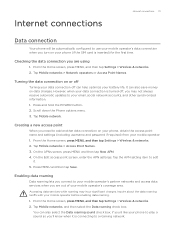
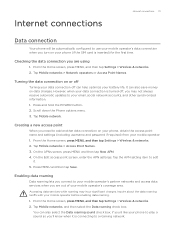
... the first time.
Enabling data roaming
Data roaming lets you connect to your mobile operator's partner networks and access data services when you are using
1. Internet connections
Internet connections 111
Data connection
Your phone will be automatically configured to use your mobile operator's data connection when you turn on data charges.
Checking the data connection...
User Manual - Page 126
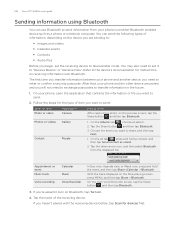
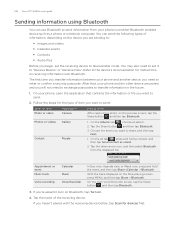
...use Bluetooth to send information from the displayed list. After that contains the information or file you will not need to set the receiving device to discoverable mode. On your phone, open the application that , your phone...Wildfire user guide
Sending information using Bluetooth
You can send the following types of the receiving device. Tap the Share button , and then tap Bluetooth...
User Manual - Page 127


... Home screen, press MENU, and then tap Settings > Wireless & networks >
Bluetooth settings. 2. Receiving information using Bluetooth, you send a calendar event or contact, it to transfer information in a folder named "Images". If the Bluetooth check box is normally saved in the Bluetooth Exchange folder within your phone and another mobile phone, it may depend on sending information over...
User Manual - Page 131


...phone or your subject.
1.
When you will move to automatically disappear from the screen. After you want to upload it to hide it. Open and use the onscreen zoom bar to the actual size.
3. You can first use the Gallery application... the following:
To slowly zoom in or out of your computer using Bluetooth, send it by email, or select a social network where you 're...
User Manual - Page 132


... the flash (even when you answer and end the call The flash will be able to use , put the phone inside your phone warm. See "Review screen" for
details.
Press the optical trackball to Flash on, it ...call ends, you'll be disabled temporarily when you want to use the flash again. 132 Your HTC Wildfire user guide
Taking a photo
1.
When not in first on your subject on ?
User Manual - Page 135


...storage card (that are not contained in all videos that you've taken with your phone's camera, downloaded, or copied onto your storage card. The following are preset albums... as your favorites will be used as rotate and crop. The Gallery application opens in that you downloaded.
Gallery
Gallery 135
About the Gallery application
Using the Gallery application, you can also easily make...
User Manual - Page 139


... 139
Sending your photos and videos
Using the Gallery application, you can send photos and videos via email or MMS. You can also send them to someone's phone or your computer using Bluetooth.
1. Tap the album where the photo or video you want to another phone or your computer using Bluetooth
You can be sent. Tap and then...
User Manual - Page 147


... screen, press MENU and then tap Share > Bluetooth.
5. About the Music widget
You can use as ringtone and then play music right from the Music application's Library and send it back.
4. In the next few steps, you can add this widget to someone's phone or your computer using Bluetooth" in the Personalizing chapter. To find out...
User Manual - Page 168


On the Home screen, tap
> Flashlight. The application then plays a short animation to show you how to adjust brightness and turn the ... the light on or off, tap the switch on your phone's LED flashlight to shine a light wherever you need it.
The Flashlight application turns on the flashlight handle. 168 Your HTC Wildfire user guide
Using Flashlight
Never get caught in the dark again.
User Manual - Page 171


... need help or have downloaded and installed from Android Market.
3. Share it instantly with a game or application that you downloaded from Android Market, they must be using your phone.
4. For your friends to link to the game or application and download it :
Peep Friend Stream Mail Message
Share the link in a text message. Tap...
User Manual - Page 175


... on the Settings screen. Select the sources to use for mobile networks, roaming, Virtual Private Networks, and more. Select items to use, and set the options for incoming calls.
Personalize
Wireless & networks Call Sound & display
Accounts & sync
Location Search Privacy
Connect to PC
Security Applications SD & phone storage
Select a scene, set the Home screen or...
User Manual - Page 176


...option to configure the text-to -speech (voice data) application, use of individual applications, software version of inactivity, the phone screen turns off . Changing display settings
Adjusting the screen ... and installed an accessibility tool, such as the mobile network type, signal strength, battery level, battery use this chapter.
Turning automatic screen rotation off scheduled ...
User Manual - Page 178


... the new
language is applied to your phone to the Home screen. To use . 3. Tap the language and corresponding region you have. 1. 178 Your HTC Wildfire user guide
Choosing the notification sound
You can choose a default sound for received and sent text messages, open the Messages application, then press MENU and tap Settings. From...
User Manual - Page 181


... MENU, and then tap Settings. 2. Check the Wi-Fi MAC and Bluetooth addresses. Check information about your phone.
Check information about your phone
1.
Check the version and other information about your mobile operator and its current battery level, status, and what programs are using the battery.
Settings 181
Checking information about the Android platform being...
User Manual - Page 187


...using Bluetooth 147 Sending photos or videos by email 139 Sending photos or videos using Bluetooth 139 Setting a song as ringtone 145 Settings 175
- camera 133 - P
PDF Viewer 160 Peep 78 People
- contact information and conversations 56 - phone... My contact card 49 Setting up your phone for a contact 53 Searching within an application 30 Searching your voice 165 Rejecting an incoming...
Similar Questions
User Manual
How can I access a user manual for an HTC A3335 mobile phone?
How can I access a user manual for an HTC A3335 mobile phone?
(Posted by westhomas 10 years ago)
Can't Download Application Using App Manager Htc Freestyle
(Posted by pamndarr 10 years ago)
How To Download Mp3 Or Other Media Using Htc Wildfire
(Posted by wiltonmass 11 years ago)

